Microsoft ‘rationalizes’ Windows Search settings in latest Windows 11 build
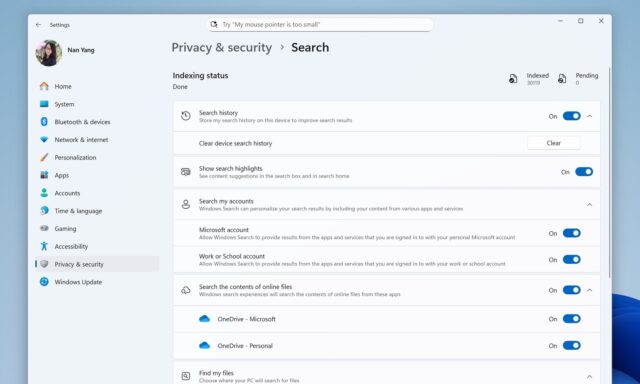
Microsoft has released Windows 11 Insider Preview Build 27919 to Windows Insiders signed up for the Canary channel. While not a release that is jam-packed with new treats, it does include important changes to Windows Search.
Describing the changes, Microsoft uses very curious language saying that it has taken steps to “rationalize and organize Windows Search settings”. What this means in practice is that things are being made more logical, with the company apparently taking time to focus on user experience a little more.
In the release notes for Windows 11 Insider Preview Build 27919, Microsoft highlight the Windows Search changes as the main highlight of this release:
Today, we rationalize and organize Windows Search settings under Settings > Privacy & security under a “Search permissions” settings page and a “Searching Windows” settings page. We are beginning to roll out a change that brings those two settings pages together so you can easily access to all the Windows Search settings under a single settings page via Settings > Privacy & security > Search. The page is refreshed with a new modern visual for you to clearly browse the settings and control your experiences inside Windows Search, with the items listed in a better order.
This is not only the highlight of this latest Canary build of the operating system, it is the only change that is not a fix. In many ways, Windows 11 Insider Preview Build 27919 is little more than bug fixing release, but it does address a number of issues:
[File Explorer]
- Fixed an issue where File Explorer might crash when trying to view the digital signatures tab in the properties for a file.
[Input]
- Fixed an issue which was causing the Microsoft Changjie Input method to not work properly in the previous build.
- Fixed an issue which was causing phonetic keyboards, such as the Hindi Phonetic Input keyboard and the Marathi Phonetic keyboard, to not work properly in the previous build.
Known issues in Windows 11
Despite the fact that this release fixes a number of problems, it also includes quite a lot of known issues. Microsoft draws attention to the following – although this may well not be a comprehensive list of issue:
[General]
- [IMPORTANT NOTE FOR COPILOT+ PCs] If you are joining the Canary Channel on a new Copilot+ PC from the Dev Channel, Release Preview Channel or retail, you will lose Windows Hello pin and biometrics to sign into your PC with error 0xd0000225 and error message “Something went wrong, and your PIN isn’t available”. You should be able to re-create your PIN by clicking “Set up my PIN”.
- The progress wheel may show as a rectangle glyph instead of rendering correctly when upgrading to this build.
- [NEW] You may see multiple error pop ups about unexpected elements when opening Group Policy Editor.
- [NEW] There’s an underlying issue with dao360.dll in this build which may result in some apps crashing.
[Remote desktop]
- [NEW] There’s an issue starting with the last build where remote desktop only uses your primary monitor even if it’s configured to use multiple monitors.
[Widgets]
- [ADDED] We’re investigating reports that widgets are non-functional and unavailable after upgrading to this build.
