
Instagram adopts PG-13 system to protect younger users
Meta has announced major changes to Instagram that it will be hoping will keep regulators satisfied. Like all social media platforms, Instagram has long been under pressure to do more to protect younger users from seeing inappropriate content; with this in mind, Meta says Teen Accounts will be guided by the PG-13 movie rating.
What this means in practice is that teenagers should only be able to “see content that’s similar to what they’d see in a PG-13 movie, by default”. Acknowledging that this will not be enough to keep everyone happy, parents will also have the option of making controls stricter if they feel it necessary or preferable.
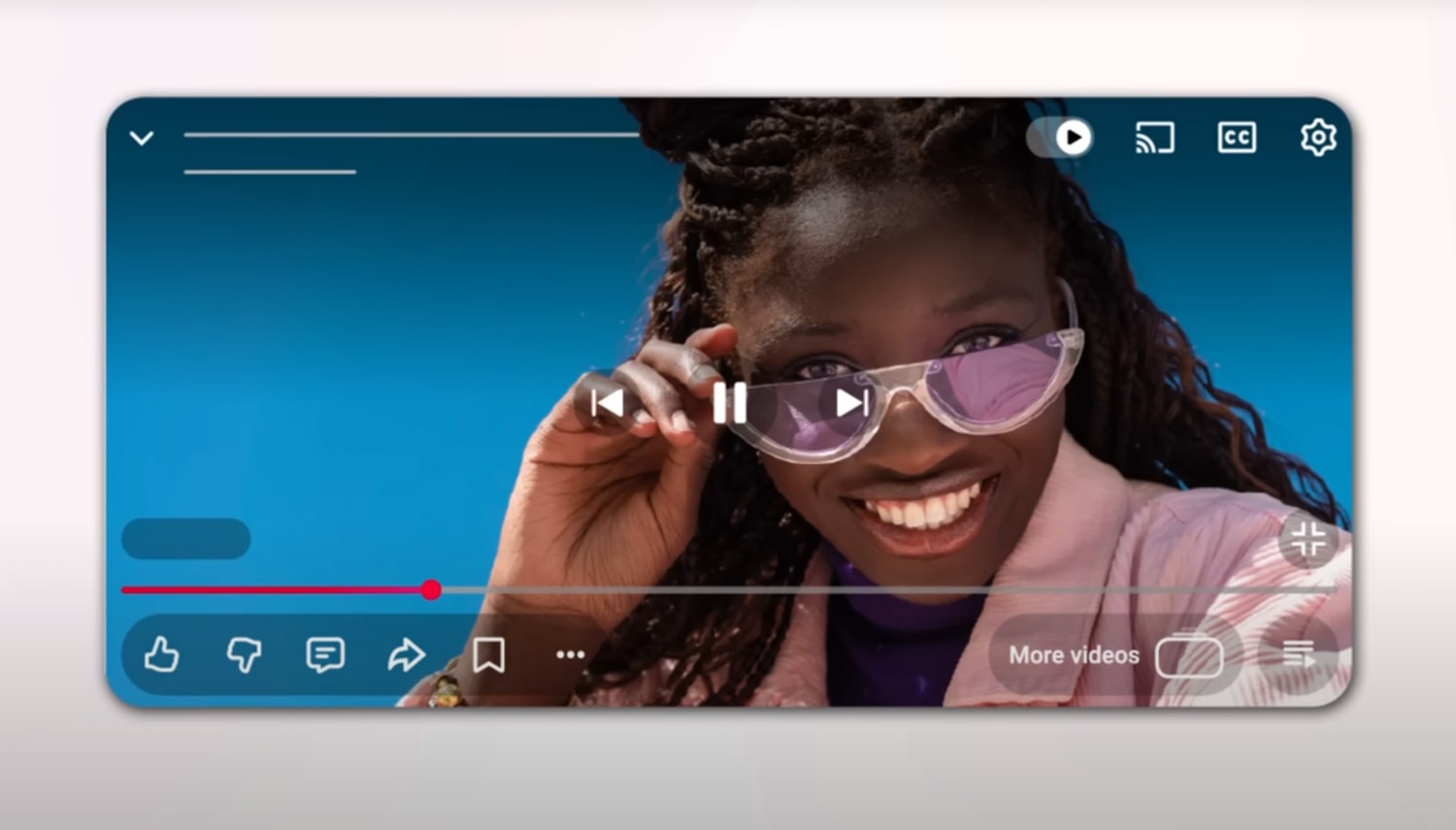
YouTube gets a UI refresh and a host of handy new features
Google has announced a series of updates and changes for YouTube, kicking off with a new-look user interface. The updated UI sees various buttons and control elements getting a visual refresh, but there are changes beyond the aesthetic.
An addition that will please many YouTube users is threaded replies. It is now not only possible to reply to comments on a video, but also to reply to those replies and have these comments visible in a tree structure. But there is still more.
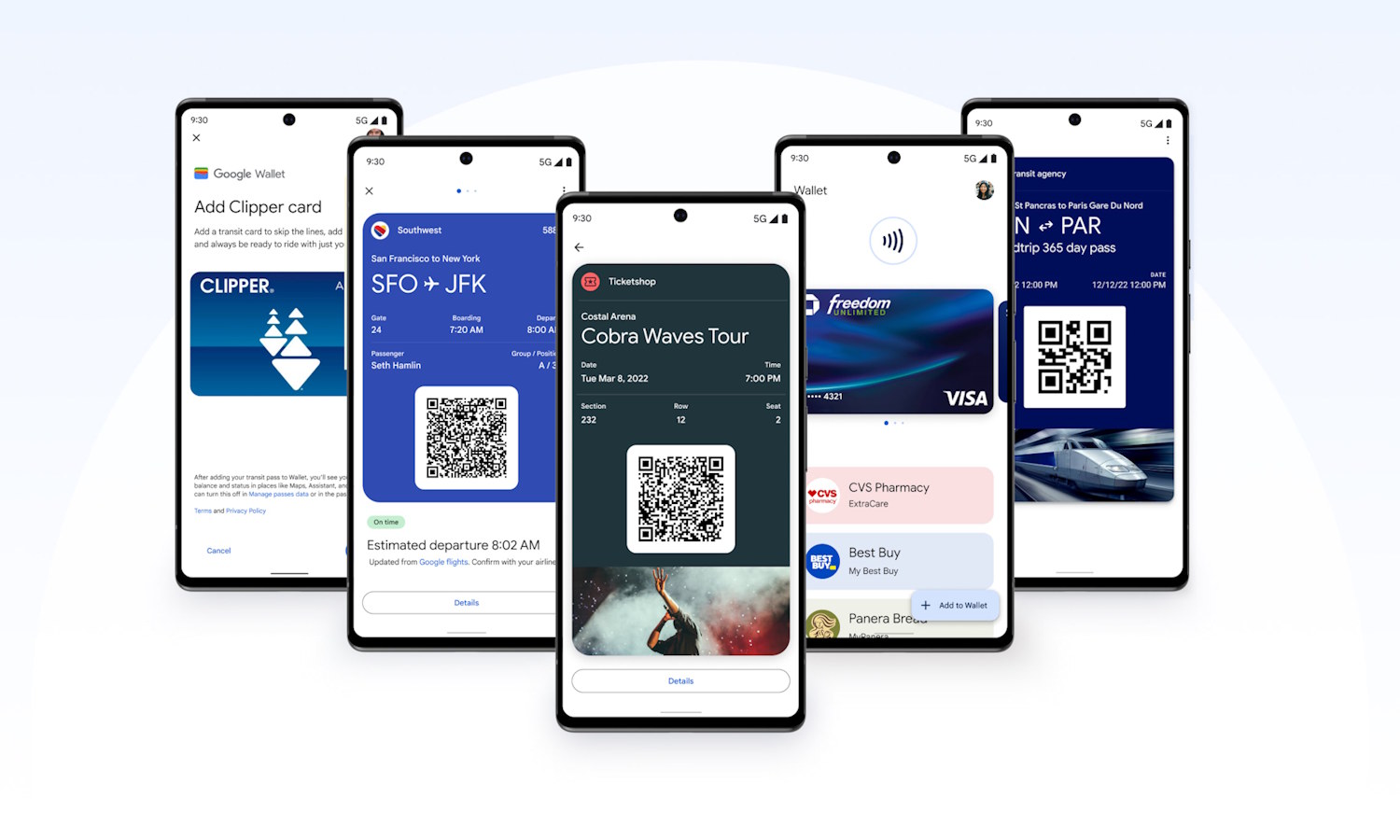
Google Wallet gets a handy new nicknaming option
With Google Wallet, Google has helped to lighten our load by reducing the number of physical cards and tickets we need to take out with us. Debit and credit cards, loyalty cards, boarding passes, travel tickets and more can be stored electronically and accessed instantly.
But with the widespread switch from physical tickets, passes and cards, there comes a new problem – identifying individual things contained within Google Wallet. With a new update, Google is taking steps to try to address this by adding a new nickname option.

UK regulators hit 4chan with paltry fine for failure to comply with the Online Safety Act
Following an investigation that started back in June, UK regulator Ofcom has issued 4chan with a fine for failure to comply with two requests for information under the controversial Online Safety Act.
Ofcom’s investigation had multiple threads, including looking into whether the site was protecting users from illegal content. After several months, only concerns about failing to respond to information requests were upheld. The fine? Just £20,000 – or a little over $26,500.

Google slips Nano Banana AI image generator into Search
Not content with giving users new control over sponsored results in its search engine, Google has also started the rollout of its AI visual model – known as Nano Banana – into Search.
Accessible from Google Lens and AI Mode, Nano Banana provides easy access to artificial intelligence powered image editing and transformation. We are not talking about boring “remove the background from this photo” type stuff (although this is possible), but rather more creative ideas.

Microsoft restrains IE Mode access in Edge because of abuse
The impact of Internet Explorer is still being felt years after the world moved on from the web browser. Microsoft has announced that it is “Restraining IE Mode Access” in Microsoft Edge, citing concerns about exploitation of 0day vulnerabilities in Internet Explorer’s JavaScript engine.
That Internet Explorer continues to live on in Edge remains astonishing to many, but it has been retained for compatibility issues. Nonetheless, Microsoft is now taking steps to plug holes that have enabled threat actors to gain access to devices.

Google Search now lets you hide sponsored results
Anyone who has used Google Search will have at some point been frustrated by the appearance of “sponsored results” which are rarely of help. Google has apparently come to the sudden realization that tainting search results in this way is irritating, and is providing a way to quickly hide them.
The problem with “sponsored results” is that they are, essentially, advertisements. While much of Google’s money comes from advertising, inserting paid-for entries in search results has long felt disingenuous and misleading for users. Here is how things are changing.
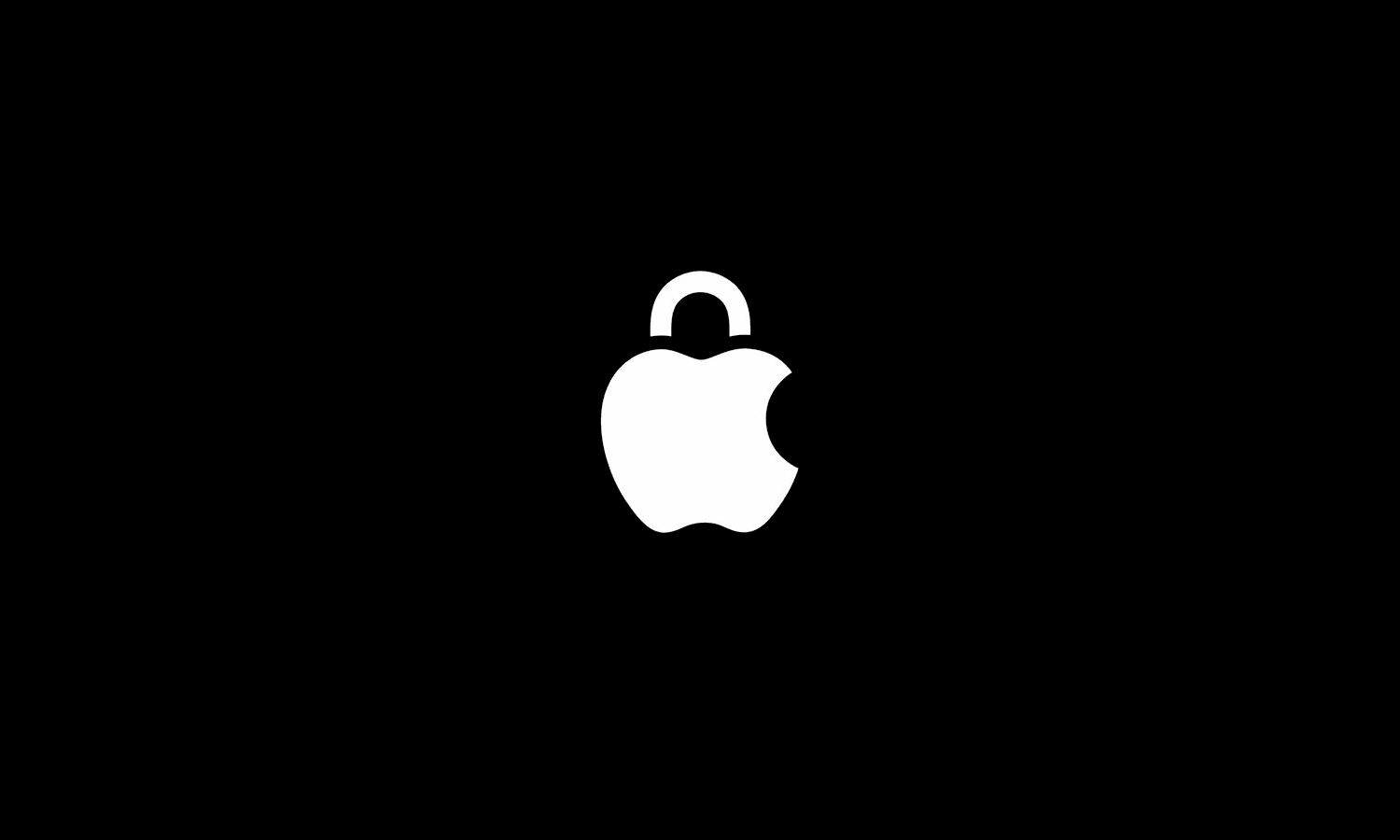
Apple doubles its top bug bounty payout to $2 million
Five years after it was launched, Apple has announced major changes to its bug bounty program. The Apple Security Bounty program is entering what the company describes as a “new chapter”, and the headline change is a massive boost to the payments made for the discovery of the most serious types of security issues.
In addition to this and other changes, Apple also reveals that it has paid out over $35 million to more than 800 security researchers since the scheme launched in 2020. The company points out that many of these payouts were for $500,000. But the focus here is what is happening in the future.

Apple, predictably, thinks Windows 10 users should move to macOS – here’s why
The day on which Windows 10 is no longer supported is finally upon us, and there is no shortage of advice about what the best course of action is. Microsoft wants Windows 10 users to upgrade to Windows 11, Windows 10 users want Microsoft to provide updates for longer.
Fans of Linux are using the death of Windows 10 to push for more people to adopt their favorite distros, but we’ve not heard a great deal from Apple. When asked, though, the company is happy to suggest that Windows 10 users being abandoned by Microsoft should consider switching allegiances and embracing macOS. And Apple has reasons.

Oops! Microsoft confirms Windows 11 media creation tool is broken for Windows 10 users
Tomorrow, October 14, is the day on which Microsoft ends mainstream support for Windows 10. As such, there is a lot of interest – perhaps not quite as much as Microsoft might like – in switching to Windows 11 and potentially using the Windows 11 media creation tool.
So, the news from the company that the “Windows 11 media creation tool might not work as expected on Windows 10” could not really have come at a worse time. Microsoft has some advice and help for anyone affected by the malfunction, however.
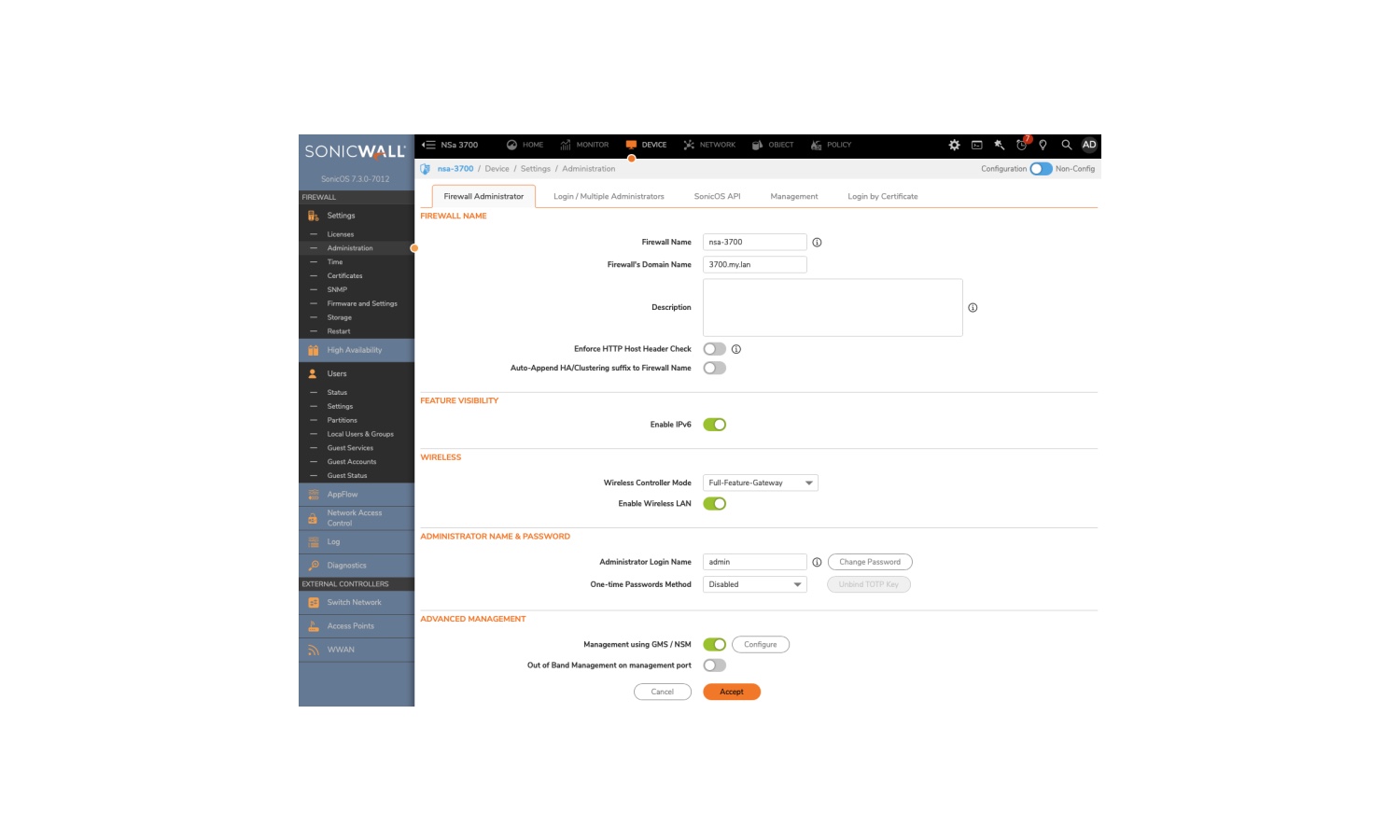
SonicWall warns its cloud backup service users to reset credential after security incident
Following a previously acknowledged security breach last month, SonicWall has published an updated bulletin to customers having investigated the incident. The company says that it is now aware that an “unauthorized party accessed firewall configuration backup files for all customers who have used SonicWall’s cloud backup service”.
SonicWall has also published an extensive document to help customers with “containment, remediation and monitoring”. This includes advising everyone to reset various passwords.
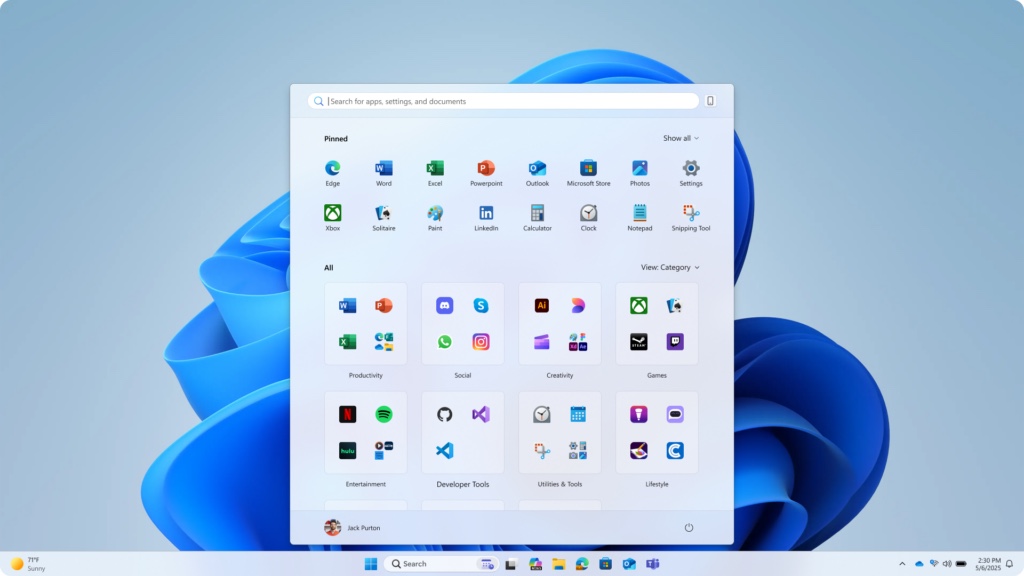
Microsoft brings new Start menu experience to Windows 11 Insiders
Having already given Windows Insiders signed up to the Dev and Beta channels a new Windows 11 Start menu experience, Microsoft is doing the same for those on Canary builds.
The new look sees the Start menu being made scrollable for easier access to shortcuts, but there are various other changes too. With the new Start menu landing in the Canary channel, it could be that we are due to see even more changes being introduced as Microsoft experiments. But the new Start menu is not all that the company has added here.
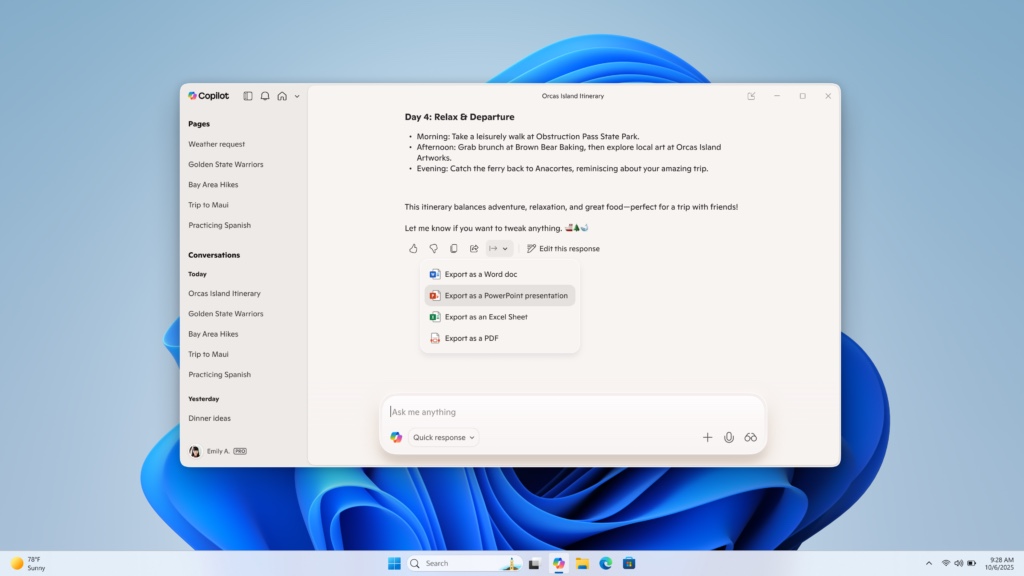
Microsoft updates Copilot on Windows with Google and Office integrations
Microsoft’s development of Copilot on Windows 11 continues, and the company has just released significant updates to Insiders which are likely to win it more fans. New connection cap abilities mean that it is possible to use Copilot in conjunction with various online services including Google Calendar and Outlook.
More than this, however, Microsoft has also added new document creation capabilities. Users are now able to quickly create a variety of documents from within their Copilot sessions, including Word, Excel, and PDF.
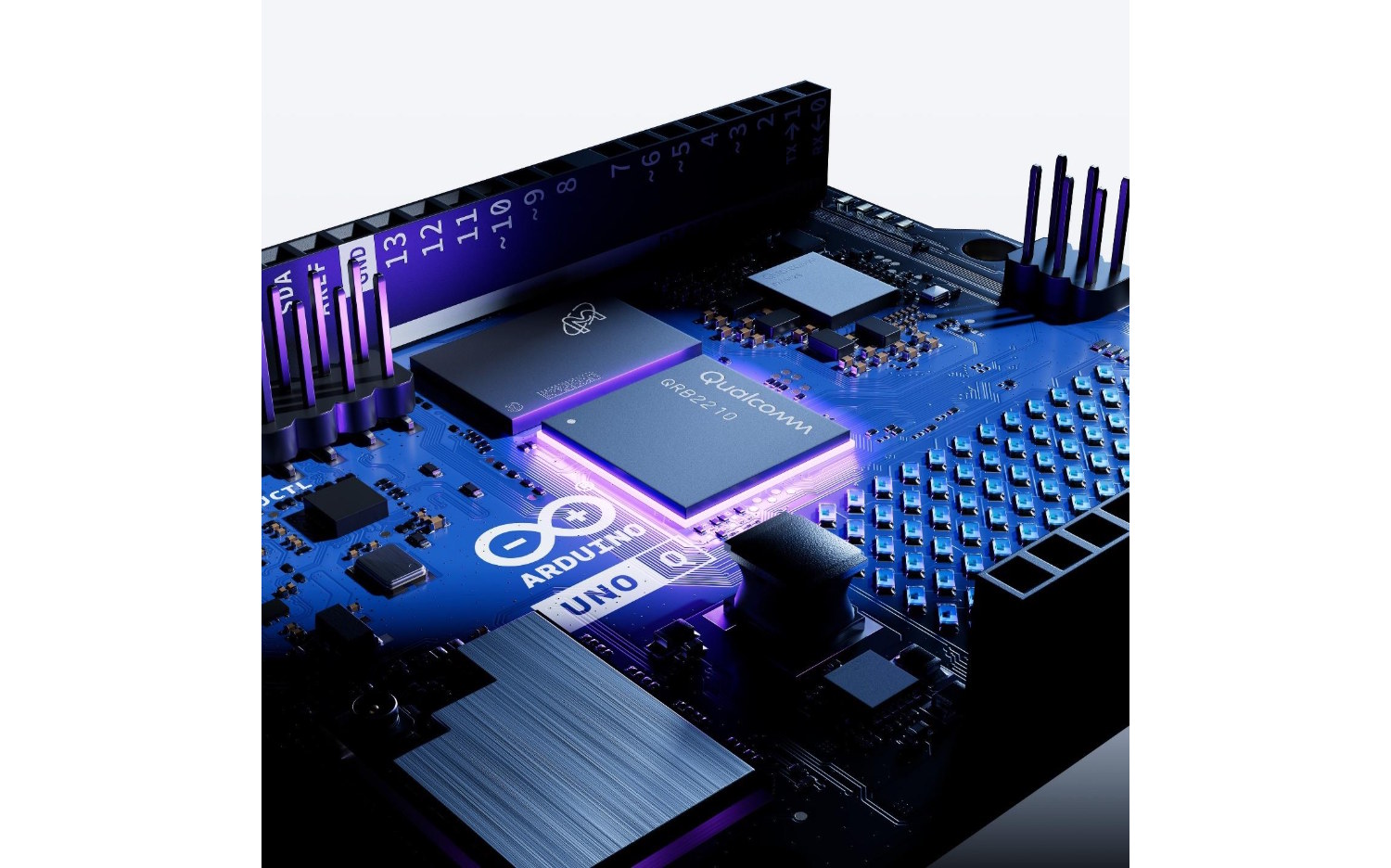
Qualcomm is acquiring Arduino to help speed up developer access to AI
Chipmaker Qualcomm has announced that it is acquiring Arduino. Best known for its Arduino boards, the Italian firm is getting a new owner for an undisclosed sum of money.
Qualcomm says that its own products will be combined with Arduino’s ecosystem, and has announced the launch of the new Arduino UNO Q, powered by the Qualcomm Dragonwing platform. This is being promoted as a joining of forces, as well as a way of speeding up developers’ access to key technologies.
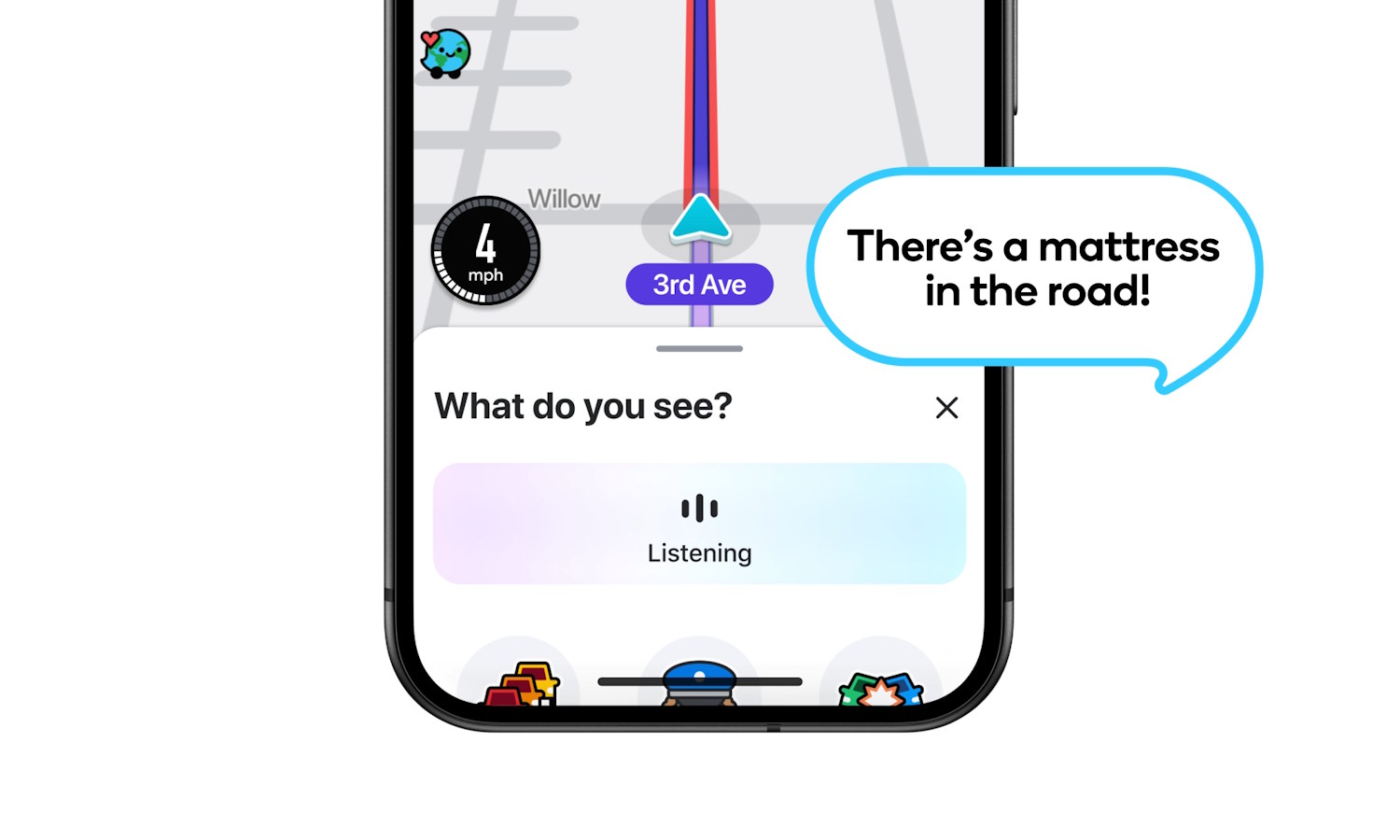
Waze is rolling out voice-controlled Conversational Reporting of hazards
Navigation tools such as Waze and Google Maps not only help you find a route from A to B, but also provide information about road closure, vehicle breakdowns, police in the area, and hazards on the road. With this last item being reliant on reports from road users, Waze has been investigating ways to make do so easier.
When you spot a hazard on the road and want to warn others, you have had to wait until you are able to stop to do so (safely, at least). Now Waze is rolling out a feature called Conversational Reporting which lets you use your voice – and a dash of AI – to let other road users know about what you have spotted.

