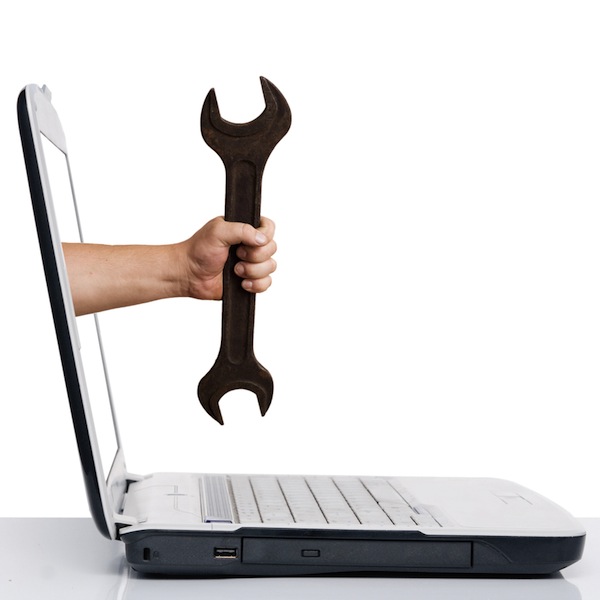
Add .NET Framework Repair Tool to your kit
Microsoft has released the .NET Framework Repair Tool, a compact and portable executable file that aims to detect and resolve some common .NET Framework problems.
The program focuses mainly on issues relating to installation or updates. If its tests don’t reveal anything obvious in this area, though, it can also apply a couple of generic solutions: specifically, stopping, re-registering and restarting the Windows Installer service. And as a result, the Repair Tool may also help to resolve a variety of other Windows Installer-related problems.

Rapid Environment Editor makes useful a Windows relic
Long ago, in the days of DOS, there was no Registry where key system settings could be stored. And so variables such as, say, the location of the operating system Temporary folder were saved instead to the Environment, where they could be freely accessed by all your programs.
These days the Environment is largely a relic of the past, but it can be useful to check its contents occasionally, if only as a part of cleaning up your system. And while you can do this within Windows (right-click Computer, click Properties > Advanced System Settings > Environment Variables), it’s generally much easier to use the free Rapid Environment Editor.

Polyglot 3000 is a universal translator for text
I you have some text that you’d like to get translated then there’s usually no need to know its language. Plenty of online services will do their best to automatically detect the language for you, then translate it to whatever you need. If your preferred service can’t recognize the language, though, it might be useful to have a desktop alternative like Polyglot 3000 to hand.
The program’s design is very straightforward, and works exactly as you’d expect. Just paste your sample text into Polyglot (or enter it manually, or open it in a plain text file), click the “Recognize language” button, and the program will deliver its report. Which usually means naming the most likely language for this sample (currently 474 are supported), and providing a Recognition Accuracy estimate to let you know how reliable this verdict might be.
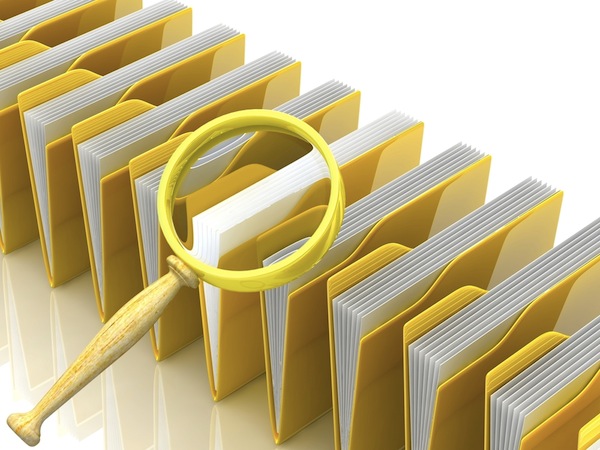
Anti-Twin hunts down duplicate files
Emptying your Recycle Bin and clearing away temporary files are a good first step in cleaning up your system, but there’s another type of hard drive clutter which is a little less obvious: duplicate files. These can consume a surprising amount of hard drive space, but fortunately tools like Anti-Twin make it easy to detect and delete them.
While there are plenty of duplicate file finders around, Anti-Twin scores points immediately for its lengthy list of configuration options. These don’t get in your way -- the default settings are sensibly chosen, and you can have the program checking your system within seconds – but if you have more complex requirements then Anti-Twin will do its best to fulfil them.

Photo Data Explorer exposes hidden image metadata
Viewing a digital photo’s EXIF metadata can provide all kinds of useful information, including the date and time the original image was taken, the camera used to take it, exposure and ISO settings, shutter speed, metering mode and a whole lot more. And seeing some of this can be as simple as clicking on the image in Explorer (the bar at the bottom of the window will show you a few key tags).
Displaying more EXIF data can be a challenge, though, even if you try a third-party image viewer: some display only a few tags, others force you to open a new window each time to see the relevant information, and a few ignore it altogether. So if you prefer an easy life then you might be interested in Photo Data Explorer, a simple image viewer which pays particular attention to a photo’s metadata.
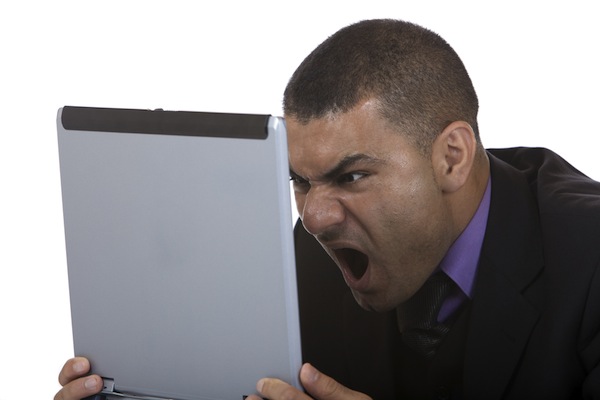
Uh-oh, Windows blue screened and you don't know why? WhoCrashed answers
When Windows dies it’s not always easy to determine just what caused the problem. Sometimes you may be lucky and find that you are shown a helpful error message that singles out the culprit, but for most BSoDs and crashes you’ll end up with an error code that is all but impossible to interpret. In many cases you will find that Windows simply restarts, giving you no opportunity to find out what has caused the problem. Install WhoCrashed and you should be able to learn so much more.
After or during crashing, Windows will generate a crash dump file that could help you to find out just what the problem is. However, finding, reading and understanding these dump files can be a problem on its own. WhoCrashed Home Edition is a free program that will automatically scan your hard drive for the presence of crash dump files and let you know which drivers are likely to be responsible.
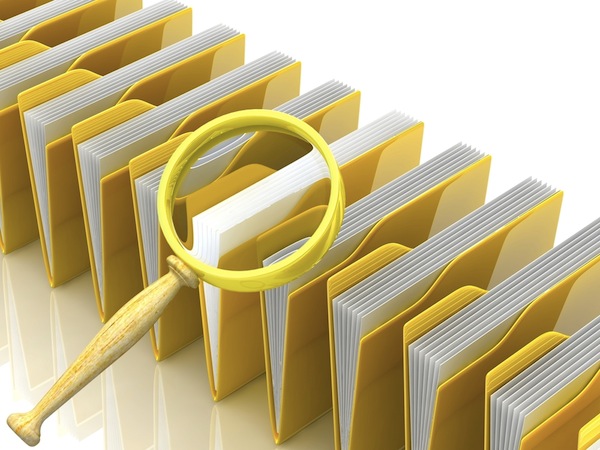
Find more with UltraFileSearch
If you’ve read a few PC speedup guides then you’ll know that Windows Search (or its indexing service, at least) often gets significant blame for tying up system resources and generally slowing you down. We’re not entirely sure how accurate this is -- the indexing service should only run when your PC is idle, minimising any disruption -- but if you’d like to try an alternative index-free search tool anyway then you might be interested in the portable UltraFileSearch Lite.
The program looks a little like the Windows XP search tool, and is similarly easy to use. There’s no need to remember a lengthy list of search filters: you’re able to search by name, size, and file creation/ modification/ last access dates in just a few clicks.

You don't want to miss Process Explorer 15.2
Microsoft Sysinternals has released Process Explorer 15.2, the latest edition of its excellent Task Manager replacement. And while recent Sysinternals updates haven’t exactly been exciting, this is one you don’t want to miss: it contains some very useful additions.
The Process Timeline column, for instance, displays a bar which shows how long a particular process has been running in relation to everything else. And so you can tell at a glance what’s been running since Windows launched, and what’s only just started (very useful if, say, you think you’ve just been hit by malware and want to check new processes in particular).

AutoUP keeps apps up to date
It’s important for your PC’s security to install application updates just as soon as they become available, but if a program doesn’t check for these itself then that can be a challenge. Unless you have the time to monitor every application website yourself then you’ll probably need some third-party help, and the latest candidate is the free and portable AutoUP.
The program provides support for updating 68 applications, which isn’t in itself particularly impressive, but there are at least plenty of major names in the list: Adobe AIR/ Flash/ Reader, CCleaner, Evernote, Firefox, Foxit Reader, Chrome, KeePass, Paint.NET, VLC Media Player, and more. (The full list is here).
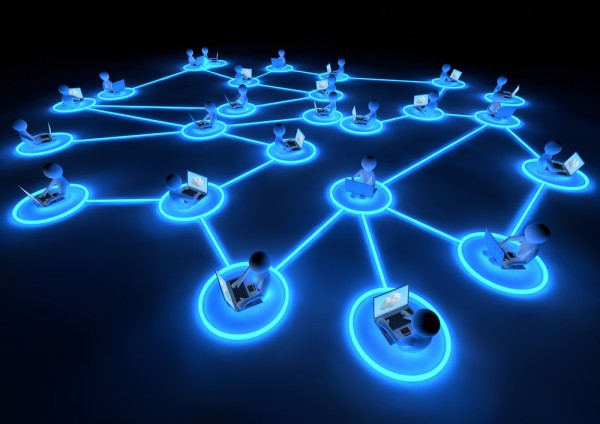
Audit your network with Spiceworks
Keeping track of what’s happening across even the smallest network can be a challenge. To put it mildly. Whether it’s your users misbehaving, or genuine hardware and software issues are cropping up, there’s always some problem to consider.
You don’t have to try and tackle this on your own, though. Spiceworks is a powerful free network auditing and inventory tool that will automatically scan your systems and alert you to what’s going on, and it’s suitable for everyone from regular home users through to large business networks.

PickMeApp moves just about all your applications from one PC to another
In the long list of PC Jobs We Really Hate, there’s one task in particular which stands out from all the others: reinstalling (or relocating) applications. Installing the core program files on a new PC is easy enough, but then you have to manually recreate accounts, remember and restore all your old configuration settings, perhaps download extensions and addons: it can take forever to get everything working as it was.
You could avoid most of this hassle by using the appropriate Laplink package to relocate the programs for you, of course, but that can be a little expensive. And so you might prefer to opt for PickMeApp, a free tool that also promises to help move just about all your applications from one system to another, without requiring any manual reinstallations at all.

Automate short-cut combos with HotKeyMan
When you’re looking to speed up your PC’s operations then learning any available keyboard shortcuts can often help, by minimizing the time and effort required to perform common system tasks.
If you’ve already mastered the standard shortcuts, though, it may be time to consider creating your own -- and HotKeyMan is a very simple way to help you get started.
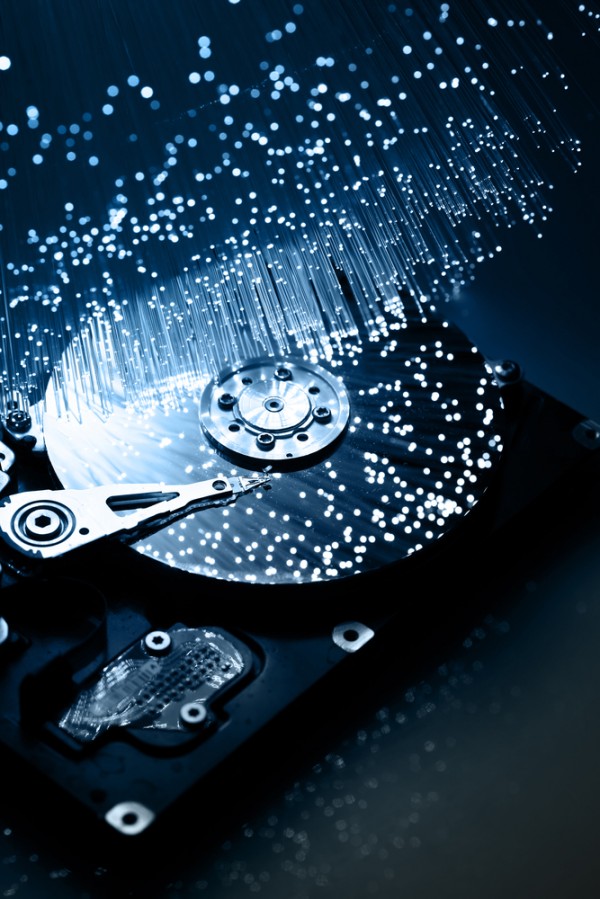
AlternateStreamView reveals additional NTFS data
How can you find the size of a file on an NTFS drive? Sounds easy enough -- just right-click and select Properties -- but that will only provide the size of the file’s main data stream. Under NTFS, files may also have additional streams, which can be of any size (even larger than the main data stream), yet they’re not mentioned at all in the Explorer properties dialog.
While this may sound odd, it can be useful, and there are plenty of legitimate uses for alternate data streams (ADS). Create a favorite in Internet Explorer and the browser will store the site’s icon (if available) in the resulting shortcut, for instance. And IE also uses ADS to tag files as having been downloaded from the internet, which can be very valuable information in some circumstances.
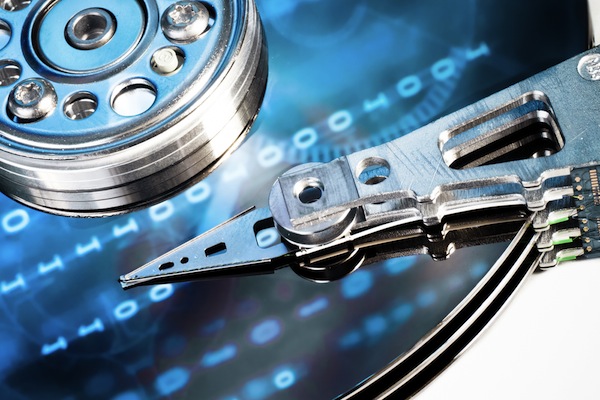
Is backing up your data too much trouble? Try Auslogics BitReplica
Australian utilities developer Auslogics, perhaps most famous for the excellent Disk Defrag tool, has extended its range with the release of BitReplica, a straightforward and free backup tool.
The program clearly aims for simplicity above all else. Create a new backup job, say, and you’re able to choose common backup sources (Documents folder, Pictures, browser and Outlook Profiles) by just checking boxes, which works for us.

Passware Encryption Analyzer hunts down hidden archives
If you manage one or more PCs then you’ll know it can be difficult to make sure they’re all being used as you might like. Should someone want to conceal files from you, say, then if they zip them up and password-protect the archive then there’s very little chance of you ever finding out.
It doesn’t have to be that way, though, not if you install Passware Encryption Analyzer Free, a simple tool that will scan whatever areas of a PC you define and highlight almost any encrypted or password-protected files.
