Russinovich's Windows toolkit goes live, quite literally
Admins now have immediate access to any of Sysinternals utilities from any Windows computer, without having to install anything first.
There really aren't all that many EXE files that people would automatically feel are safe enough to run from a remote Internet server, directly from the command line. But probably taking up most of the spaces on that short list are the invaluable utilities of Mark Russinovich, who maintains the Sysinternals brand now for Microsoft.
Even though it's Symantec that absorbed Peter Norton's brand, it's Russinovich who has clearly assumed his mantle. Chances are, Mark has probably left his Windows utilities live and exposed on one of his servers, just so he can have access to them from anywhere.
With Microsoft's recent push toward making more of its applications "live," at some point, it probably struck Mark that he could follow right along with only about two minutes of total development time. So yesterday, in sync with the release of the latest version 11.20 of Process Explorer, Sysinternals has made its entire library of .EXE executables and .CHM help files very, very live. Now, you can run any of them remotely from any Windows XP- or Vista-based computer using nothing more than the CMD.EXE command prompt, without installing anything on that computer at all.
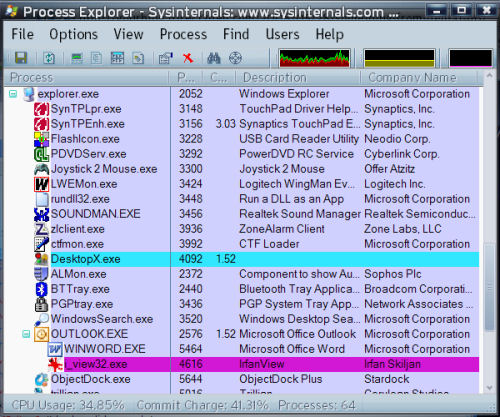
In other words, go into your command prompt, type \\live.sysinternals.com\tools\procexp.exe, wait about one minute, and suddenly, there's Process Explorer running on your system.
The extreme live-ness of this toolset -- which is free from Microsoft anyway -- means that you can run a utility like Process Explorer, Process Monitor, or Access Check from any sluggish or poorly running system, without having to spend time trying to install files on that system first. As a side benefit, if you use your Web browser to go to live.sysinternals.com, you'll have quick-and-dirty access to all of Mark's latest, the moment it's published.
