Firefox 3.5 vs. Chrome 3 Showdown, Round 2: Are bookmarks outmoded?
At this point, Google might answer that users will probably prefer to search for long, lost bookmarks through Chrome's address bar. That particular tool does show some "real" capabilities, beginning with asking the user whether she wants to search for what she's typing (which obviously doesn't begin with http://) using her default search engine. Maybe real/ is a directory entry, and that shows up as possibility #2. Then three selections from the bookmarks database comes up, and these are plainly marked with gold stars, to distinguish them from sites you may never have seen before. Follow that up with a likely partial URL match, then a menu entry that takes you to a history page. That page is quite impressive, including pages recently buffered whose contents (not just their titles or URLs) contain the search item in question.
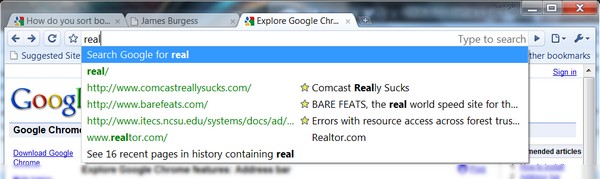
What would make Chrome's address bar perfect for this task is some more breadth in the bookmarks department. As we now know, there are at least 12 entries from bookmarks that Chrome can pull up, but it chose these three. There's no obvious reason why it chose (with apologies to Comcast) the first item with a gold star as the #1 entry, when it could also have pulled up the memorial page to Los Angeles disk jockey The Real Don Steele -- a page where "real" appears earlier in both the title and the URL.
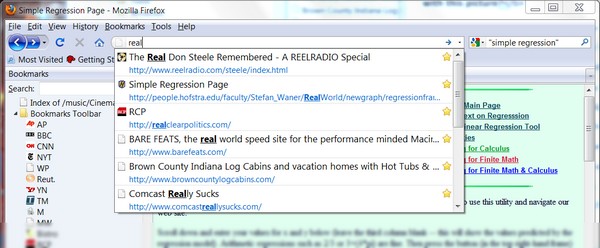
When we try the same test with Firefox 3.5's "Awesome Bar" (a name which sounds more like a confection than a tool), the browser returns a scrollable list (ah, there's that missing element!) with all 13 of its bookmark entries. Now, it didn't offer to search Google for you first, but Firefox's tool isn't designed to be merged with its search box. For me, that's not a minus for Firefox, though others will appreciate Google's merger of the two functions and reclamation of screen space. It also didn't provide partial matches from URLs, which is a nice Chrome feature. And there's no link to history, but if you click the down-arrow to the very right in the address bar (not an obvious feature, I'll grant you), the list will switch from a bookmarks search to a history search, in place.
Usually in a showdown like this, I have to search for those little features and nuances that make one contestant better than the other by just a hair. In this particular instance, Google Chrome didn't even really come to the table with its game face on. If a software company is going to offer a feature, then it needs to be a complete feature, or else it should omit it altogether. Here, Chrome needs to decide whether its purpose is to direct users back to the search engine, or to help users with the functionality they expect to find in a browser, even though bookmarks, I'm told, are oh-so-'90s.
For this heat, score one very decisive round in favor of Firefox, which makes our running score suddenly lopsided: Firefox 3.5 (2), Chrome 3 (0).
KEEP SCORE ALONG WITH BETANEWS:
- Firefox 3.5 vs. Chrome 3 Showdown, Round 1: How private is private browsing?: Firefox 3.5 (1), Chrome 3 (0) after 1 heat
