Can't connect? oStream makes Facebook available offline
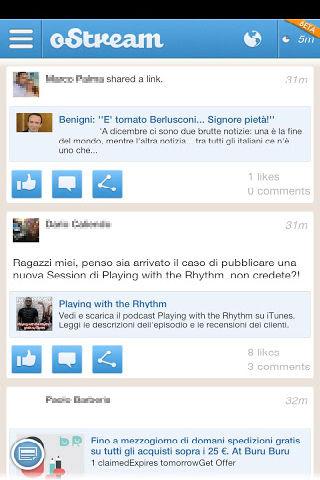 Checking Facebook on the move is a great way to keep in touch with friends and keep up to date with what is going on. But when you are moving about you will invariably hit an area where there is poor signal, and you find that the official Facebook app can be a little on the slow side even at the best of times. oStream offers a possible solution by synchronizing your contents so it is available for offline reading.
Checking Facebook on the move is a great way to keep in touch with friends and keep up to date with what is going on. But when you are moving about you will invariably hit an area where there is poor signal, and you find that the official Facebook app can be a little on the slow side even at the best of times. oStream offers a possible solution by synchronizing your contents so it is available for offline reading.
Even for those who will own up to being addicted to Facebook, the official Facebook app is far from being without problems. It can be slow and cumbersome to use, awkward to navigate -- generally a bit of a pain. In addition to making your newsfeed available offline, oStream also has the added benefit of running much more quickly that the Facebook app -- or many popular alternatives for that matter.
The speed is at least in part due to the fact that synchronization takes place automatically in the background. Every 5 and 60 minutes different elements of your account download so the moment you fire up the app your news feed is available to read. If you are concerned about data charges, you can opt to only have synchronization take place over a wifi connection.oStream does not restrict you to passively consuming Facebook. Should you feel the urge to post a comment, want to update your status, or fancy sharing a photo, you can go through the motions even when you do not have a connection available. As soon as you are online your post, comment or photo will be uploaded for the world to see.
While it is unlikely that oStream will become your default app for accessing Facebook -- it is lacking a number of features that many people will find important such as messaging, support for events and page administration -- but it is something that is certainly very handy to have installed for those times when a connection is simply not available.
oStream is currently in beta and can be downloaded free of charge from Google Play.
