Stop Windows 10's keylogger from monitoring what you type, ink, and say
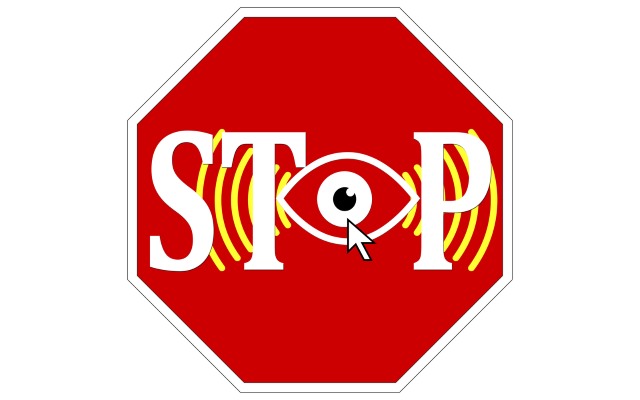
The 'keylogger' that's built into Windows 10 has gained something of a bad reputation -- but it's really a bit of a misnomer. Yes, there is a component that -- technically speaking -- tracks what you input using the keyboard, screen, mouse, voice, and stylus... but it's a bit more complicated than that. It is not really a keylogger in the sense that the malware term usually implies.
Microsoft openly admits that "when you interact with your Windows device by speaking, writing (handwriting), or typing, Microsoft collects speech, inking, and typing information". It's done with the intention of improving the accuracy of suggestions, providing a personalized experience, and so on. But we live in an age where privacy matters. If you are concerned about the privacy implications of this component of Windows 10, you can disable it. Here's how.
There are a couple of settings that you might be interested in changing, and they are easily accessed. Fire up Settings and click the suitably-named Privacy icon. In the General section, click the third toggle button (labelled 'Send Microsoft info about how I write to help us improve typing and writing in the future') so that it is set to Off.
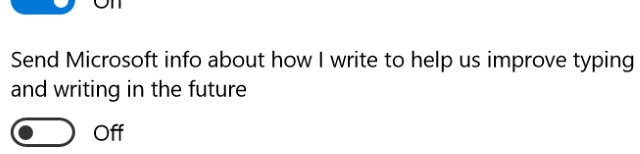
Now move to the Speech, inking, & typing section and click the Stop getting to know me button. As we have mentioned before, this stop Windows from snooping into your contacts and calendar with Cortana.
Close the Settings window, and you're done. These changes may not allay the fears of some people who are opposed to Windows 10, but it goes some way to helping users regain control of their privacy.
Photo credit: Sangoiri / Shutterstock
