Microsoft's Your Phone app gains new features
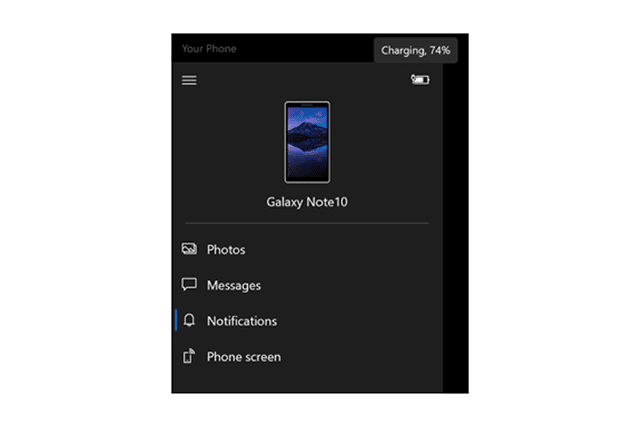
Microsoft’s Your Phone app allows you to link your Android or iOS device to your Windows 10 PC, and perform tasks like viewing your phone's photos on your computer, and reading and sending text messages from the comfort of your desktop or laptop.
Today, the software giant rolls out a big update to the app that introduces some additional features that will be of particular interest to owners of a Samsung flagship phone.
In this release, the Link to Windows feature -- which connects your phone to your Windows 10 PC -- is rolling out to Samsung Galaxy S10, S10+, S10e, S10 5G, and Fold devices in select markets. This makes it easy to natively send messages, manage notifications, sync photos, and mirror your phone on your PC.
That’s not the only change for Samsung owners. Phone screen -- which lets you access your Android phone’s apps from your PC while using your keyboard/mouse or touch screen -- is also rolling out to Samsung Galaxy S10, S10+, S10e, S10 5G, and Fold devices.
Microsoft says you’ll be able to try out multi-touch gestures such as pinch to zoom, rotate, or swipe from your PC’s touchscreen while using the Phone screen.
The update isn’t only for Samsung handset owners though. There’s also a new battery indicator, which will provide quick access to your phone’s battery levels in the app without your needing to check your device. The Your Phone icon in the app also now shows your current static home screen wallpaper (see above), which is a welcome touch.
The update is rolling out gradually to users, so it may take a few days before it's available.
