Microsoft releases Windows 10 Build 21343 with a new look for File Explorer
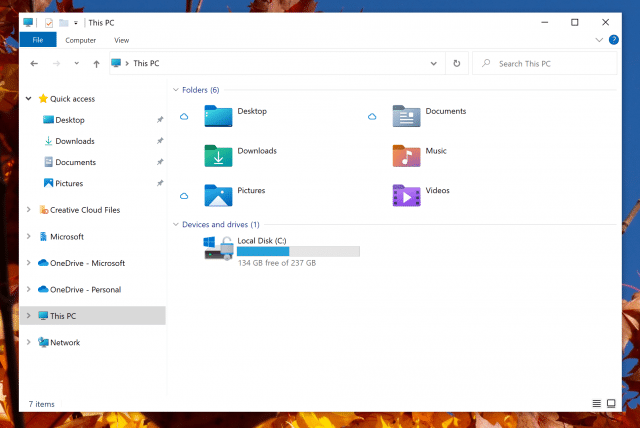
Microsoft is planning on giving Windows 10 a major design overhaul later in the year as part of its 'Sun Valley' refresh, and you can get a good idea of what it will look like here.
At the moment, new design tweaks are beginning to trickle through in Dev Channel Insider builds, and today, Microsoft gives us a look at how File Explorer will benefit from its design update.
SEE ALSO:
- This is what Windows 10 'Sun Valley' should look like
- Microsoft releases Windows 10 Build 21327 with the beginnings of a brand new look for the operating system
Sadly, File Explorer hasn't gained the much requested tabs yet, but Microsoft has added brand new icons to the feature. The software giant has previously updated icons throughout Windows 10, and now brings that same design look to File Explorer, as you can see in the images above and below.
Microsoft says of the update:
Several changes, such as the orientation of the folder icons and the default file type icons, have been made for greater consistency across Microsoft products that show files. Notably, the top-level user folders such as Desktop, Documents, Downloads, and Pictures have a new design that should make it a little easier to tell them apart at a glance. And yes, the Recycle Bin icon has also been updated!
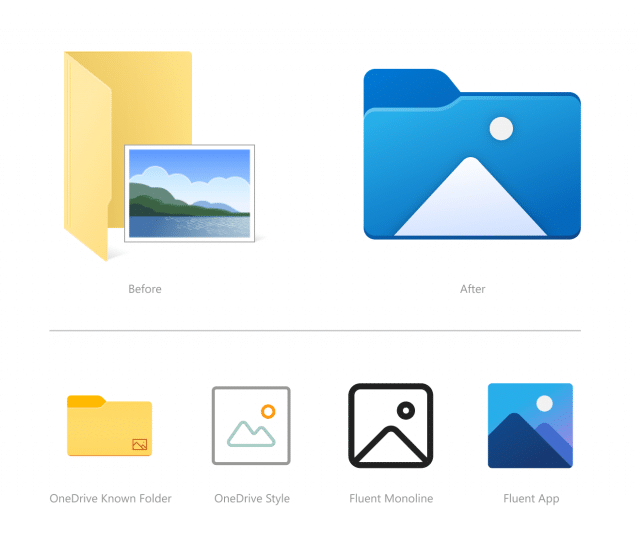
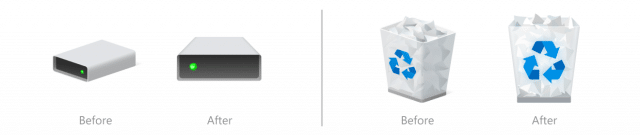
Elsewhere in this build, Windows Sandbox and Microsoft Defender Application Guard (MDAG) get updated to make use of a new lightweight runtime that has been optimized for container scenarios and will launch Sandbox and MDAG much faster. Windows Sandbox also now includes the Chromium based Edge browser.
Other changes and improvements include:
- Microsoft is changing the name of the Windows Administrative Tools folder in Start to Windows Tools. It is working to better organize all the admin and system tools in Windows 10.
- [News and interests] Update on the rollout: following our last update on languages and markets, this week Microsoft is also introducing the experience to China! Microsoft continues to roll out news and interests to Windows Insiders, so it isn’t available to everyone in the Dev Channel just yet.
- Microsoft is now rolling out the new IME candidate window design to all Windows Insiders in the Dev Channel using Simplified Chinese IMEs.
- Microsoft is updating the "Get Help" link in the touch keyboard to now say "Learn more".
- Microsoft is updating File Explorer when renaming files to now support using CTRL + Left / Right arrow to move your cursor between words in the file name, as well as CTRL + Delete and CTRL + Backspace to delete words at a time, like other places in Windows.
- Microsoft has made some updates to the network related surfaces in Windows so that the displayed symbols use the updated system icons we recently added in the Dev Channel.
- Based on feedback, if the Shared Experiences page identifies an issue with your account connection, it will now send the notifications directly into the Action Center rather than repeated notification toasts that need to be dismissed.
Fixes offered in this build are:
- Fixed an issue where devices with certain NVMe drives were experiencing disk resets or WHEA_UNCORRECTABLE_ERROR bugchecks.
- Fixed an issue where some devices were receiving DPC_WATCHDOG_ERROR bugchecks.
- Fixed an issue where some devices with Realtek network adapters running driver version 1.0.0.4 were experiencing intermittent loss of network connectivity.
- [News and interests] Fixed an issue where on some occasions the news and interests button text was using the wrong high contrast color.
- [News and interests] Fixed an issue where news and interests may not be available when signing into Windows without internet access but returns when online.
- [News and interests] Microsoft has made multiple fixes to help improve performance and reliability for explorer.exe.
- Fixed an issue resulting in explorer.exe crashing with Event ID 1002.
- Fixed a memory leak when interacting with the Recycle Bin.
- Fixed a deadlock in recent Dev Channel builds related to the Indexer, which could result in not being able to launch Start menu or other apps on first boot after an upgrade.
- Fixed an issue where on some high-refresh-rate monitors, games would only run at 60Hz. This issue may have also resulted in tearing in variable-refresh-rate monitor scenarios.
- Fixed an underlying issue resulting in some apps crashing during install and potentially other activities recently.
- Fixed an underlying issue resulting in some apps unexpectedly displaying a message saying, "You must restart your computer before the new settings will take effect." recently.
- Fixed in issue resulting in blurry text on secondary monitors in recent Dev Channel build when the monitor was set to portrait orientation.
- Fixed an issue impacting the reliability of WIN + Shift + Left / Right Arrow in recent builds.
- Fixed an issue where the size information for large capacity drives could be truncated in File Explorer’s properties dialog.
- Fixed an issue that could result in the header at the top of Settings having truncated text in some languages.
- Microsoft has made a fix to help address an issue where the user profile picture in the Settings header would flicker when resizing the window.
- Fixed an issue where after changing audio end points the volume controls in Sound Settings might stop working.
- Fixed an issue where the Properties and Data Usage options were missing in Network Status settings page recently.
- Fixed an issue where if you searched for "Advanced touchpad gesture configuration" and clicked the result, it would just launch Settings, and not that specific Settings page.
- Fixed an issue resulting in Settings crashing for some Insiders after launching it by double clicking on the Windows Update icon in the taskbar.
- Fixed an issue that was blocking Azure Data Studio from updating to a newer version on ARM64.
- Fixed issues that were causing Ngen.exe to fail to precompile .NET Framework binaries on ARM64.
- Fixed an issue that could result in some of the touch keyboard’s child keys being cut off.
- Fixed an issue where a flick up on the top row of the touch keyboard wouldn’t insert the corresponding number when using the small touch keyboard layout, unlike the other layouts.
- Fixed an issue that could result in display issues with the IME candidate windows after switching between light and dark theme.
- Fixed an issue where after typing a very long string of text the Japanese IME could become disabled.
- Fixed an issue where it wasn’t possible to use SHIFT + Space in Excel when typing with the Japanese IME.
- Fixed an issue with the Japanese IME where it wasn’t possible to enter a sentence that began with "を" when typing in Kana input mode.
Known issues in this build are:
- [Gaming] There is an issue in this build where certain games may crash, will not sync save data when a game is played on a different device, or will not save when a new game is installed. Microsoft is working on a fix, but if you believe this may impact you, to avoid any potential data corruption, we recommend you pause updates until Microsoft releases a new build with the fix.
- [File Explorer] After installing this build, all folders pinned to Quick Access in File Explorer will disappear. Please make sure to take note of what is pinned prior to upgrading, so you can find those folders again.
- [File Explorer] Some Insiders may experience that the entire folders section of Quick Access is missing. If you encounter this, deleting this string %appdata%\Microsoft\Windows\Recent\AutomaticDestinations\f01b4d95cf55d32a.automaticDestinations-ms will bring back the section, however it will not bring back the items that became unpinned. Microsoft is working on a fix for this.
- Microsoft is looking into reports of the update process hanging for extended periods of time when attempting to install a new build.
- Microsoft is working on enabling the new taskbar experience for existing pinned sites. In the meantime, you can unpin the site from the taskbar, remove it from the edge://apps page, and then re-pin the site.
- [News and interests] Pressing ESC key to dismiss an opened context menu in the flyout dismisses the whole flyout instead.
- [News and interests] Sometimes the news and interests flyout cannot be dismissed with pen.
- [ARM64] Insiders who installed the preview version of the Qualcomm Adreno graphics driver on the Surface Pro X may experience reduced brightness of the display. This issue is fixed with an updated version of the preview graphics driver at https://aka.ms/x64previewdriverprox. If you are experiencing this issue, please see the feedback collection for more information.
- The network flyout on the login screen doesn’t open on this build, which will prevent you from connecting to a new network before logging in. If your account is in a state that requires internet to log in, you can work around the issue by plugging in Ethernet, getting the device in range of a previously configured Wi-Fi network, or logging in with any other available account first.
- The Handwriting Input Panel will not work for pen input on ARM64 PCs running this build.
- There is an issue in this build that may result in Search crashing on launch for some Insiders. We are working on a fix.
