New version of Windows 95 runs on Windows, macOS and Linux, with dedicated builds for ARM-based systems
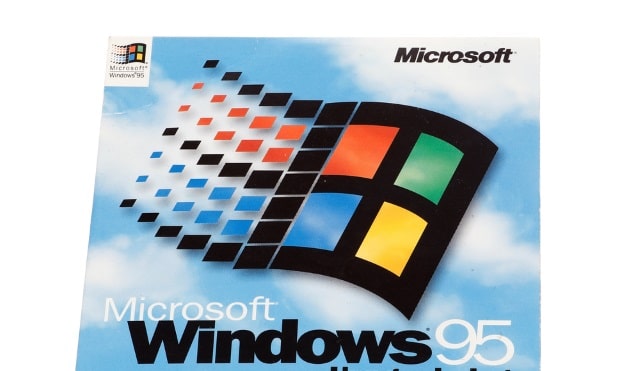
I hated Windows 95 when I first used it back in 1995, purely because it was so different from what I was used to. I soon came to realize the error of my ways and it introduced many of the features we still use today, including a desktop, taskbar and Start button.
Slack developer Felix Rieseberg released Windows 95 as an Electron app four years ago, updating it shortly afterwards to allow it to run gaming classics like Doom. Now he rolls out a new version which can run on any Windows, Mac or Linux system.
Based on the Electron framework, Rieseberg's Windows 95 is written entirely in JavaScript, so it doesn’t run as smoothly as it would if it was a native app, but you shouldn't let that put you off.
This is the second update of the year, which brings it up to version 3.1.1 and includes two important changes:
- Upgraded from Electron v18 to Electron v21 (and with it, Chrome and Node.js)
- Upgraded v86 (sound is back!)
The earlier update (in June) brought the software up to 3.0.0 and introduced the following changes:
- Upgraded from Electron v11 Electron v18 (and with it, Chrome and Node.js)
- Upgraded v86 (now using WASM)
- Upgraded various smaller dependencies
- Much better scaling on all platforms
- On Windows, the link to OSFMount was broken and is now fixed.
- On Windows, you can now see a prettier installation animation.
- On Windows, windows95 will have a proper icon in the Programs & Features menu.
That release also upgraded the disk image, meaning that prior state files no longer worked (they weren’t deleted though, you could still find them in your application data).
The new build is available in installer and portable versions for Windows (32-bit, 64-bit and ARM64), portable versions for macOS (Intel processor, Apple M1 processor) and Linux (32-bit, 64-bit, ARM64 and ARMv7 in rpm and deb versions).
Download Windows 95 3.1.1 for Windows, macOS, or Linux now.
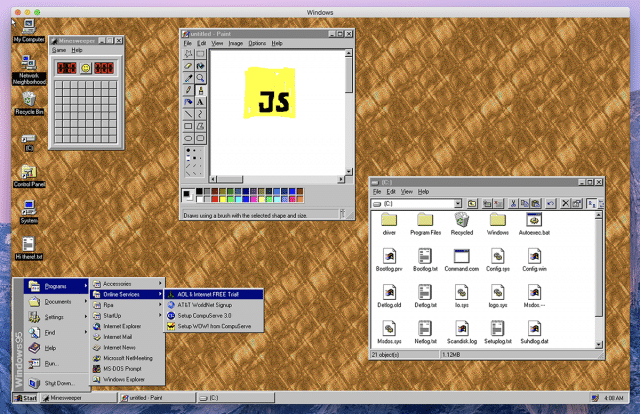
Once up and running you can lock or unlock your mouse inside the virtual OS by tapping Esc.
Rieseberg's GitHub page for the Windows 95 app is here.
Image credit: Roland Magnusson / Shutterstock
