Windows 365 Frontline is now available in public preview

Two years ago, Microsoft unveiled its subscription-based Windows 365 service which allowed users to stream Windows 10 and Windows 11 from the cloud to any device.
Today, it announces Windows 365 Frontline is available to preview, aimed at workers who only need a Cloud PC for a limited amount of time during a working day.
Making the announcement, Microsoft’s Sam Tulimat, Product Manager on the Windows 365 team, explains the benefits of the new service:
Windows 365 Frontline makes it easier and more affordable to extend the power of Cloud PCs to frontline and shift work employees so they can experience the benefits of Windows in the cloud. A single Windows 365 Frontline license supports up to three Cloud PCs. These Cloud PCs can be used by any employee, as long as only one employee per license is active at any given time. So instead of purchasing Windows 365 Frontline for every employee, you only need to purchase the number of licenses required to support the maximum number of concurrent active users.
He goes on to explain why this might be useful:
For instance, if you have 300 customer service representatives working across time zones or shifts but only 100 of them work at the same time, only 100 licenses need to be purchased to provision a personalized Cloud PC for each employee. When these 100 employees save their data and sign out at the end of their shift, the next group of employees can log in to their personalized Cloud PCs and pick up their work exactly where they left it at the end of their previous shift. And after their shift ends, a third group can sign in. Shift workers can get to work right away because their personal settings, data, and apps have been saved and are available as soon as they sign in to their Windows 365 Frontline Cloud PC.
Unlike Windows 365 Enterprise Cloud PCs, Windows 365 Frontline Cloud PCs remain in a powered-off state by default when they are not in use. Employees will need to save their work at the end of their shift and then disconnect or sign out.
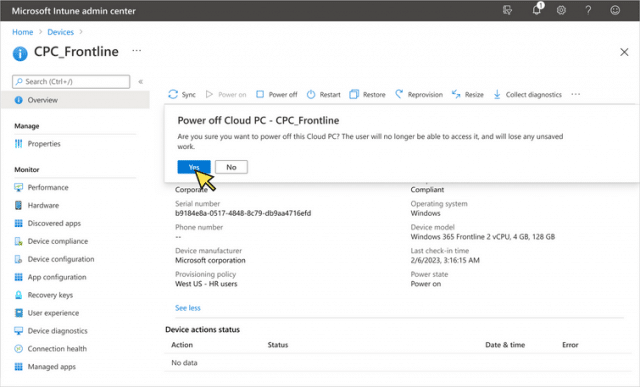
More details can be found on the Windows 365 Frontline site and you can sign up for the public preview, here.
Image Credit: Wayne Williams
