Microsoft is making Skype marginally less ugly
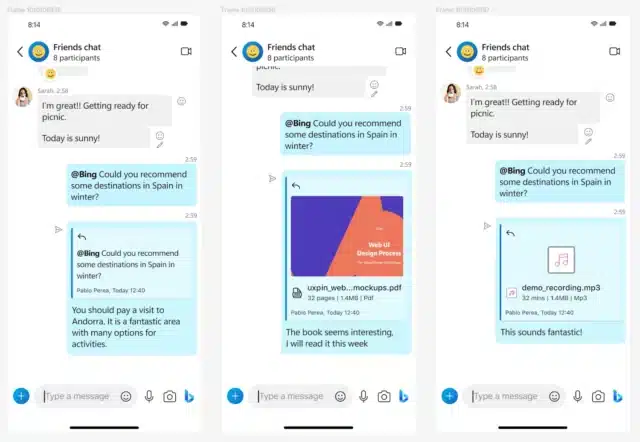
In a world saturated with messaging apps, there are few companies without something to offer; many, like Microsoft, have more than one app to choose from. Microsoft Teams is a popular choice in work environments, but stalwart Skype endures.
There are many words that are associated with Skype. Beautiful is not one of them. But this is changing. With its latest beta version released to Insiders, Microsoft is introducing a number of important aesthetic improvements -- as well as bug fixes -- which will eventually filter down to all users.
See also:
- Demands grow for Microsoft to extend the life of Windows 10 and offer security updates for longer
- Microsoft releases huge KB5031455 update preview for Windows 11, enabling new Moment 4 features
- Windows 11 23H2 ISO spotted online as Microsoft prepares to launch major Windows 11 update
While the UI changes go some way to beautifying Skype, they also serve to improve the user experience by making things easier to see. The message replies UI has undergone a major overhaul in Skype 8.107.76.212 which Microsoft says brings new clarity to conversations.
Suggesting that the update makes chats "flow seamlessly and coherently", the company shares details of what has changed.
- Distinctive Replies: Say goodbye to confusion. The new vertical line ensures you instantly spot message replies amidst the chatter.
- Themes that Adapt: Our reply lines are more than decorative; they sync effortlessly with your chosen message theme.
- Shadow & Depth: Experience a touch of finesse with the subtle shadow effects, ensuring replies stand out gracefully.
- Across All Message Types: Whether it's a witty text or a quirky GIF, our UI retains its charm, making sure replies are always on point.
- Accessibility Above All: Our commitment to inclusivity shines through, ensuring the UI works seamlessly for everyone, including users with visual
There are big changes to the audio message UI, with the eye-catching Audio Wave Indicator, simpler playback controls, new playback speed options and more.
Mobile users have range of improvements to enjoy as well:
- See Before Sending: Whether you pick a single photo or multiple, view them all in the composer before hitting send.
- Consistency Across Platforms: Enjoy a unified experience, mirroring the desktop's media preview capability.
- Simplified Media Handling: Deselected a media? The preview vanishes, keeping your composer neat and organized.
- Send With Confidence: Media only gets sent once you tap 'Send', allowing you to curate your message perfectly.
- Flexible Canceling: Easily remove a media from the preview with a single tap.
- Mixed Media Mastery: Preview both photos and videos together seamlessly.
- Never Overload: Get notified if you exceed the 10-media selection limit.
Full details of the latest changes are available here, and you can find out more about the Skype Insider Program here.
