Best Windows apps this week
Five-hundred-and-seventy in a series. Welcome to this week's overview of the best apps, games and extensions released for Windows 10 and 11 on the Microsoft Store and elsewhere in the past seven days.
After what felt like ages, Microsoft's Media Creation Toolkit for Windows 11 is finally offering version 23H2 to users. Microsoft began the rollout of the feature update three weeks ago, but only via Windows Update and as direct downloads.
As always, if I've missed an app or game that has been released this week that you believe is particularly good, let me know in the comments below or notify me via email.
Discounts this week
The following list is a selection of the best deals. Make sure you check out the Store for all offers.
Some apps are discounted for more than one week. Only new apps and games are listed below. Check out the previous post in the series for past offers that may still be valid.
- Barcode Manager Pro for Windows for $9.09
- Diarium Journal & Diary for $6.99
- Human Japanese for $12.72
- Lexis Audio Editor for $3.39
- Movie Maker - Video Editor Pro for $14.99
- Scrble Ink for$4.99
New or notably improved Windows apps
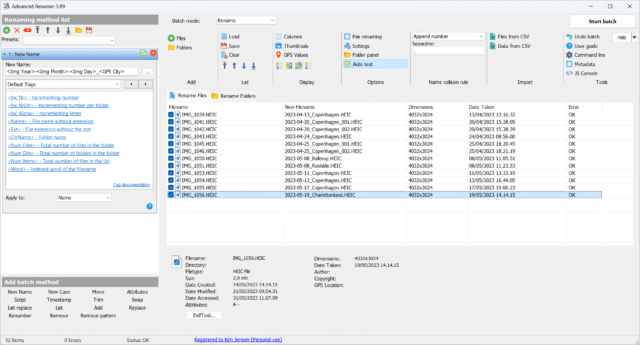
Advanced Renamer is a powerful tool to rename multiple files at once. You could use it to rename thousands of files quickly, e.g., photos or videos from mobile devices.
The program comes with support for filters and variables, for instance to add dates to filenames. The latest version improves this advanced functionality.
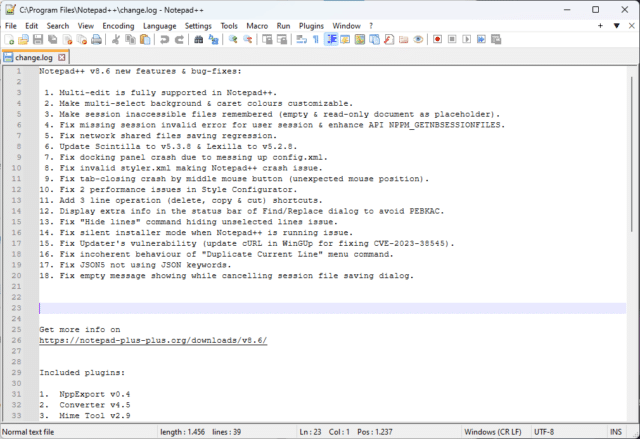
Notepad++ is celebrating its 20th anniversary today. The open source plain text editor for Windows is a popular replacement for the built-in Notepad text editor.
Notepad++ launches quickly, supports mighty editing options, including syntax highlighting, and is extensible with plugins.
The new release introduces support for multi-edits, which allow users to edit multiple strings in a text document at the same time.
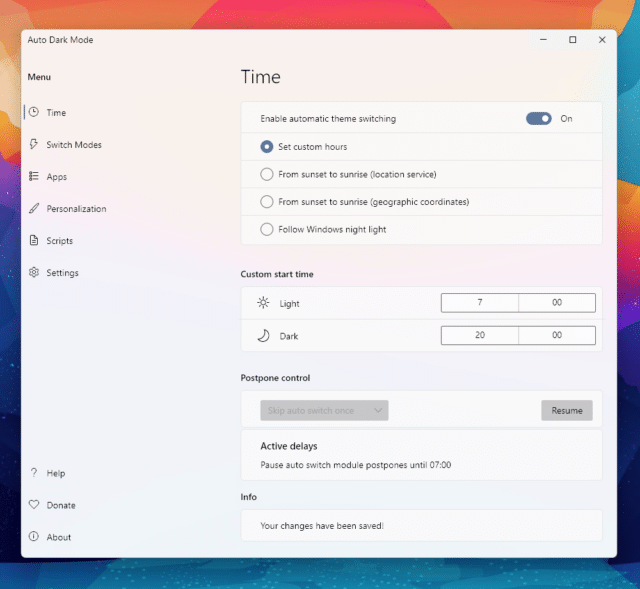
Windows Auto Night Mode is an open source program for Windows 10 and 11 that improves the built-in dark/light mode feature. One of the core improvements is the tool's scheduling ability. It enables users to enable or disable the modes throughout the day.
Additional customization options are available. These include switching accent color, mouse cursor, desktop wallpaper, the Windows theme or Office theme as well.
