CachyOS June 2024 release makes it easy to say goodbye to Microsoft Windows 11 and hello to Linux

CachyOS has announced the release of its seventh update of the year, bringing a range of new features and improvements. This latest version (download here) is noteworthy for users looking to switch from Microsoft Windows 11, offering robust support for various devices, including the T2 MacBook and handheld gaming devices.
The June 2024 release adds support for the MacBooks with a T2 security chip. While Wi-Fi and Bluetooth do not work out of the box due to proprietary firmware from Apple, CachyOS provides detailed instructions to get these features working post-installation. This makes it an appealing option for Mac users transitioning to a more open-source platform while still using their existing hardware.
The new release includes the “cachy-chroot” script, which guides users through the chroot process and properly mounts partitions, particularly beneficial for BTRFS users. This script helps detect subvolumes, making the installation process smoother and more intuitive. Additionally, the ISO now uses the mkinitcpio microcode hook and supports copytoram, improving overall speed and performance during installation.
For those using NVIDIA graphics cards, the latest update ensures better support and functionality. Services are now enabled by default to prevent graphical corruption when using sleep mode on Wayland, and the new 555 Driver includes explicit sync support, significantly enhancing the Wayland experience.
CachyOS has made BTRFS the default file system, citing its superior performance and flexibility. Users can still choose other file systems like XFS during installation. Additionally, UFW has replaced Firewalld as the default firewall, providing an easier setup experience for most users.
The Handheld Edition of CachyOS, now considered stable, includes several updates to improve compatibility and performance on devices like the Steam Deck, Legion Go, and Rog Ally. This edition features specialized hardware detection and configuration, ensuring a seamless experience on supported handheld gaming devices.
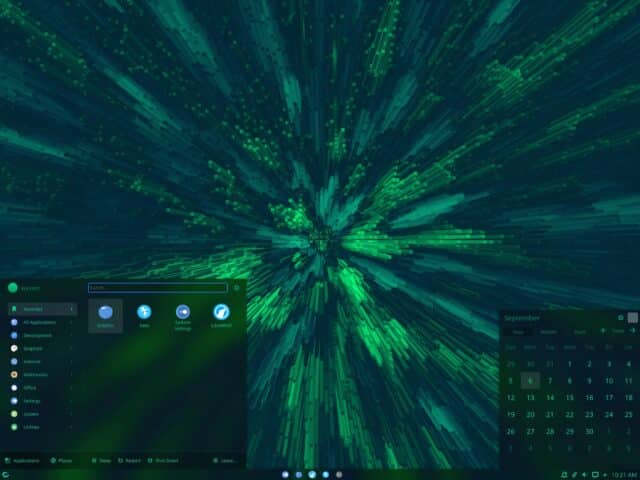
To support the growing user base, CachyOS has revamped its wiki, providing a more structured and comprehensive source of information. While some pages are still being completed, the new wiki is expected to be fully updated soon.
Notable changes in this release include T2 MacBook support, handheld hardware detection, network driver detection, and the addition of the cachy-chroot script. The ISO has switched to Microcode Hooks, requiring the latest Ventoy release, and enabled copytoram. BTRFS is now the default file system, and UFW has replaced Firewalld. Various packages have been updated, including Linux-cachyos 6.9.3 and Plasma 6.0.5.
Bug fixes include correcting multimedia controls in Qtile, enabling required services and options for NVIDIA sleep on Wayland, removing b43-fwcutter from installation, replacing hyprland-git with hyprland in netinstall, and dropping linux-cachyos-lts to avoid module issues.
The Handheld Edition has seen improvements such as defaulting to the KDE Vapor Theme (SteamOS Theme), making BTRFS the default file system, switching SDDM to use Wayland, adding an environment flag for handheld devices to reduce latency, improving game mode switching with new kernel arguments, adding an automount feature, and enabling Steam Deck BIOS update capabilities.
Ultimately, CachyOS is an attractive option for those looking to switch from Microsoft Windows 11. With its latest features and improvements, this June 2024 release offers a compelling reason to embrace an open-source future, leaving the limitations of proprietary systems behind. Whether you’re using a T2 MacBook or a handheld gaming device, CachyOS provides a versatile and powerful Linux experience.
