How to add an End Task option to the Taskbar in Windows 11
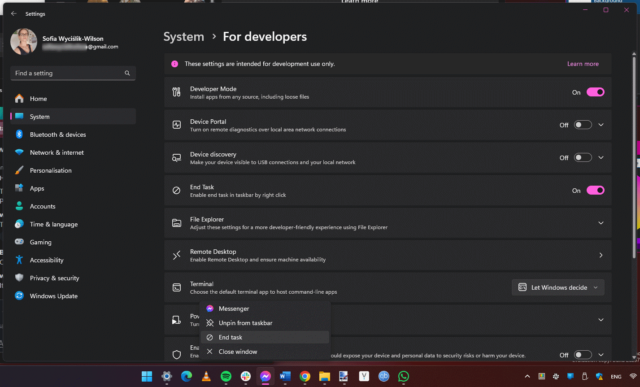
Troublesome apps can be terminated using Task Manager, but this feels like an unnecessarily lengthy process to simply kill something. How about a way to achieve the same in just a couple of clicks?
Despite the inherent usefulness of being able to kill tasks using Taskbar icons, Microsoft has seen fit to hide this option away to the extent that it's not apparent that it exist at all. But it does. Here's how you can add an End Task option to the Windows 11 Taskbar.
See also:
- Microsoft's latest SNAFU sees July security update throwing Windows users into BitLocker recovery mode
- Windows 11 users are finally getting back more control over mouse settings
- If you're sticking with Windows 10, use this trick to make it look a bit more like Windows 11 for free
Quite why Microsoft took the decision to hide the End Task option is not entirely clear. While it's true that it reduces clutter and confusion for some users, for others it simply makes an everyday task frustratingly long.
Microsoft appears to be of the opinion that the End Tasks feature is too advanced for the vast majority of people, and therefore decided to secrete it away as a disabled-by-default option for developers. But that's not to say you need to be a developer to enable it; anyone can take advantage of the End Task option.
- Open up the Settings app and move to the System section
- Click For Developers section
- Location the End Task option and click the toggle to the On position
- Close Settings
Now when you right click on the Taskbar button for a running app and you will notice a previously unavailable End Task option. Simply click to kill.
