Launch multiple apps at once with the new Workspaces module in Microsoft PowerToys v0.84.0
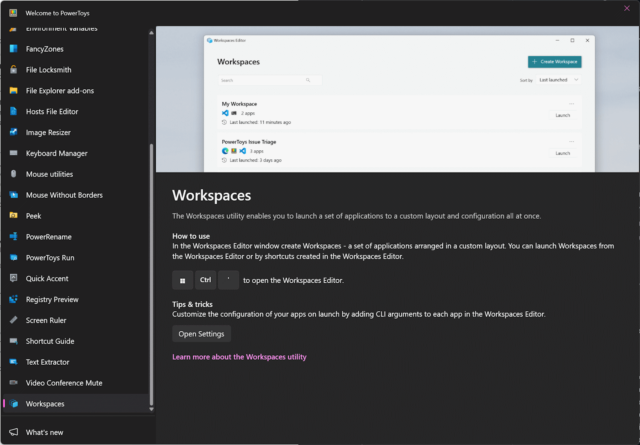
The time has come for PowerToys users to celebrate not just the release of a new version of the utility collection, but the addition of a new module. As previewed recently, there is now a new tool called PowerToys Workspaces that can be used to launch multiple apps from a single shortcut.
But more than just making it possible to launch a number of apps simultaneously, PowerToys Workspaces allows for these apps to be launched in saved layout and with configurations. Workspaces is by far the highlight of the newly released PowerToys v0.84.0, but there is plenty more in this update as well.
See also:
- False alarm! Microsoft says that Windows 11 users will NOT be able to uninstall controversial Recall feature
- Microsoft is bringing ads to the Windows 10 Start menu, just like in Windows 11
- Microsoft releases KB5041587 update for Windows 11, improving Windows Share, Narrator and Voice Access, but failing to address Linux dual boot issues
In the release notes for PowerToys v0.84.0, Microsoft says of the new utility: "[PowerToys Workspaces] can launch a set of applications to a custom layout and configuration on the desktop. App arrangements can be saved as a workspace and then relaunched with one click from the Workspaces Editor or from a desktop shortcut. In the editor, app configuration can be customized using CLI arguments and "launch as admin" modifiers, and app window sizes and positions can be updated as desired".
Before you cringe at the prospect of having to manually configure complex shortcuts for a large number of apps, the development team has you covered. You can have Workspaces capture the existing set of apps you have open and save this as a layout configuration. There is scope for manually tweaking this further, but most of the hard work is taken care of for you.
Pointing out that this is the first public release of Workspaces, Microsoft warns of a couple of known issues:
- Apps that launch as admin are unable to be repositioned to the desired layout.
- Border of "Remove" / "Add Back" app button in editor is not clearly visible on light themes.
There are plenty of other changes, additions and fixes to be found in PowerToys v0.84.0, with Advanced Paste gaining new custom actions, Screen Ruler gaining multiple measurements for all tools, and much more.
Full details can be found in the release notes here, where you will also find a download link.
