Microsoft releases KB5055523 update to fix a glut of Windows 11 problems
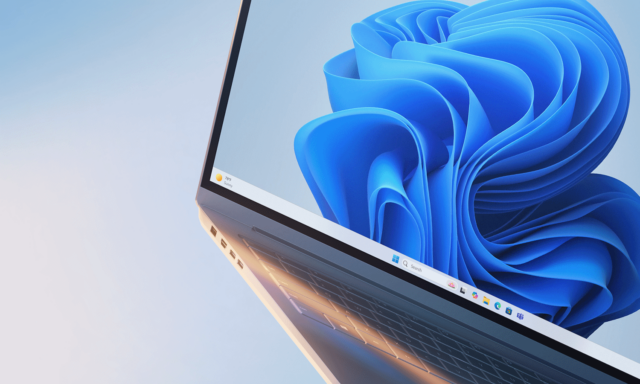
It's time to update Windows 11 again. Microsoft has just unleashed the KB5055523 update, and it is chock full of fixes for a series of bugs, problems and irritations in the operating system.
One of the most frustrating issues addressed by the KB5055523 update is a peculiar flaw in Explorer that rendered the ... menu all but useless. But there are lots of other fixes to be found in this security update, as well as new features and options -- especially for Copilot+ PCs.
See also:
- Meta has officially stopped using third-party fact checkers, relying instead on Community Notes
- Microsoft listens to users and revises its WSUS driver synchronization deprecation plans
- Microsoft is giving the Windows 11 Start menu a major overhaul -- and you’re going to love it!
For early-adopters of updates for Windows (a brave or foolhardy bunch, depending on your point of view), the KB5055523 update is the official and mandatory security update based on the preview version (KB5053656) released last month.
Aside from the Explorer issue, other fixes include improved ctfmon.exe reliability, and for a problem that caused Kerberos authentication to stop responding in certain scenarios when RC4 is used for encryption.
There are lots of new additions for Copilot+ PCs, including:
- New! Finding your documents, photos, and settings across Windows 11 is easier on Copilot+ PCs with improved Windows Search, powered by semantic indexing models along with traditional lexical indexing. Whether it’s searching in File Explorer, in the Windows Search on your taskbar, or in Settings -- just type what’s on your mind to find it on your Copilot+ PC. You no longer need to remember file names, exact words in file content, or settings names. Searching for settings like “change my theme” will work within the Settings app for now. Thanks to the power of the 40+ TOPS NPU onboard Copilot+ PCs, these search improvements work even when you’re not connected to the internet. For more info, see semantic search on Copilot+ PCs. Available on Snapdragon-powered Copilot+ PCs, with support for AMD and Intel-powered Copilot+ PCs coming soon.
- New! Locating your photos stored and saved in the cloud is getting simpler on Copilot+ PCs You can use your own words in the search box at the upper-right corner of File Explorer like “summer picnics”. In addition to photos stored locally on your Copilot+ PC, photos from the cloud will now show up in the search results together. Exact matches for your keywords within the text of your cloud files will also show in the search results. You can try this experience out today with your personal OneDrive when signed in with your Microsoft account and connected to the internet. To learn more, see semantic search on Copilot+ PCs. Available on Snapdragon-powered Copilot+ PCs, with support for AMD and Intel-powered Copilot+ PCs coming soon.
- New! This update enhances communication on AMD and Intel-powered Copilot+ PCs with live captions and real-time translation. Live captions support translating more than 44 languages into English, including speakers in real-time video calls, recordings, and streamed content.
- New! On Snapdragon-powered Copilot+ PCs, we’re bringing the ability to do real-time translation to Chinese (Simplified). Supported languages include Arabic, Bulgarian, Czech, Danish, German, Greek, English, Estonian, Finnish, French, Hindi, Hungarian, Italian, Japanese, Korean, Lithuanian, Norwegian, Dutch, Polish, Portuguese, Romanian, Russian, Slovak, Slovene, Spanish, and Swedish.
Microsoft also draws attention to the following highlights of this particular update:
- [Authentication] This update addresses an issue affecting machine password rotation in the Identity Update Manager certificate/Public Key Cryptography for Initial Authentication (PKNIT) path. This issue occurred particularly when Kerberos was used and Credential Guard was enabled, potentially causing user authentication problems. The feature Machine Accounts in Credential Gurad, which is dependent on password rotation via Kerberos, has also been disabled, until a permanent fix is made available.
- [Daylight Saving Time (DST)] Update for the Aysen region in Chile to support the government DST change order in 2025. For more info about DST changes, see the Daylight Saving Time & Time Zone Blog.
- [PcaUiArm] This update addresses an issue affecting the PcaUiArmUpdate feature, which results in unexpected behavior in specific scenarios.
As this is an update that addresses security issues, it should be automatically installed for you.
