Sudden Dropbox Passwords closure leaves users seeking alternatives
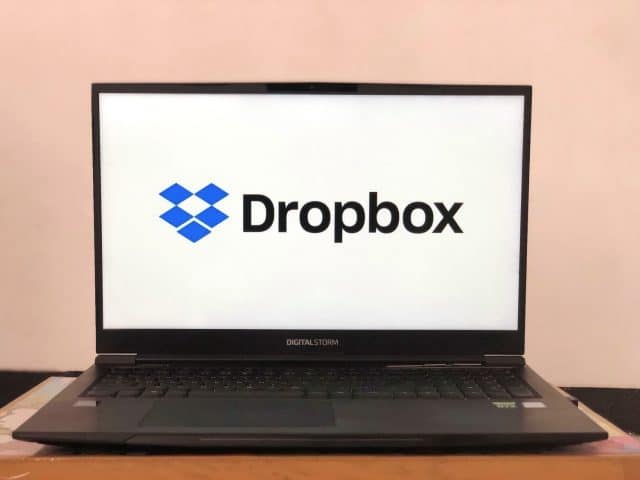
Dropbox has suddenly announced that it plans to discontinue its password manager, Dropbox Passwords. With the discontinuation coming at the end of October, users are left with very little time to find an alternative service.
The company is best known for its cloud storage service, and in announcing the impending shuttering of Dropbox Passwords it says that it wants “to focus on enhancing other features in our core product”. More than just closing down the password management side of things, Dropbox is also bringing dark web monitoring to an end.
So, what does all of this mean for users of Dropbox Passwords?
In short, it means that they will have to find another tool to manage their passwords. There is no shortage of choice in this field, but Dropbox is recommending that users switch to 1Password. But whatever replacement people decide to turn to, Dropbox says that it is extremely important to take action soon in order to avoid losing access to passwords completely.
Key dates for Dropbox Passwords closure
Until the deadline of October 28, it is possible to download data from Dropbox Password so that it can be imported into another app or service. Dropbox provides the following instructions for users of the Dropbox Passwords browser extension:
- Open the Dropbox Passwords browser extension.
- Click your avatar (profile picture or initials) in the bottom-left corner.
- Click Preferences.
- Click the Account tab.
- Click Export.
- Click Export to confirm.
There are similar instructions for users of the Dropbox Passwords mobile app:
- Open the Dropbox Passwords mobile app.
- Tap (settings).
- Tap Export.
- Tap Export to confirm.
It is important to move quickly. Although the final cut-off date for Dropbox Passwords is October 28, the mobile app will stop working a full month before this – on September 11.
There is also a special note for administrators. Dropbox says:
Admins: Each team member will need to take the action above to export their password data. To see which of your team members are using Dropbox Passwords, go to the Passwords page in the admin console. If a team member has a Passwords score, then that indicates they’re using Dropbox Passwords. If it says Inactive then that user is not using Dropbox Passwords.
The timeline of events will pan out as follows:
- 8/28/25: Dropbox Passwords will become view-only in both the mobile app and browser extension. You’ll still be able to view your saved usernames, passwords, and payment information, but you won’t be able to add new ones. Additionally, the autofill functionality will be deactivated.
- 9/11/25: The Dropbox Passwords mobile app will stop working. However, you will still be able to access your Passwords information through the browser extension.
- 10/28/25: Dropbox Passwords will be fully discontinued. You’ll no longer be able to access or add any saved usernames, passwords, and payment information and these entries will be permanently and securely deleted from our servers. The dark web monitoring feature will be discontinued.
After the October deadline, Dropbox says that all passwords and other stored data will be securely deleted. There is no prospect of getting saved password back after this date, so even if you’re planning to spend some time deciding which other password manager to turn to, it’s a good idea to grab you saved passwords from Dropbox as soon as possible.
Although the closure of Dropbox Passwords is bad news for fans of the service, there is comfort to be taken in the fact that there are plenty of similar services to choose from. In addition to Dropbox’s recommendation of 1Password, there is LastPass, and the option of using the password managers built into web browsers such as Chrome or Edge.
Image credit: [email protected] / depositphotos
