MiniTool Video Converter 4.5 gains AI-powered subtitle and transcription tools
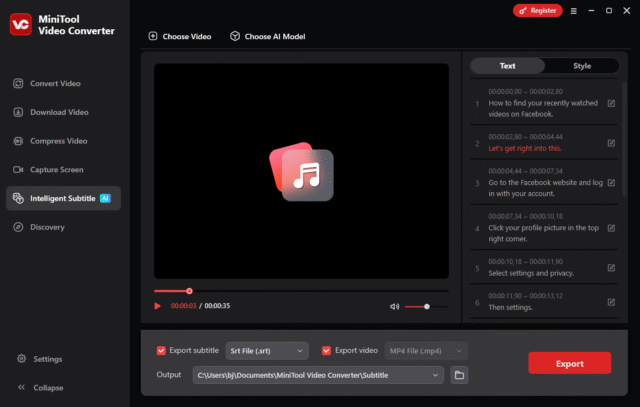
MiniTool Software has rolled out version 4.5 of its Windows video conversion tool.
MiniTool Video Converter can convert video files between formats, record on-screen activity, and compress clips. It supports a wide range of video and audio formats, with adjustable settings for resolution, bit rate, and frame rate.
It handles files up to 8K and offers batch compression for up to five videos, making it useful for users managing large collections. Version 4.5 builds on this foundation by introducing automated transcription and subtitle editing.
The new Intelligent Subtitle feature is powered by speech-to-text models. This relies on AI to balance speed and accuracy at different levels. The basic level is designed for quick turnaround, the standard for everyday work, and the advanced model prioritizes accuracy for editing.
Subtitles can be generated directly from audio or video, reviewed and corrected, then exported as SRT or TXT files.
Presentation can also be customized. The software’s editor allows adjustments to font, size, color, and placement, while background and outline settings help improve readability.
This flexibility brings it closer to professional editing environments, although it remains a general-purpose tool rather than a specialist production suite.
AI-powered transcription has been appearing in more consumer-level tools in recent years, with Otter.ai and Descript among the better known. MiniTool Video Converter aims to be more of an all-rounder, combining file conversion with speech-to-text in a single desktop package.
Get MiniTool Video Converter 4.5
MiniTool Video Converter is available in both free and paid editions. The free version limits downloads after the first five videos, but it still includes AI speech-to-text, conversion, compression, and screen recording.
Paid subscriptions start at $12.99 per month, with options for six months at $39.99 and a yearly plan at $69.99, all of which unlock unlimited downloads, advanced AI transcription, full format support, and 4K screen capture without watermarks.
What do you think about AI subtitles in a video converter? Let us know in the comments.
