Bing for iPad rocks
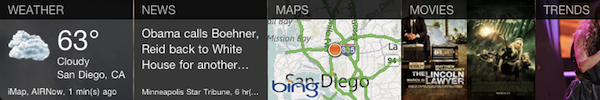
Earlier today, Microsoft released its Bing app for iPad -- and, whoa is it beautiful. The iPad screen grabs here are poor representations of how good this app looks and how functionally useful it is. Bing for iPad is so delish I could lick the screen. Did I mention that it's useful? I'd pay, even if Microsoft charged a buck ninety-nine.
Microsoft doesn't get the credit deserved for applications development. The company seems to do its best work when freed from Windows. Yes, that's a criticism. Windows is a ball and chain for Microsoft developers. Office for Macintosh is one of Microsoft's best applications, and it's exceptional among Mac software titles. Xbox and Xbox Live also show what Microsoft developers can do when their creative juices are freed from Windows. Kinect is even better example, and Bing for iPad is another.
The latter Noughties were good to Apple, which went through something of a reinvention. I have the same hope for Microsoft -- that the company can let go of its enterprise software stack legacy and use it as springboard to something better. Apple did this with Macintosh, which kept the company profitable while moving on to consumer electronics devices. Microsoft should be the premiere software developer for all platforms, tapped into its cloud services. Yesterday's partnership with Toyota hints at what the future could be -- how Microsoft could reinvent for the decade 2010. I digress. This is supposed to be a Bing for iPad mini-review.
The app should at least be somewhat familiar to anyone who has used the Bing for iPhone. However, the differences are as great as the similarities. The iPad app is more visually oriented, displaying the Bing home page complete with the clickable info boxes, like the iPhone app and Website. That's not to say the iPhone app isn't visual -- just differently.
On iPhone, Bing presents a bold overlaid menu that reminds of Zune. On iPad, a strip at bottom of the page presents options for "Weather," "News," "Maps," "Movies" and "Trends," by default. The search Trends feature is really handy. How could I have survived the day without knowing that "The Hangover II" trailer had been pulled from movie theaters?
Bing users can also navigate from a pull-down menu from the top toolbar. There's voice search, which shouldn't surprise users of the iPhone app.
Search is suddenly beautiful -- there's not much better way to describe it. Heck, I may never search in a PC browser again. I personally find Bing's search page to be tacky and cluttered in a PC browser. Nothing of the sort on iPad.
I expect to spend lots of time using this app, which release coincides with my slow but determined exit from Google product and services. I'm not alone. The v1.0 app has an average rating of five stars on Apple's App Store. There are 181 reviews, 165 of which are five stars. "Reading news with this app is better than most of the dedicated news apps I have tried," by someone rating as iDev0. "Amazing app. This can easily replace a number of apps I already use," writes Uzzzman. "Someone better call Apple and remind them Microsoft isn't dead yet," writes Bill Steinke.
I'd argue that someone at Apple had better call Microsoft and thank the developers for such a great app. Google and Apple are much more competitors than are Apple and Microsoft. If Apple is looking for alternatives to Google services, that also happened to be better designed, Microsoft has them.
Have you used Bing for iPad? Do you like? Comments await your replies.
