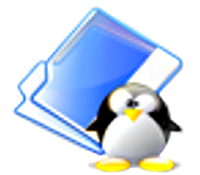
Access Ext2, HFS and other file systems with DiskInternals Linux Reader
DiskInternals Linux Reader is a freeware Windows application for browsing drives using Linux, Apple and other file systems. The program enables reading (but not writing) drives using Ext2/3/4, ReiserFS, Reiser4, HFS, HFS+, FAT, exFAT, NTFS, ReFS and UFS2.
It’s also possible to mount and read raw disk images (*.dsk, *.img) and assorted virtual disk formats (*.vmdk, *.vhd, *.vhdx, *.vdi, *.vds).

Automatically optimise your photos with AutoHDR
Top photo editors will often have "auto-fix" tools to optimize colors, lighting, sharpness and more, all with a single click. But they’re often short on configuration options, and some editors may not have any automatic fixes at all.
AutoHDR is a tiny stand-alone replacement for other image enhancers. Drag and drop a photo, click Process, then Save: it could be as simple as that.

Windows Update Blocker disables OS updates on demand
Freeware developer Sordum has unveiled Windows Update Blocker, a free tool for disabling Windows Updates.
At first glance, the program doesn’t seem very interesting. Launch it, select "Enable" or "Disable" and click "Apply Now" to make the change. No surprises there.

Style offers Prisma-like photo styling for the desktop
Desktop image editors have been offering effects like "Oil Painting" and "Pencil Sketch" for years, without anyone paying much attention, but the rise of the smartphone has created a whole new market for these photo-transforming tricks.
Style is a Prisma-like tool for Windows and Mac which converts regular photos into works of art using various classic styles.
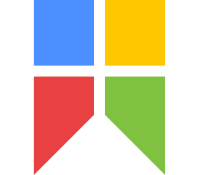
Snipaste: screen capture for designers
Snipaste is an unusual developer and designer-oriented screen capture tool for Windows. Basic operations are simple and you’ll feel at home right away. Press a hotkey, left-click and drag to capture a rectangular area: easy.
The program also captures UI elements, like menus, panels, toolbars and buttons. Move your mouse cursor around the screen, Snipaste highlights the underlying UI area, and it can be captured with a left-click.

Get 10 free Photoshop plugins with Auto FX Free
Auto FX Free is a free collection of 10 free Photoshop plugins which can also be used stand-alone.
The effects include Focal Zoom, Light Brush, Lighten and Sharpen, Mood Lighting, Soften Details, Vitality, Dreamy Photo, Mosaic, Abstract Edges and Photo Border.

Iperius Backup adds incremental cloud backup
Iperius Backup 4.7.0 has shipped with support for incremental and differential backups to Google Drive, Dropbox, Amazon S3, OneDrive and Azure.
That’s the commercial builds, anyway -- as with previous editions, Iperius Backup Free 4.7.0 doesn’t support cloud backups.

Manage, view and annotate your PDFs with Gaaiho Reader 4.0
Gaaiho Reader is a lightweight and feature-packed PDF reader for Windows. The program opens with a more cluttered interface than Adobe Reader -- menus, buttons, sidebars -- but basic viewing remains very straightforward.
Drag and drop a file, scroll through it as usual, and you can use page thumbnails or bookmarks to jump directly to whatever section you need.
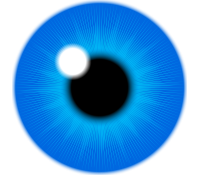
Identify mystery file types with TrID-Net
Identifying a file type is often very easy. A glance at the icon gives you a general idea -- VLC Media Player tells you it’s a media file, for instance -- and the extension tells you everything else.
Life isn’t always that simple, though. File extensions might be lost, changed, or maybe you’ve just found a mystery file in a folder somewhere and would like to know what it is.

B.S. Detector highlights 'fake' news links and sites
A busy Facebook feed could be crammed with all kinds of articles and news headlines, but are they genuine, or propaganda, or hoaxes, or something else entirely?
B.S. Detector is a free extension for Chrome, Opera, Firefox, Safari and Edge which claims it can help.
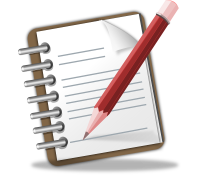
TED Notepad gets first update in 5 years
Classic freeware Notepad replacement TED Notepad has just been updated to version 6.1.1, its first release since 2011. The new build brings you drag and drop editing with either mouse button. Select text, drag and drop with the left and it’s moved; drag and drop with the right and you’ve the option to copy or move it.
An extended Backup feature enables copying the previous version of the current document whenever it’s saved. The program can save multiple backups and rotate between them.
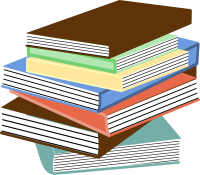
DevDocs is an offline developer’s documentation browser for Chrome
You're working in your browser, testing some new web development project, but there's a problem. And you've no idea why. So you open some documentation in a separate browser tab, more in your development environment, maybe a separate PDF or two until you find whatever you need.
Alternatively, you could just install DevDocs, a free Chrome app which gives you speedy access to documentation for 190 technologies from one interface.

SpeedCrunch is a simple but powerful scientific calculator
SpeedCrunch is a keyboard-based scientific calculator which is easy to use, yet still has the power that advanced users need.
The program is both open-source and portable, which means no real setup hassles. Just unzip the download and run speedcrunch.exe to begin.

Plex Media Player is now free to all users
Non-Plex Pass holders rejoice -- Plex has made its desktop-friendly media player app for Windows and Mac completely free with the release of Plex Media Player 1.2.
Version 1.2 also introduces a major new feature -- when the app is run in windowed mode, it defaults to the web interface, allowing users to manage their server(s) remotely.
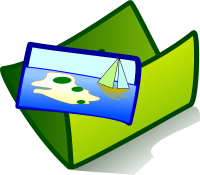
Dimensions 2 Folders organizes images by height, width, more
If you’re working on a document or design template then you’ll often need images of a specific resolution or aspect ratio, but finding matching pictures on your own system might take a little work.
One option is to add a few extra columns to Explorer. Go to the Pictures folder, right-click a column header, select More and add items like "Dimensions" (1920×1080) or Horizontal/ Vertical Resolution (xxx dpi). Click the Dimensions column header to group the images by width, and that should help you find whatever you need.
