
The BEST Start button and menu choices for Windows 8.1
Whatever your reasons for switching to Windows 8.1 -- be it finally upgrading from XP, or the arrival of a new PC at home or work -- you’ll find "New Windows" a slightly alien place at first. You can action various changes to make it more like the OS you’re used to (boot to desktop -- soon to be the default -- and switching to the All Apps view are great first moves), but if you want a proper Start button and menu, you’ll need third-party help. Fortunately there are plenty of great choices available, including some excellent free programs like Classic Shell and IObit StartMenu 8.
Seasoned Windows 8.x users might sneer at you for "going back to the old ways", but there’s no question that if you use a keyboard and mouse and have limited interest in the Modern UI, a "real" Start button and menu can do wonders for your productivity. Here are our top 14 recommendations -- free and paid.

For the second month in a row, Windows XP shows stronger growth than Windows 8.x
It's a new month and so once again NetMarketShare reports desktop share for all of the major operating systems. What's interesting this month is all versions of Windows showed fairly minor changes. Whether dropping or gaining, the differences in share were minimal.
However, one inescapable truth is clear from the figures. While Windows 8.x might finally have shifted 200 million licenses, use of the OS has pretty much plateaued. In February, Windows 8's share declined from 6.62 percent to 6.38 percent, a drop of -0.24. Windows 8.1 increased shared from 3.94 percent to 4.30 percent, rising by 0.36. Combined, Windows 8.1 grew by just 0.12 percent.
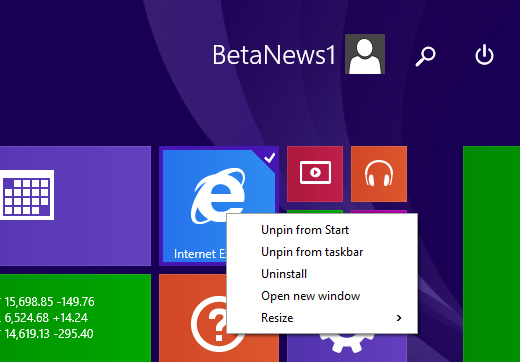
Windows 8.1 Update 1 leaks online -- This is what's new
There have been lots of rumors about what to expect from Microsoft’s forthcoming Windows 8.1 update, including that it will allow users to pin Windows Store apps to the taskbar -- a time saving tweak for anyone who avoids the Modern UI but still likes to use apps from time to time. So is it true, and what other tweaks has Microsoft made to its tiled OS?
Well, a version of Windows 8.1 with Update 1 in place has leaked on to the internet, revealing (nearly) all. The 64-bit build is not the final release -- it’s three weeks old -- but it gives us a good look at what to expect from Update 1 which is set to be released next month.

Stop and restart apps properly in Windows 8.1
To close an app in Windows 8 all you need to do is drag it to the bottom of the screen. In Windows 8.1, Microsoft made a small change. While you can still close the app in this way, removing it from view, this method doesn’t stop all of the processes associated with the app (Windows will, however, close the app properly, eventually, if you don’t use it after a while).
So in other words, if an app is misbehaving, dragging it down to the bottom of the screen and then relaunching it probably won’t fix the problems you’re experiencing. You could reboot, or use Task Manager to close it that way, but there’s an easier method.

Microsoft publishes a new expert guide to mastering Windows 8.1
Windows 8.1 -- or "New Windows" as it’s increasing being referred to -- is much easier to use than its predecessor, thanks to the inclusion of various help and tips built directly into the OS. There is still a learning curve for anyone coming to Windows 8.1 from an older, or different, operating system, but it’s nowhere near as challenging to get to grips with as Windows 8 undoubtedly was.
The new operating system is very powerful, but many people won’t be aware of just what it’s capable of, so to help users uncover the advanced features on offer Microsoft has published a new 20 page PDF guide covering areas such as File Explorer, Task Manager, Internet Explorer 11, Mobility Center, Windows To Go, Miracast, and SkyDrive.

Still running Windows 8.1 Preview? It's time to upgrade -- here's how
Yesterday, Wednesday 15 January, was the last day you could officially continue to run the preview versions of Windows 8.1 and Windows RT 8.1. From today, if you haven’t upgraded to the full version of the new OS, you’ll see a message telling you to "Reinstall Windows Now". Click the "Get Windows" button to start the upgrade.
You can ignore this warning and continue using the preview, but with a rather major inconvenience -- your PC will restart every two hours. If you’ve only installed Windows 8.1 Preview to test it out, and aren’t using it as your main OS, you may not view this as a massive problem.
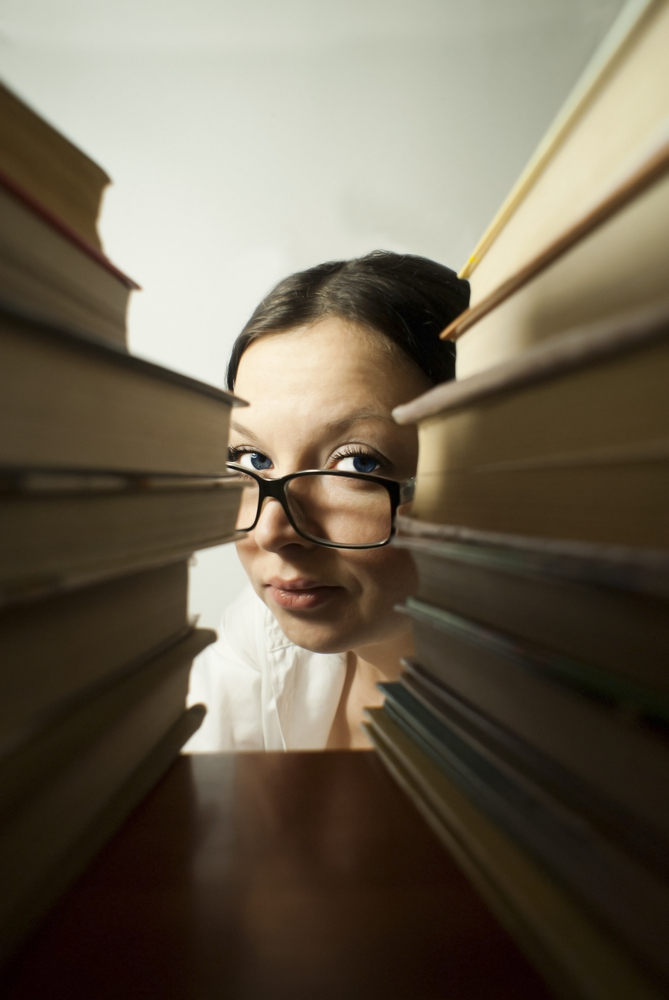
Microsoft investigating Windows 8.1's metadata and tagging problem
Libraries have been removed from File Explorer's sidebar by default in Windows 8.1, but fortunately it's easy enough to restore them -- you just need to click the View tab, click the Navigation button and select Show Libraries. However, there is another more fundamental problem with Libraries and -- worse still -- file searches, which BetaNews reader Rob Howarth alerted me to last week.
In an email he explains, "It is now impossible to add metadata to files as a result of a search from within Windows 8.1. If, for instance, I search for files with the tag 'architecture' Windows will return all the files with that tag wherever they are stored on my machine. This is excellent. But, if I try to amend, modify, or add metadata tags via a search [by right clicking a file and going to Properties/Details] I can no longer do so. I have to find the original source file and update from that location. With over 100,000 files to manage, this is a big hassle for me".

Run Windows 8 or 8.1 directly from a USB drive on any computer -- for free
The Enterprise edition of Windows 8.x has a feature called Windows To Go that lets you create a working version of Microsoft's tiled operating system on a USB memory stick. You can boot into this and be instantly up and running in the new OS from any computer. Which is great -- provided you have the Enterprise edition of the OS and a "certified" USB drive. If you only have the standard version of Windows 8.x then the option isn't available to you.
But there is a very easy way you can build a personalized and bootable copy of Windows 8 or 8.1 on a USB drive, for use anywhere. All you need is a USB 3.0 device with at least 13GB capacity (it will run on a USB 2.0 memory stick, but slowly), a copy of Windows 8.x (either an installation disc or an ISO -- you can get the Windows 8.1 ISO by following these instructions but you will need a Windows 8.1 key), and a free partitioning program. Here's what you need to do.
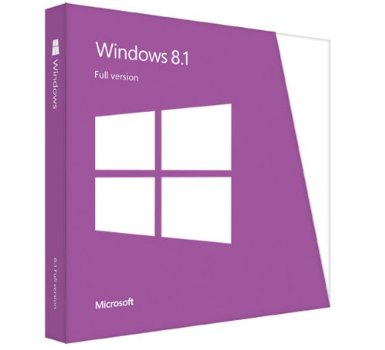
Santa brought you Windows 8.1? Here's what to do first
Windows 8.1 is a great operating system. So if you received it for Christmas, either as a boxed copy, or installed on a new PC or tablet, the first thing to do is not -- as some people will say -- swap it for Windows 7.
If you are going to be running the new OS on a tablet, or on a system with a touch screen, then it’s fine to use pretty much as is. If you’re using it on a desktop, or non-touch laptop however, there are some customizations worth performing to make it more suited to your needs.

Time is running out: How to upgrade from Windows 8.1 Preview
The finished version of Windows 8.1 has been out for a couple of months now, but if you’re still using the free preview build, time is running out. Windows 8.1 Preview and Windows RT 8.1 Preview are both set to expire on January 15.
Upgrading from the preview to the final GA release is very easy, and there are a couple of ways of doing it.

Don’t wait for Windows 'Threshold', get a Start button and menu in Windows 8.1 NOW
According to Microsoft watcher Paul Thurrott, Windows 8.2, or "Threshold" as it’s apparently being referred to internally at Microsoft, could see the return of the Start menu for desktop users. "After bringing back the Start button in Windows 8.1, Microsoft will take the next logical step in the next Windows version and make the Start menu available as an option. It's possible this will appear only on those product versions that support the desktop", claims Thurrott. He also suggests Threshold will allow users to run some Modern UI apps on the desktop, as you can using ModernMix.
The absence of a real Start button and menu is seen by many as one of the main reasons why Windows 8.x is doing so badly. The Start button and Apps screen in Windows 8.1 is -- for me -- a great compromise, but it seems many consumers would rather just have things back how they were, and if Thurrott is right those disgruntled users might finally get their wish when Threshold arrives sometime in 2015. Don’t want to wait that long to get a proper Start menu in Windows 8.x? The good news is there are plenty of quality third-party options available now.

The stats don't lie: Windows 8.1 seriously underperforming compared to Windows 7
Following Windows market share on NetApplications, as I do every month, it’s clear to me that Windows 8.x isn’t the hit Microsoft hoped for. There are several reasons for this, all of which I’ve discussed previously -- dwindling PC sales, users dislike of touch and the Modern UI, and so on.
Last month Windows 7’s growth outpaced that of Windows 8.x by four fold, and it’s not the first time the older OS has proven the more popular choice either. It’s becoming something of a regular occurrence. Adoption of the tiled OS is slow, very slow. Especially compared with the strong pick up Windows 7 enjoyed from the start.

Windows 7's growth dwarfs that of Windows 8 and 8.1 combined
November was not a good month for Microsoft’s tiled operating system. While Windows 8.1’s market share grew, Windows 8’s share dropped (to be expected as users upgrade). But the real kicker for Microsoft was Windows 7’s growth which saw the older OS easily besting Windows 8.x’s gains.
I really like Windows 8.1 and when people ask me if they should upgrade to the new operating system I say yes, and reel off a list of reasons. But I feel deep down like I’m championing a presidential candidate who no one is ever going to vote for.
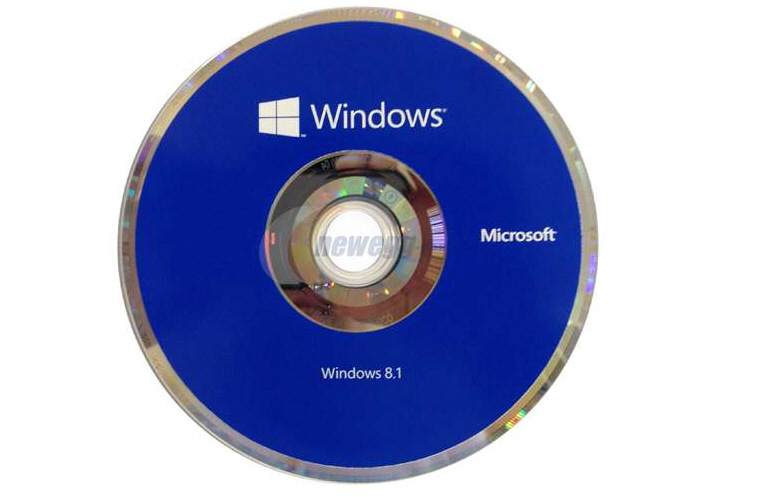
Windows 8.1 'Back-up Media' disc available to buy soon
Although Microsoft made upgrading from Windows 8 to 8.1 easy and free, the process has to be done through the Microsoft Store. If you want an ISO version of the OS, and don’t have a TechNet or MSDN subscription, you need to engage in a little trickery, which is straightforward enough, but not ideal.
As someone who once bought a brand new Advent laptop with Vista on it, but without any discs I could use to reinstall or repair the OS in the event of trouble, I know how frustrating not having a physical (or digital) copy can be. Newegg is currently offering a "Windows 8.1 Back-up Media disc" for pre-order that could potentially save the day.
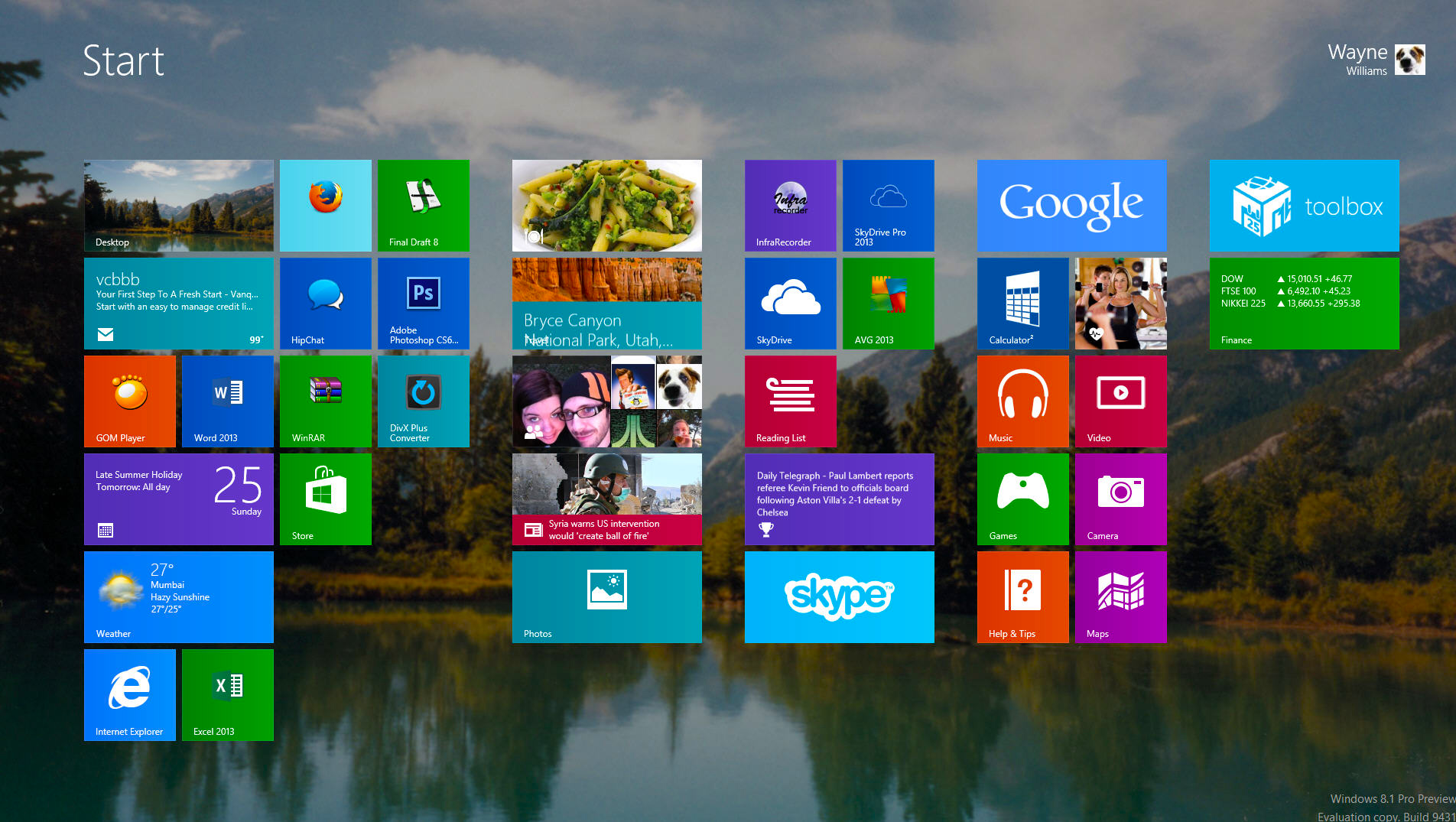
Automate login and bypass the lock and Start screens in Windows 8.1
Windows 8.1 is a huge improvement over Windows 8. Once you've spent any time in the preview (or one of the leaked builds) you'll find it impossible to go back to the obviously half-baked original.
But the default setup still has some annoyances that get in the way and prevent you from just booting up your PC and using Windows. For starters there's the lock screen to get through -- a delaying stage which serves little purpose in a home environment. Then you have to enter your password and log to in your Microsoft account, and finally, once you've cleared those steps, there's the Modern UI to go through on your way to the desktop. Fortunately you can configure Windows 8.1 to skip all of that nonsense.
