Create flowcharts, mind maps and more with Software Ideas Modeler
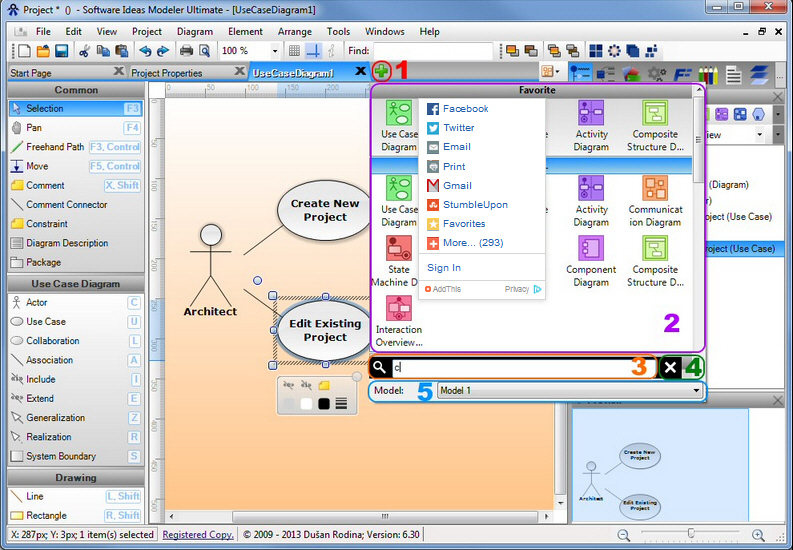
If you need to create a diagram then there are plenty of free options around, from basic drawing tools to more specialist freebies like NCH Software’s ClickCharts.
But if you’re looking for something serious, something industrial strength, with the power to handle a major project, the free (for non-commercial use) Software Ideas Modeler could be a great choice.
The package supports creating a host of software-related diagram types: use case, class, sequence, state machine, entity relationships, data flow, user interface and so on. But it’s not just for developers, and can also create flowcharts, mind maps, Venn diagrams and more.
The core of the program works much like the competition. Choose your diagram type, and a palette of shapes and drawing options appears on the left. Double-click or drag and drop one of these onto the page, then customize its text, background color, line style and so on. It’s all very familiar.
But Software Ideas Modeler goes much further. Check the Properties dialog of a shape, say, and the Style box provides another 30+ ways to change the look of that object (as well as support for creating your own styles which you can apply to other objects). And you’re able to customize it further with tags, rich text notes, a list of other interested users, and much more.
The chart itself can be tweaked in interesting ways, too. Individual symbols can be freely rotated. You’re not restricted to the regular flowchart palette: it’s also easy to add images, text, and fixed or freehand shapes. Even connecting lines don’t have to be straight. Clicking on any line contains a new control point which you can bend however you like.
A strong focus on productivity means you don’t have to constantly switch between keyboard and mouse. Software Ideas Modeler allows you to choose your next symbol with one hotkey, its position with another, automatically adding a connecting line. You’re able to build complex diagrams without ever taking your fingers off the keyboard.
There are various smart tools to help. Click any symbol and a floating toolbar appears underneath with a context-sensitive list of symbols which might come next. Click one of these and it’s immediately added, with a connecting arrow, leaving the focus on its name. Type whatever text you need for the second box, choose another from its floating toolbar (you don’t even have to press Enter) and that’s also added. Again, it’s just click/ type, click/ type, no lengthy mouse movements or drag and drops required.
If you do choose to build diagrams manually then a host of layout options helps to keep them looking good. Drag a symbol onto the page and alignment guides show you where to line it up with everything else. There are tools to move, resize, rotate, align and generally rearrange selected images however you like. You even get various "Auto Layout" options to reorganize an entire diagram in various ways.
Software Ideas Modeler also provides layers, group and ungroup tools, multiple views on your current diagrams and an array of configuration options. And when you’re done, the final diagram may be exported as an image or PDF file, ready for sharing with others.
If there’s a problem here it’s that there’s minimal documentation (that’s reserved for the commercial version). Software Ideas Modeler is well designed, so that’s not a problem for its core features, but you will have to spend some time experimenting before you can figure out all its more advanced options.
This doesn’t take away from Software Ideas Modeler’s abilities, though: it’s an amazingly capable diagram creator which comes packed with professional and time-saving features, and tramples all over the free competition (and many of the commercial contenders, too).
