Fix Windows 10 audio problems with these new troubleshooting videos from Microsoft
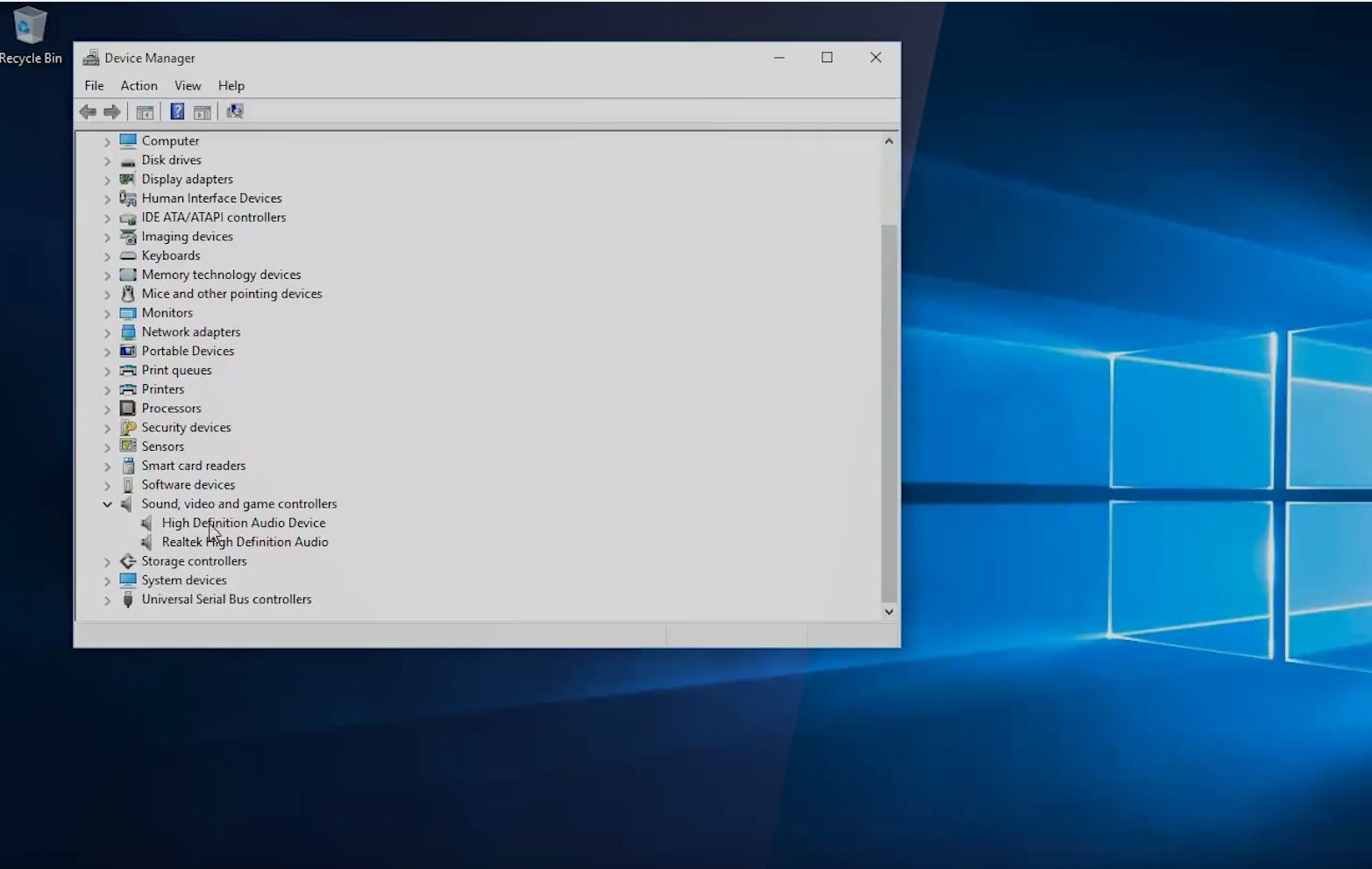
Windows 10 is, for the most part anyway, a decent operating system, but there are teething problems with it. We’ve explained how to fix many of the worst issues with the new OS, but for many people problems persist.
Audio woes are easily the most common complaint with the new operating system and so Microsoft has taken the unusual step of releasing a series of short troubleshooting videos that will help anyone experiencing sound problems to (hopefully) overcome them. And yes, it’s not just one video, it is a whole series -- with 7 videos posted so far.
The videos are:
- Introduction to Troubleshooting Audio Issues in Windows 10
- How To: Run the Audio Troubleshooter in Windows 10
- How To: Turn Off Sound Enhancements in Windows 10
- How to: Troubleshoot Basic Sound Issues in Windows 10
- How To: Use Device Manager to Look for Audio Issues in Windows 10
- How To: Change the Default Playback Format in Windows 10
- How To: Change the Default Playback Device in Windows 10
You might find them helpful, although don’t expect any in-depth troubleshooting. The videos are all very short, typically under a minute (although a couple are a bit longer) and most are a little simplistic. "Troubleshoot Basic Sound Issues in Windows 10" for example lives up to the "Basic" part of its name. No sound? Maybe check your speaker or headphone cables are plugged in and your volume is turned up. Yes, it’s that basic.
If these videos don’t help with your audio problems, it’s worth checking out this sound troubleshooting guide put together by my colleague Mark Wilson.
The full series of troubleshooting videos are embedded below. Microsoft has turned off the comments for them all on YouTube (as it usually does with videos it posts), but feel free to share your thoughts in our comments below.
https://youtu.be/36vSAmKdDYQ
https://youtu.be/vdfRxiHxs3g
https://youtu.be/E3VSoiAeVo8
https://youtu.be/5o51W59yKiQ
https://youtu.be/HQjuxmYS-zw
https://youtu.be/nBYwv4pyUXw
https://youtu.be/AU7SAUon33o
