madVR 0.89 offers black bar detection
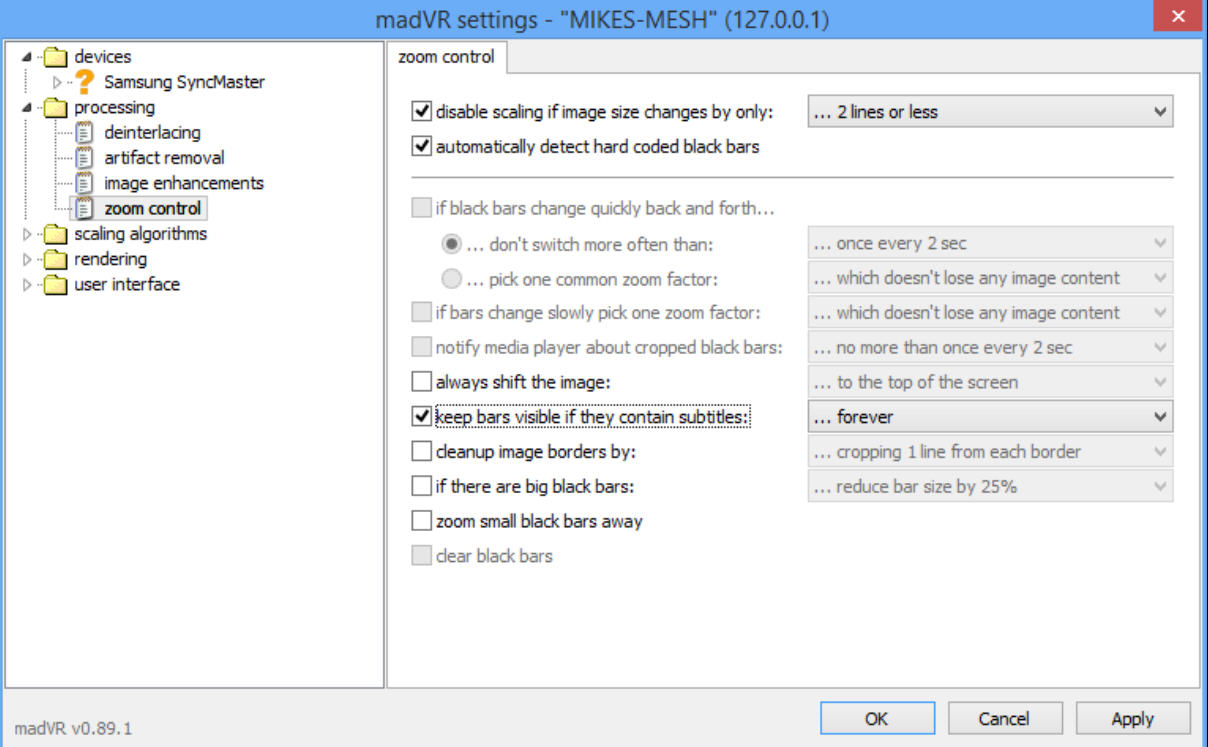
DirectShow video renderer madVR 0.89.1 has shipped with a host of new features and configuration options.
Anamorphic lens support allows the video image to be scaled correctly for even more screen sizes and ratios.
A new Processing > Zoom Control allows for smarter scaling, disabling zoom if your image size only changes by a specified number of lines.
MadVR 0.89.1 can automatically detect hard-coded black bars, and gives you various ways to deal with them: reducing their size, zooming small bars away, shifting your image to the top or bottom of the screen, or leaving them visible if they contain subtitles.
A further set of options -- including to clear the bars -- are displayed, but grayed out and inactive right now, so presumably they’re "coming soon".
Screen masking support (Devices > [device] > screen config) allows users to define the visible screen area by defining custom borders, giving even more flexibility, and fortunately there’s an option to relocate any subtitles into the active area.
The 0.89.1 release also fixes an issue which could causes crashes in some media players.
MadVR 0.89.1 is a free video renderer for Windows XP and later.
