Microsoft releases Windows 10 Mobile Insider Preview Build 14322 to Fast Ring -- here's what's new

We may not have heard much about Windows 10 Mobile at Build 2016, but Microsoft is actively working on refining its smartphone operating system. Now, we have a new Insider Preview build, introduced to Fast Ring, which adds improvements and changes to Action Center, notifications, Cortana, Settings, emoji, Microsoft Edge, lockscreen, and more.
Windows 10 Mobile Insider Preview Build 14322, as it is formally known as, also comes with lots of bug fixes in tow, and a few known issues as well. Here is what you need to know about it.
In Action Center Microsoft has modified the way app icons are displayed next to notifications, with the OS now showing the app's icon only in the header group. This has the benefit of making more room in Action Center. Also related to notifications is support for more "flexible" layouts, which allow the OS to display larger images under notifications so the content can "pop even more".
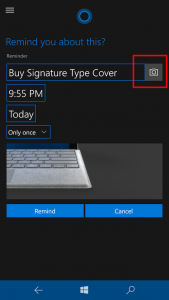 The notifications center will also show more Cortana "insights", like meeting conflicts or reminders. Users will be able to manage notification settings for individual apps and prioritize the notifications that they deem important using three levels: normal, high or top.
The notifications center will also show more Cortana "insights", like meeting conflicts or reminders. Users will be able to manage notification settings for individual apps and prioritize the notifications that they deem important using three levels: normal, high or top.
There is also an option that lets you choose how many notifications per app are visible. Last, but not least, this build enables users to manage Quick Actions from Action Center to show more or less toggles and change the order that they are displayed in.
Windows 10 Mobile Insider Preview Build 14322 adds new ways to create Cortana reminders. There is now the option of creating a photo reminder and creating a reminder based on content from Universal apps that support the Share feature.
Microsoft Edge gets an improved copy/paste feature, but also improvements to tab behavior. The paste button on the keyboard is now available when typing into an edit box and the copy button shows up right away after selecting text. Pressing the back button after opening a new tab from a link will close that respective tab.
Microsoft has added USB Ethernet support for devices that support Continuum. This allows users with devices like Lumia 950 and Lumia 950 XL to connect to a network using an Ethernet cable through, say, a Microsoft Display Dock. The feature is in the early stages of development, so there may be some issues at this point, like the fact that it supports only a number of adapters.
 Another piece of good news is the inclusion of a camera button on the lockscreen. It replaces the back button, which did not do much on the lockscreen anyway. You will have to press and hold the button for the camera app to load. On the lockscreen, there are now music controls at the top which is yet another lovely addition.
Another piece of good news is the inclusion of a camera button on the lockscreen. It replaces the back button, which did not do much on the lockscreen anyway. You will have to press and hold the button for the camera app to load. On the lockscreen, there are now music controls at the top which is yet another lovely addition.
The Settings app features a couple of notable changes. First, there are now icons for individual menus, which will also show up when pinning a Settings menu to the homescreen; also new is a dropdown flyout that shows page suggestions when you search for something using the search box in Settings.
Second, the navigation bar gets its own page under Personalization, which gives you the option of managing vibrations and double tap to turn off the display. Third, the Glance screen settings can now also be found under Personalization. Fourth, Microsoft has decided to group all battery-related settings in the Battery menu under Settings. Fifth, you can now set a time-frame when you are most likely to be using the device, so Windows Update will not attempt to install any updates during those hours.
The keyboard in this build now features more emoji. They are grouped differently -- to match the additions -- into Favorites, Smileys and Animals, People, Celebrations, Objects, Food and Plants, Transportation and Places, and ASCII. You can see the new emoji here.
Rounding up the list of improvements, Microsoft now also lets you comment in Feedback Hub, like you are able to do from a PC. The idea is to enable users to comment on feedback received from the folks at Microsoft.
In an upcoming update for Windows 10 Mobile Insider Preview Microsoft says that it will enable users to send and receive messages from their Windows 10 PC via their smartphone.
The list of bug fixes and known issues is rather long, but you can read it in full below.
Here’s what’s fixed for Mobile
- While we were researching issues impacting typing accuracy on end user phones, we discovered that many user dictionaries contain incorrect words or have been corrupted over time. As a one time-measure, we are resetting user dictionaries on phones to address this issue. Note that if you suspect that your user dictionary is interfering with efficient typing, you can always manually clean it by going to Settings > Privacy > Speech, Inking and Typing and select "Stop getting to know me", "Turn off", "Start getting to know me", "Turn on". In addition to this, we have added a new context to the Feedback Hub, so you can now directly log feedback for the typing suggestions or corrections. It can be found under the Input and Interaction Methods category. If you’re reporting an issue, specific examples of what you’re seeing are always helpful.
- We fixed an issue resulting in the screen flickering while watching a full screen video or when you first launched the Camera app.
- We’ve tuned the alarm volume ramp up for alarms using your music -- the initial volume will be the same softer level we started using in earlier builds as a result of your feedback, but now it will get louder faster.
- We updated the reminder and alert notification logic, so if you answer a call while at least one notification is visible, you no longer need to dismiss that notifications before being able to end the call. You will now see the call in-progress banner above the notification while in this state, and tapping it will bypass any existing notifications without having to first dismiss them.
- We fixed an issue where pressing the hardware volume controls would quit Netflix playback.
- We fixed an issue where Chinese Input Method Editor users would lose their typing history after reboot, as well as an issue resulting in the Chinese 12-key keyboard crashing if you typed "erbo" (㜦).
- We fixed an issue where swiping from Start to the All apps list would get stuck after exiting Continuum.
- We fixed an issue where music would sometimes stop playing a few minutes after the device had been locked or the screen had been turned off.
- We fixed an issue resulting in the keyboard dismissing when you tapped the first key after having interacted with the app bar.
- We fixed an issue where trying to delete and re-type an auto-correction would result in it getting auto-corrected again.
- We fixed an issue where locking and unlocking the phone quickly with Action Center open could result in Start being stuck on resuming.
- We fixed an issue where the keyboard would sometimes show all black when responding to a text in the Action Center above the Lock screen.
- We fixed an issue where users with their Lock screen set to Bing would just see the default Windows 10 background.
- We fixed an issue resulting a missing Windows logo above the Start screen in the Task Switcher.
- We fixed an issue where phone call could stop ringing if interrupted by an SMS notification.
- We fixed an issue where the app name on the Start tile could be truncated even though there’s space available to display it.
- We fixed an issue where volume control would continue to show headphones volume after headphones had been disconnected.
- Notification text in banners and Action center will now grow larger when the Ease of Access "Text Scaling" option is enabled.
Known issues for Mobile
- Language and speech packs are unable to be downloaded and will show errors due to a backend issue.
- We’re investigating a crash with the Camera app when going into your camera roll.
- There is an issue in which you may see duplicate apps under All apps showing as pending despite being installed and usable on your phone. You may also see some apps stuck in the Store.
- You may see square boxes in certain apps when using some of the new emoji -- we’re still getting support for the new emoji added throughout the systems, this will be resolved in a future build.
- In some cases, users might get in a state where neither space or enter are working on the keyboard. If that happens, pressing and holding one of the apps in the All apps list until a context menu appears may resolve the issue. If this doesn’t work, you will need to reboot.
- Update: There is a bug in this build preventing Tweetium from launching.
- Update: Facebook Messenger will fail to launch from Start or All apps. As a workaround, you can open Facebook Messenger via the Facebook app or open Facebook Messenger from Cortana. You can also tap on notifications from Facebook Messenger to open the app as well. This bug impacts numerous other Windows Phone 8.1 apps such as WeChat, Transfer My Data, and UC Browser too.
