Review: Adobe CS3 a Worthy Successor
ILLUSTRATOR CS3
The new version of Illustrator features the same interface improvements as the rest of the CS3 suite, including the narrower toolbar and docking palettes. It might just be my particular style of working, but I actually find it quite annoying to have everything docked away whilst using Illustrator as opposed to Photoshop where I found it extremely useful. It's still extremely clean and reduces clutter, which is great for laptops, but I find I need to have a couple of palettes permanently open in order to work efficiently.
Control Palette
Illustrator CS3 now features a customisable control palette that can be modified to suit the way you work. Its contents change depending on what you have selected; if you have an object with effects applied to it selected, the options for those effects will be displayed. If you have an anchor point selected, various related options will be available including changing the type of anchor point, connecting it to another end point, and so forth. (View a Screenshot)
Illustrator also has a new “Mask” button in the control palette when you select placed images. You can click the button and adjust the mask to the appropriate size, which makes working with masks a little easier. The control palette is similar in some ways to what CS2 had, but it’s far more extensive. It’s nice to have a single area for contextual options.
Anchor/Path Handling
Most of the time I spend in Illustrator is spent tweaking paths, especially if I’ve just LiveTraced a drawing and it did a less-than-perfect job. It's handy, then, that Adobe has made the path/anchor selection process a whole lot easier by basing it on distance from the cursor rather than the stack order.
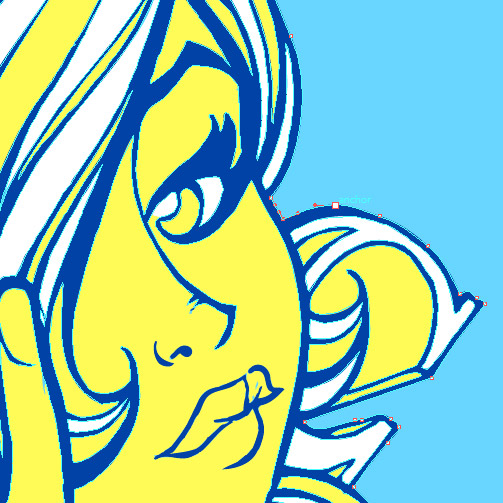
Also, a little white or black square is now displayed next to the cursor when an anchor or path is being hovered over. It’s also possible to modify the behaviour of path/anchor selection in the application preferences.
New Color Features
Much has been said about the new colour features in Illustrator CS3, Live Color in particular, but there are a bunch of new features included in the package. A really simple new feature I’ve actually wanted for a long time is the ability to create colour groups, which makes it extremely easy to organize your colors.
Instead of having a string of custom colors at the end of the existing swatches, it’s now possible to have all the colors you use in a document in one group. Yet another improvement is the Color Guide palette, which is designed to help you with color choices. When you pick a swatch color, the Color Guide will suggest several variations of that color and give you a massive selection of possible other colour choices. (View a Screenshot)
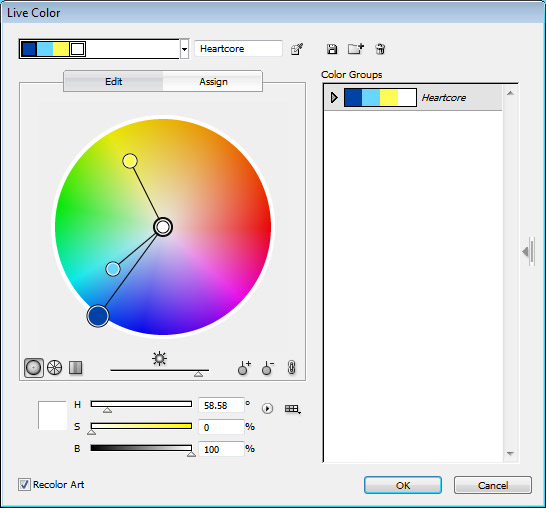
Live Color, in fact, is a deceptively complex single dialog box with two tabs: Edit and Assign. In the Edit tab, Illustrator identifies each color in the document and displays it as a circle on a color wheel. It's then possible to recolor the artwork by simply moving the circles around. The Assign tab has a magnifying glass feature that highlights the selected color on the artboard whilst temporarily fading the others out. This makes it easy to identify the correct color to change.
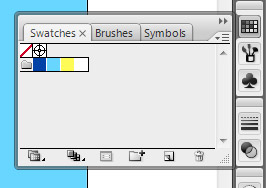
Eraser Tool
Illustrator CS3 comes with a new eraser tool that allows you to cut a hand-drawn brush stroke out of multiple layers of shapes. This could be a handy feature, I suppose, if you wanted to give an object an imperfect look, but I would personally just draw it on paper and scan it if I wanted imperfection.
Knowhow & Kuler
There are two new features from Adobe’s Labs division included in Illustrator CS3: Knowhow and Kuler. Knowhow is a more intuitive way to access help; it's context sensitive and provides help for the tool or function you’re currently using. It lists shortcuts and gives you links to various sites and articles which relate to what you’re doing.
Kuler provides access to RSS feeds from Adobe’s Kuler site via Illustrator, and lets you convert a color theme into a new colour group.
Summary
Unlike the impressive array of new features contained in Photoshop CS3, Illustrator’s improvements seem largely to do with color management and selection. There is no mind-blowing new feature such as the addition of LiveTrace was to CS2, but rather a small selection of improvements that will come in handy. While Live Color and the various other color management features are extremely useful (I know they will be for me) they may not be enough to warrant an individual upgrade from Illustrator CS2. Overall, however, I would definitely recommend the entire Adobe Creative Suite 3 suite as a package.
