Adobe launches its latest test of Buzzword online WP
Some things lost, other things found
There are so many little things in Buzzword which you can't help but notice are gentle improvements in the word processing process -- things you wonder why nobody noticed until now. The right slider bar, for example, can divide itself into enumerated pages. So you can see what page you're on by examining the relative position of the slider thumb with respect to the page numbers. The moment you start Page 2, a little "2" appears in the lower half of the slider, and a "1" in the upper half.
For folks who dislike blinking but who still often lose their cursor, the pulsing cursor in Buzzword is a simple enhancement. It gently recedes into gray, then grows back, with a gentle motion that doesn't remind one so often of some nervous supervisor drumming on her desk.
But it doesn't take long before one starts wondering why such gentle touches weren't applied across the board. For example, so many of us have become accustomed to using the right mouse button -- we don't all use Macs out here, after all. Flash reserves the right mouse button for its own purposes; so when you misspell a word, and the dictionary pulls it up, you can't right-click the word to get suggestions or to make corrections (Flash pulls up the "About Flash Player 9" menu). Instead, you have to get used to left-clicking the down-arrow that appears whenever your pointer hovers over the wavy-underline below a mis-spelled word.
There's other missing things one takes for granted, like triple-clicking to select a paragraph, using an Alt keystroke in place of a menu command (Buzzword successfully prevents Alt keystrokes from triggering a command in the Web browser, such as Alt-F for File, but doesn't capture them for use by the application), and perhaps my number-one missing feature, named paragraph styles. Even the "Welcome to Buzzword" document demonstrates how good a document can look when it uses properly formatted paragraph headings, but with Buzzword, you have to make those proper format changes manually. If Buzzword can remember your spelling dictionary, you'd think it could remember common paragraph styles.
"Saving" means storing within your personal storage space in Acrobat.com's "cloud," and one wonders immediately why -- if the cloud is always available and ubiquitously omnipresent -- why the saving process doesn't appear to take place automatically. In other words, why should a cryptic icon in the lower right corner of the screen, which resembles a colored pencil being stuck into a rotating fan blade, be your personal reminder that you have to click the Save button every so often? Whoever thought of this little element can't possibly be the same person who designed the Buzzword toolbar.
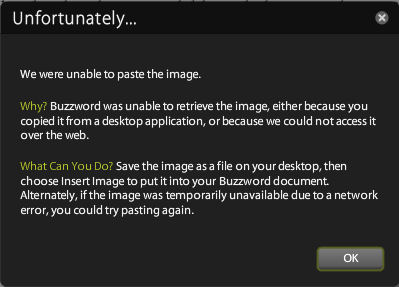 It's when you experiment with cross-application cut-and-paste that you learn AIR suffers from a few deficiencies on account of its being "sandboxed." Probably because it can't be too Windows-aware (or else it could be exploited), it can't know when something you've cut from one application is ready on the system clipboard to be pasted. So Paste is an available command on Buzzword's Edit menu, even though you can't actually cut an image from one program and paste it into a buzzword page using the Clipboard.
It's when you experiment with cross-application cut-and-paste that you learn AIR suffers from a few deficiencies on account of its being "sandboxed." Probably because it can't be too Windows-aware (or else it could be exploited), it can't know when something you've cut from one application is ready on the system clipboard to be pasted. So Paste is an available command on Buzzword's Edit menu, even though you can't actually cut an image from one program and paste it into a buzzword page using the Clipboard.
No, you have to save the image locally first...locally meaning, "to your local hard drive," as in outside the cloud. If you could only save a cut image to the cloud first...but then you'd need an AIR application that was Clipboard-aware; and if AIR could solve that little problem, it could just as easily solve the bigger problem.
Making a .DOC or a .PDF file is a matter of "exporting" the Buzzword document in progress, which turns out to be a simple matter. You select Document | Export from the menu bar, then choose a format. You set the filename for the exported file when your Web browser launches the download process that sends the exported document to you.
Printing is also surprisingly and refreshingly easy; you select Document | Print and let your Web browser handle the job of launching your local printer's typical options menu.
While Buzzword is a surprisingly agile demonstration of how far the online application has come in a few short years, as well as how well AIR works as a graphical front-end provider, it also gives you an acutely vivid picture of how far the platforms for online applications must still evolve to be able to match the everyday functionality you might expect from your average freeware. Still, Buzzword is impressive, is fun to use, and single-handedly wipes clean any excuses BetaNews' writers may have had for being stranded away from their offices with no way to report in.
