Google adds its own Calendar, Docs, YouTube extensions to Chrome
When Google officially integrates its own Web services into Android and Chrome, the products usually work well and are always worth at least a look by users of those platforms. Yesterday, Google announced new official Chrome extensions for Calendar, Google Docs, and YouTube which offer new, but somewhat limited, first-party features to Chrome.
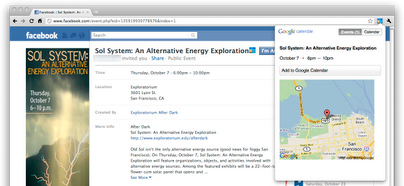
The Google Calendar extension lets users click add events to their Google Calendars from their Chrome toolbar. This extension works in a couple of ways: users can add events from scratch, or they can import event information presented in the hCalendar microformat or some of its derivitaves like hResume. So if an event on Facebook or Evite is compatible with the extension, a green plus sign will appear that users can click and automatically import the event data in their calendar.
This aspect isn't 100% reliable, Google has said, but it is always evolving. Besides, if an event can't be automatically imported, the "add" field intelligently completes data for you. For example, users can click "add event," and simply type "January 1 3pm lunch," and the event's date and time are plugged into the calendar.
The Web Clipboard extension lets users select HTML on a page and copy it to Google Docs, making it a cloud-based clipboard. Similarly, the extension allows users to paste something they've saved on Google Docs in open fields.
Since this is an early release of the extension, there are still a number of limitations. For example, copied content can only remain inactive on the server clipboard for 30 days, but it remains there even if the source document has been deleted. Also, the extension does not work with pages containing frames, and copying from Gmail is not yet supported.
The YouTube Feed extension lets YouTube users know when new videos are available in their YouTube feed, including videos that their friends uploaded, favorited, liked, or commented on.
Unfortunately, it doesn't yet allow videos to be viewed within the extension window, and simply launches links in a new Chrome tab when an activity is clicked upon.
While all three extensions add new features to Chrome, none is a complete solution yet. The Google Calendar extension has lots of promise, but due to the unreliable nature of the auto-import feature, it still has a way to go before it becomes a killer.
