HandBrake update makes it easier to convert videos into any format
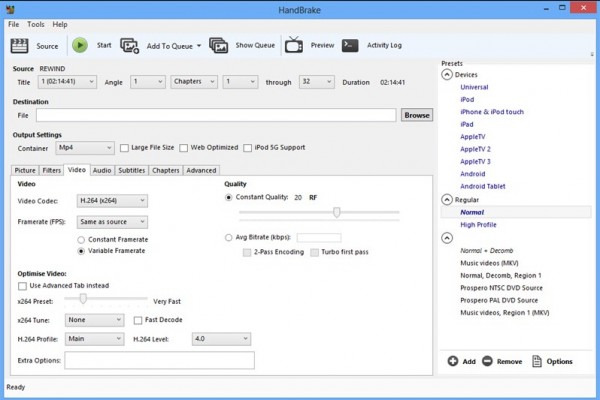
Popular cross-platform, open-source video transcoder HandBrake 0.9.9 has been released, and despite the version number increment is actually a major update. HandBrake allows users to convert video from a wide variety of formats -- including DVD and Blu-ray -- into MP4 or MKV files with support for .H264 and FFmpeg codecs.
Highlights in the latest release include support for the .H264 codec’s preset, tune and profile options, Blu-ray (PGS) subtitle support, additional video framerates and filter modes, improved audio remix and an updated user interface.
Core improvements include the addition of support for Blu-ray (PGS) subtitles, which can be burned in, passed through to MKV (but not MP4) and are capable of working with Foreign Audio Search.
The deinterlace and decomb filters both gain an additional option -- "bob", which doubles the framerate to reduce artefacts -- and users gain four additional framerate settings: 30, 50, 59.94 and 60 fps.
Audio remix support has also been improved, with additional mixdowns including 6.1 and two 7.1 settings. Users can now also upmix "better-than-Stereo" sources to 5.1 surround sound, and gain the option of discarding one channel from stereo sources to create a single mono source based on left or right only.
Version 0.9.9 also allows the select of higher audio bitrates as well as lower audio samplerates where appropriate, plus supports audio dithering (TPDF) when converting to 16-bit FLAC. DTS audio decoding is now handled by libavcodec, which adds support for DTS-ES 6.1 Discrete.
The graphical interface has also been overhauled -- the Windows build has now been rewritten in WPF (Windows Presentation Foundation) to work more consistently across a range of devices, and users will notice that new fonts have been implemented along with a subtle redesign. All builds gain new Retina-friendly icons and an updated program icon.
The program has introduced support for the x264 codec’s preset, tune and profile options. These can be found on the Video tab, but users preferring the greater flexibility offered in earlier versions can restore this by "Use Advanced Tab instead". In conjunction with this change, the built-in presets have also been updated to take advantage of the new option, with "increasingly suboptimal and irrelevant Legacy presets" being dropped.
We discovered that one side-effect of the new build is that custom presets lost certain settings, specifically those on the Filter tab. We recommend users make a careful note of existing settings before installing the update.
Platform-specific changes include HandBrake 0.9.9 preventing Mountain Lion from going to sleep during encoding and scanning, plus users can now drag and drop files into the main window or on to the program’s dock icon to scan them. It also updates Growl support to version 2.0.1, so HandBrake can now use the Notification Center when Growl is not installed.
Also updated to take advantage of HandBrake 0.9.9 is VidCoder 1.4.20, which takes the HandBrake core and overlays a more user-friendly front end. The latest version of this Windows-only software -- also available in 64-bit -- takes the latest HandBrake 0.9.9 core, but also adds tweaks of its own, including support for a new portable build and support for adding a custom video player. The full release notes can be read here.
HandBrake 0.9.9 is available now as a free, open-source download for Windows, Linux and Mac. Recommend system requirements include a 64-bit Intel Mac running OS X 10.6 or later, or Windows Vista, 7 or 8 with Microsoft .NET Framework 4 installed.
