ASCOOS Web Server is a convenient Apache/ MySQL/ PHP bundle for developers
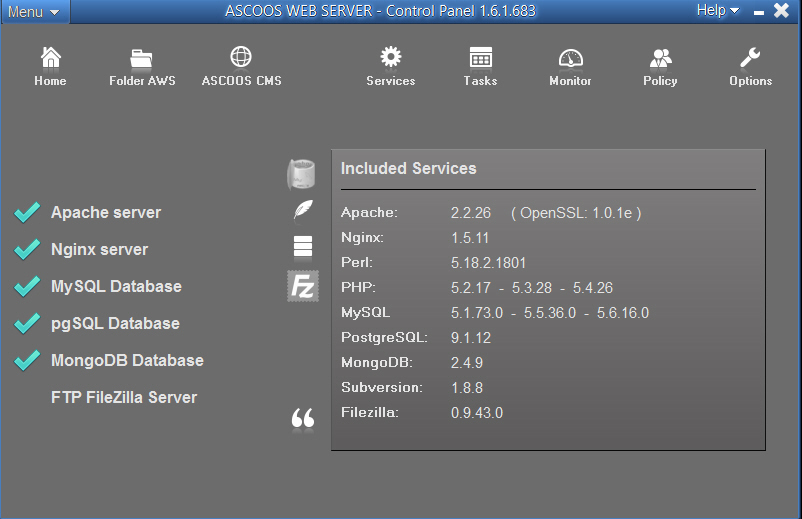
If you’d like to test your latest web development project locally then you could download Apache, then whatever other components you might need, install them individually and hope they all work together.
Or you could just grab a copy of ASCOOS Web Server, which does most of the hard work for you.
Setup is straightforward. There’s no need to install anything: simply download the latest ASCOOS version, unzip it, and move the AlexServ folder to your root directory.
This immediately equips your PC with a lot of very useful applications and tools: NGINX Web Server; Apache Web Server; OpenSSL; Filezilla FTP Server; three PHP Versions; Perl; three MySQL Database versions; PostgreSQL Database; MongoDB Database; Multiple SQLite Versions; phpMyAdmin; phpPgAdmin; rockMongo; phpMemcachedAdmin, eXtplorer and more.
To get started, run \AlexServe\aws\aws.exe as an administrator. This launches the ASCOOS console, where you’re able to check your stored versions, start MySQL, Apache and whatever else you need, and begin managing your files.
This isn’t particularly unusual, but ASCOOS Web Server stands out because it bundles and allows you to test your sites with different version of PHP and MySQL.
As we write, for example, ASCOOS provides PHP 5.2.17, 5.3.28 and 5.4.26, and you’re able to choose your preferred active version (or switch to another) with a click.
The package has some issues. The console doesn’t have the most intuitive of interfaces, and the basic, YouTube-only documentation isn’t ideal, either. It only takes a few moments to master, though, and ASCOOS Web Server’s support for multiple PHP and MySQL versions is probably enough to justify the download.
