Samsung Galaxy S5 -- the whole Android package [Review]

It is hard to get excited about an Android smartphone nowadays. There are simply too many similar devices on the market. Slightly faster processor? Slightly larger screen? Yawn. At this point, Android is simply evolution rather than revolution. Hell, Google I/O 2014 was rather boring. While the proposed changes to Android "L" are nice, it is hardly anything to get excited about.
Instead, it seems that true innovation is coming from the manufacturers, rather than Google. There have been many cool additions to Android by Samsung, LG and HTC to name a few. Samsung in particular has enhanced the OS immensely with its tweaks and features. Sadly, many critics have lambasted that manufacturer for cluttering the user experience with too many features. While I understand the "less is more" philosophy, I refuse to fault any company for being too ambitious. For the past couple weeks, I have been testing Samsung's ambitions with the Samsung Galaxy S5 (Verizon) and I would like to share that with you.
Specs
- Screen -- 5.1 inch Full HD AMOLED Corning Gorilla Glass 3 Touch Screen Display
- Dimensions -- 5.59 (H) x 2.85 (W) x 0.31 inch (D)/ 142.0 x 72.5 x 8.1 mm
- Weight -- 5.11 oz/145 g
- Verizon Network: LTE Band 13/4 (700/1700 MHz), CDMA/1xEVDO Rev. A (800/1900 MHz)
- Global Network: EDGE/GSM (850/900/1800/1900), HSPA/UMTS(850/900/1900/2100)
- Operating System -- Android 4.4, KitKat & TouchWiz
- Memory -- 16GB on board memory + 2GB RAM/Supports up to 128GB microSD Card (sold separately)
- CPU -- 2.5GHz Quad Core Processor
- Battery -- Standard 2800 mAh Lithium Ion Battery
- Camera -- 16MP AF with Flash and Zero Shutter Lag Rear Facing Camera
- WiFi -- 802.11 a/b/g/n/ac 2.4GHz/5GHz, MIMO
 Impressions
Impressions
This is the first Samsung smartphone that I've had any extended time with. However, I have had experience with TouchWiz by using the company's tablets. I thought that most Android phones are pretty much the same, but lately I have seen a lot of people using Samsung devices. Hell, Best Buy even has a dedicated section of the store for the products. I generally believe where there is smoke there is fire, so I assumed I must be missing something about Samsung's phones. I had to find out for myself.
After I received the phone and unboxed it, nothing happened. I mean, the phone was in the box, but no unicorns flew out of the box and certainly no rainbows or fireworks. No, inside of the box was just a white smartphone. It looked like most Android phones except, there was a slight protrusion on the bottom face. Oh right, a hardware button. Yuck! Physical buttons are archaic and stupid right?
Wrong. One of the most endearing features of the Galaxy S5 is that physical button. In the past, I avoided physical buttons, opting for on-screen variants instead. Unfortunately, this proved to be an annoyance as I would constantly hit the buttons in error. This happened most often while playing games, as my fingers would wander as I became immersed in the fun. Of course, this would ruin that experience and prevent me from truly enjoying the game. This does not happen on the S5.
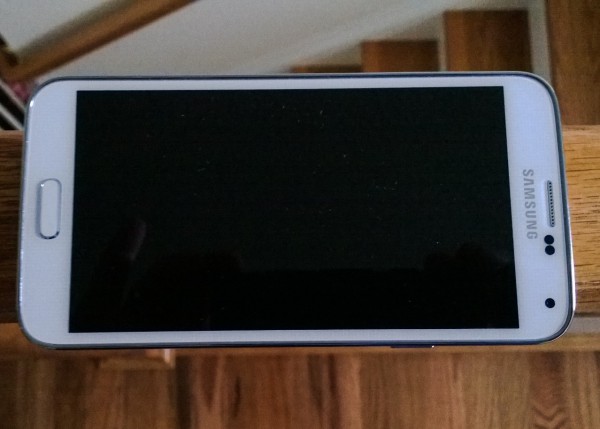
But wait, that physical button has a trick up its sleeve -- a fingerprint reader. Yes, much like Apple's iPhone 5s, you can unlock the device using your finger. However, unlike Apple's solution where you just hold your finger on the reader, Samsung makes you swipe your finger in a downward motion. You must teach the device by swiping downwards multiple times until it approves you. Then, it should recognize your finger.
At first, it only recognized my fingerprint about 50 percent of the time. However, the more I used it, I learned the best ways to slide my finger -- the speed, the direction -- and now it works almost flawlessly. It works so well, that I don't know if I can ever go back; entering a pin or password is archaic.

Continuing the trend of having modern features, the S5 has a micro USB 3.0 port on the bottom. This means that when transferring files between the phone and a USB 3.0 supported PC, you should realize faster speeds. Don't worry though, you can still connect the older and smaller 2.0 cables, so your existing chargers will not go to waste. My only complaint about the port is that the door can be hard to open. You have to stick your fingernail in to pry it open, which is tedious. I am fearful that it could break over time.
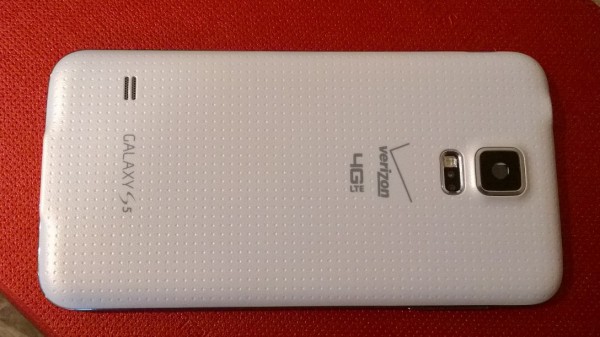
But wait, why does the USB port need a door? For the water-proofing, of course! Yes, the Galaxy S5 is water-proof -- well, water resistant I should say. In theory, you should be able to splash the phone or drop it in a shallow pool without destroying it. I will take Samsung's word on it though -- I can't bring myself to test it in practice. You could test a bullet-proof vest by wearing it and having someone shoot you, but is that worth the risk?

Sadly, Qi wireless charging is not supported out of the box. You need to buy an accessory -- a replacement battery door that increases the thickness of the device. Unfortunately, that extra thickness will prevent most cases from fitting, which is a major annoyance.
As an alternative, I bought a third party Qi sensor from Amazon for $9.00 that enables wireless charging using the stock battery door. It sort of worked -- it would charge for a few seconds, stop and then charge again. I feared this cycle would ruin the battery, so I quickly removed it and decided to forget about wireless charging on the S5. This was tragic as I love that feature.
You will have to charge it daily too. Battery life is passable, but not at all class-leading. The Droid Maxx remains the undisputed king in this regard. If I take it off the charger at 8am, it will need to be plugged in again around 6pm. This is with rather average usage -- no video streaming at all. This is totally acceptable for me, but heavier users may want to invest in an extra battery.

Longtime Android users like myself have been mourning the slow death of micro SD slots and removable batteries by many manufacturers. Samsung however, has stayed true by offering both. The Galaxy S5 is no different -- the back can be removed so you can access the battery, SIM card and micro SD card -- awesome.
On the rear of the device is a peculiar sensor that has been quite ballyhooed in commercials for the Galaxy S5. Yes, it can read and display your heart rate. However, without having a doctor do any calibration testing, how am I to know that it is working correctly? According to the S5, my resting heart rate seems to hover around 80 bpm. As per a Google search, it seems to be considered healthy.

My favorite aspect of the Galaxy S5 however, is the camera. The 16MP shooter takes wonderful photos, and can easily serve as a full time camera. Not only does the camera take beautiful and vibrant photos, but fast too. Nothing is worse than missing a shot because of shutter-lag and Samsung should be commended for the implementation.
Videos are equally as good and 4K shooting is available. However, I was disappointed with some limitations of 4K shooting. For one, you are limited to 5 minute videos, regardless of available space. This means you will have gaps in recording as you must restart at 5 minute intervals. Also, you cannot take simultaneous stills while shooting in 4K. It must be noted though, that my complaints do not exist when shooting in 1080p or 720p.

Consuming media on the device works great. Watching videos on the beautiful screen is a pleasure. However, the rear mono speaker is a bit of a disappointment. Don't get me wrong, it works fine for TV and movies, but music reproduction through the speaker is simply average. With that said, it does get rather loud, which is good for a small gathering or having fun at the beach.
Hacking
It took a while, but root has been achieved on the Verizon Galaxy S5. The solution is pretty epic too, as infamous hacker geohot released an easy to use APK, called "towelroot". This means no PC or clunky ADB commands are needed -- you can root from within the device.
Once rooted, you can install a SafeStrap recovery, which lets you have fun with alternative ROMs. While there are not many ROMs available, there are a few quality offerings that will easily remove bloat, including Verizon's pre-installed apps.

Conclusion
Before using this phone, I assumed people were buying Samsung Galaxy devices as zombies due to clever marketing. However, it soon became clear that Samsung's massive market share is well deserved. The screen on the S5 is vibrant and enjoyable and all of the company's enhancements to Android are beneficial. In other words, TouchWiz is great -- detractors are just simply wrong.
Sure, the HTC One has a better build quality and the LG G3 has a better screen. While both of those devices are great, the Galaxy S5 is simply a better all-around package. The fingerprint unlocking on the S5 in particular, renders any comparative shortcomings with those devices moot -- it is that good.
The Galaxy S5 is highly recommended and since it has been on the market for a couple of months, you can find some pretty good deals if you want to buy it. Do you already own it? Tell me your thoughts in the comments.
Photo credit: Brian Fagioli (taken with Nokia Lumia Icon)
