Session Manager automatically saves and restores your Firefox windows
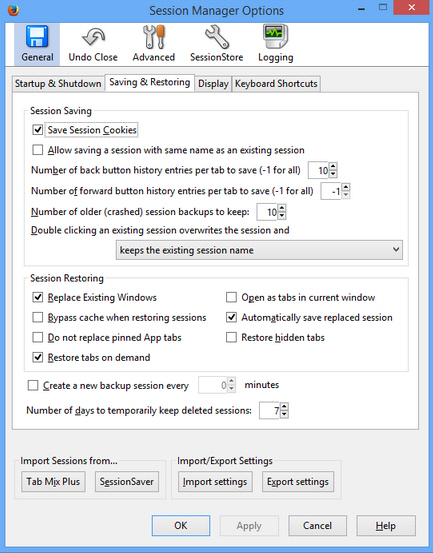 Get engrossed in your latest web research project and you’ll soon be navigating an array of browser tabs, each one with some vital piece of information -- it’s very easy to lose track.
Get engrossed in your latest web research project and you’ll soon be navigating an array of browser tabs, each one with some vital piece of information -- it’s very easy to lose track.
Firefox offers a few very basic options to help you maintain control. Clicking History > Restore Previous Session will reopen whatever you were viewing last time, for instance, or you can bookmark all open tabs for reference later.
The standard methods work just fine, but if you need more then Session Manager takes this to a whole new level. This Firefox add-on can save and restore some or all of your windows, on demand, on startup, at regular intervals, after crashes, as a backup, and a whole lot more.
This doesn’t have to be complicated. Just click Save > Save Session, and your open tabs, windows, closed tabs, form data, session cookies and more can all be saved. When you next launch Firefox, choose your previous session from the Save menu and everything will immediately be restored.
There’s an option to create "auto-save sessions", which are automatically updated when you close the browser. This is much like the Firefox "Restore Previous Session" option, except it works with as many sessions as you need.
Session Manager also has an option to save only the current window, useful if you don’t need to save every single tab you have open at the moment.
There are a pile of management options to rename sessions, group or search them, maybe encrypt them for greater security.
And a comprehensive "Options" dialog helps you tweak the fine details, everything from the default format of session names to keyboard shortcuts for all the main Session Manager features.
If there’s a mild concern here it’s that (as we write) some recent reviews on the official Add-Ons site complain about reliability issues. Not everyone is saying this, though, and Session Manager worked just fine for us, so if you need better control of your Firefox sessions then it’s well worth taking for a test run.
