WinZip 19 launches with unified file management, increased protection and improved sharing
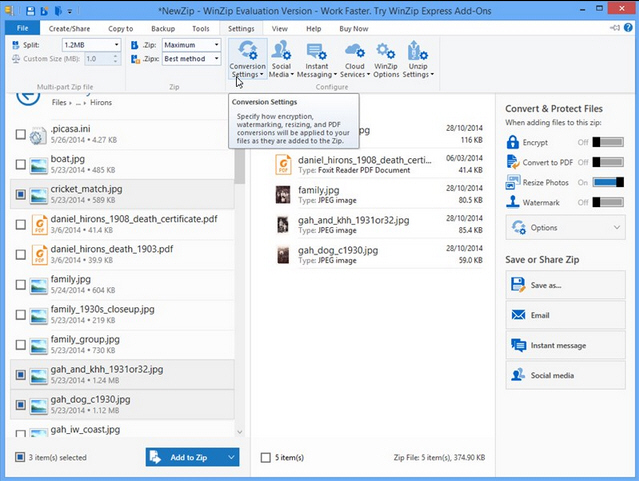
WinZip International LLC has released WinZip 19 a major new update of its renowned compression tool. Version 19 continues to see the product reposition itself in the file-sharing market with a number of new features.
These include new centralized file management tools, the promise of a more simplified, task-oriented UI and improvements to file-conversion options during the compression process. WinZip 19 also implements support for touch-based devices and high-definition screens.
The new build opens with a new centralized file management tool. Now users can more easily select files from local, network and even cloud storage without having to use different apps and browsers.
Tools make it possible for users to move, delete and rename files in the cloud as well as between different accounts and drives. All major cloud services are supported, including Dropbox, OneDrive, Google Drive and Box.
WinZip 19 also introduces additional encryption options to protect cloud-based files with a second layer of encryption -- before or after uploading.
The new simplified user interface also incorporates tools for saving and sharing directly from within WinZip itself, and is task-oriented to make it easier to use. It’s also been redesigned to fit in with the flatter Modern UI look to sit comfortably with later versions of Windows, and supports hi-res displays up to 500 DPI.
The UI also features a dynamic, context-sensitive Actions pane that puts relevant tools at the user’s fingertips when needed.
Additional UI improvements see more file-conversion options -- including encryption, converting to PDF, adding watermarks and resizing photos -- being made available at any point during the zip process, allowing users to decide before, during or after files have been compressed via a series of handy switches. Changes can be applied to the entire zip file or selected files only.
WinZip 19 also offers tighter integration with WinZip’s online ZipShare service, allowing users direct access to features such as tracking deliveries and sending large files up to 50MB in size for no cost.
The update also implements touch-friendly features, adjusting to hybrid devices whether they’re in notebook or tablet mode.
WinZip 19 is available as a free trial download for PCs running Windows XP or late. Also available is WinZip Mac Edition for OS X users. Both WinZip and WinZip Mac Edition cost $29.95 for the Standard edition. Pro and Enterprise editions are also available.
