Grab every link on a web page with Copy All Links (Firefox)
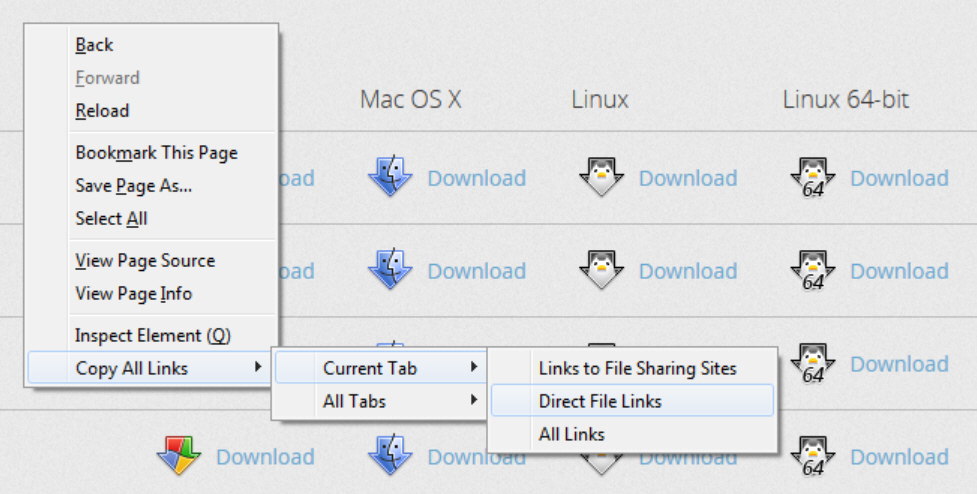
You’re at a web page, maybe reading a forum post, looking at a list of links. You’d like to copy them somewhere, maybe share them with someone else. But your browser has no way to work with every link on a page, so you must copy them individually, select all the text and edit it later, maybe just bookmark the site and come back when you’ve more time.
It’s annoying. But it doesn’t have to be this way. Not if you’ve equipped yourself with the Firefox addon, Copy All Links.
Once installed, right-clicking the current page reveals a "Copy All Links" menu entry. Select this and you’re able to copy all links, direct links or links to file sharing sites only.
There’s an option to detect and grab non-clickable text links on pages, although this can be turned off if you don’t need it (Addons > Copy All Links > Options, check "Copy only clickable links").
And, fortunately, you’re not restricted to working with the current tab: it’s just as easy to copy every link from every page you’ve got open.
This worked just fine for us, correctly assembling whatever links we asked for, on demand, in a second or two -- it’s all very easy.
The extension isn’t exactly configurable. It recognizes file sharing sites by using a lengthy list of domains, for instance, including 4shared.com, box.com, dropbox.com, mediafire.com, mega.co.nz, rapidshare.com, more than 50 in total. But you can’t easily tweak this yourself, or even view it -- you must wait for updates to resolve any compatibility issues.
That’s probably not going to be a major issue for most people, though, and if you regularly need to collect or share web links then Copy All Links could save you quite some time.
