Opera 30 adds sidebar extensions, improves tab views
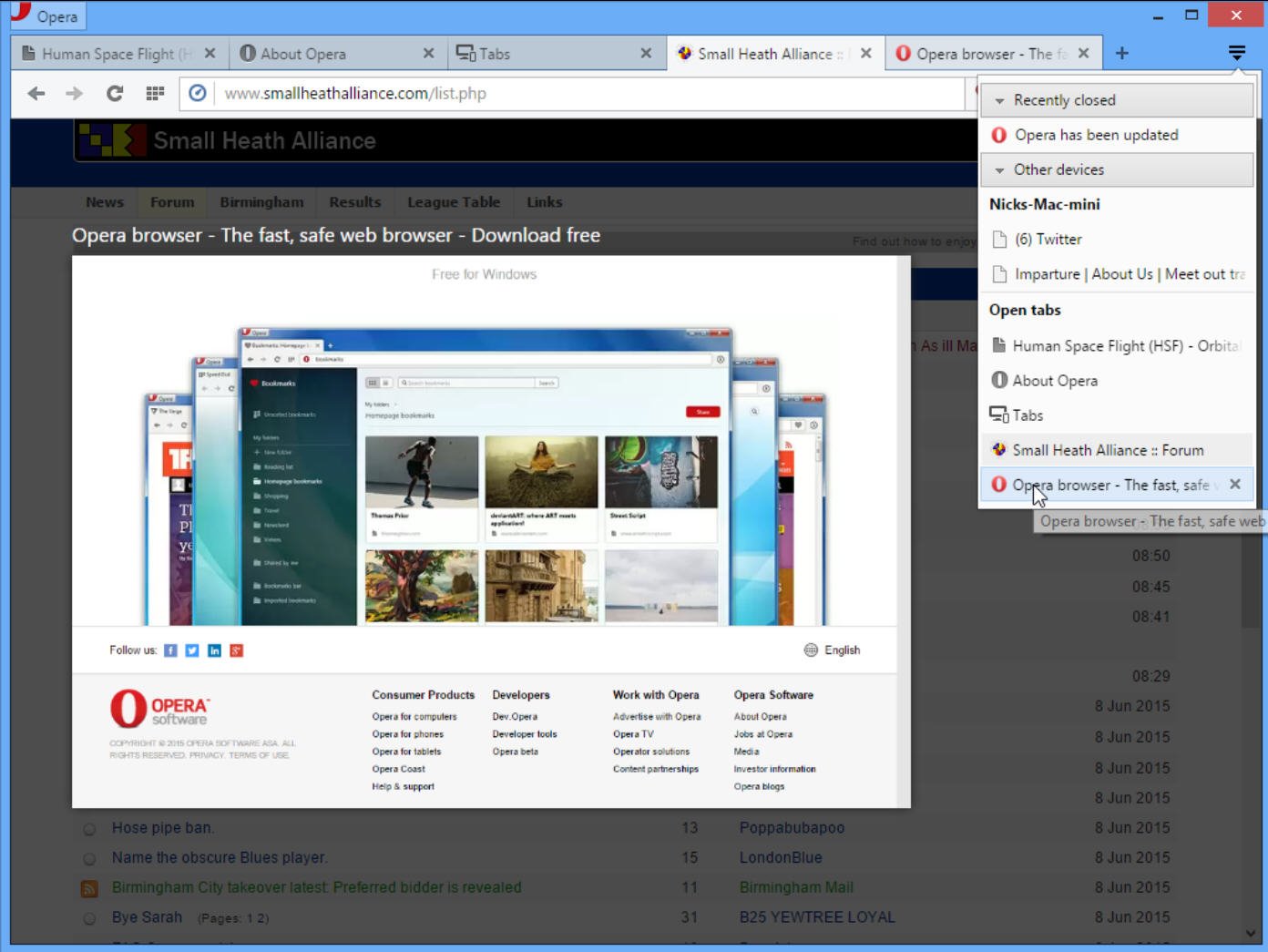
Norwegian browser developer Opera Software has released a landmark version of its niche web browser for desktop and mobile. Opera 30 FINAL debuts with three notable new features.
Version 30 makes it easier to view and switch between tabs, adds new sidebar extensions and introduces a new Trash folder to make it possible to restore bookmarks.
Opera 30 continues to refine and improve its tab handling features, building on recent developments such as tab sync. First, the tab menu now offers easy access to recently closed and synced tabs as well as those currently open.
Second, the tab preview feature, which allows users to quickly cycle between open tabs using the [Ctrl] + [Tab] keyboard shortcut, now defaults to showing tabs in chronological order for speedier movement between web pages. Users can disable this feature via Settings > Browser > User Interface> Cycle tabs in the most recently used order.
Version 30 also adds a new extensions sidebar, which allows supported extensions to run in a sidebar, which is accessed via the Opera > Extensions > Sidebar menu. A number of sidebars have already been released, with bookmarks, notes, a calculator and TweetDeck among the available options -- users can access and install these direct from the sidebar itself by clicking the + button.
Once installed, sidebars are shown by default, but users can easily minimize them by double-clicking the sidebar icon to hide everything except the list of icons from view.
The third change sees a new Trash folder added to Opera’s new(ish) Bookmarks tool. Now deleted items are simply moved to the Trash, making it possible to restore them should the user change their mind. The Trash can also be emptied to permanently remove items.
Opera 30 also extends its sync settings further by including browsing preferences and settings, adds HTML5 video media source extensions support for high-definition screens, updates support for the latest Chromium/Blink release (version 43) and includes a number of stability improvements and bug fixes.
The mobile version -- yet to be released at time of writing -- should include support for Speed Dial sync, new context menus, native Android text selection menu and minor changes to the app’s video controls.
Opera FINAL 30 is available now as a freeware download for Windows, Mac, Android and 64-bit Linux users. Also available are Opera Mini for Android 9.0, which recently introduced a Night mode setting, Speed Dial and open tab sync and a tweaked Address bar, and Opera Mini for iOS 10.1.1.
