Hide data inside JPGs with Free File Camouflage
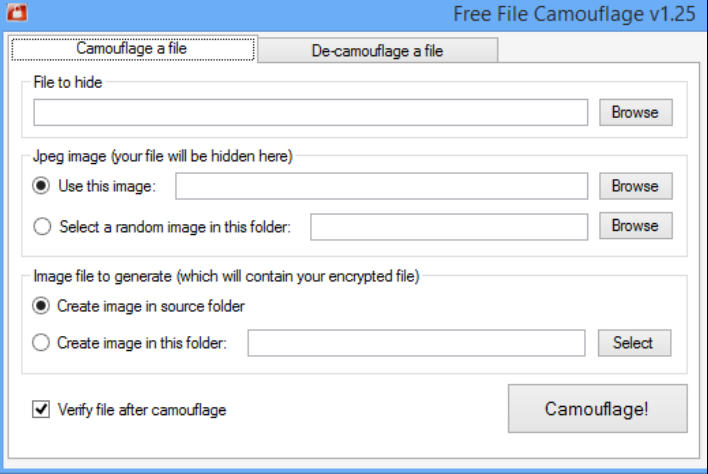
Image steganography is a clever technique for hiding files inside JPEGs, so that the contents appear unchanged, but anyone who knows the secret can easily extract its contents.
Free File Camouflage isn’t so clever -- in fact, it uses the most basic approach we’ve ever seen -- but there are still a few reasons why you might want to give it a try.
The program arrives as a tiny 130KB download -- just unzip and you can run it on any PC, from XP up.
The interface is a single dialog, which works more or less exactly as you’d expect. Specify the file to hide, the target JPG, an output folder, click "Camouflage!", and the program AES-encrypts your file and embeds inside the image.
View the picture and it’ll look just as it did before. But open it with Free File Camouflage and the "De-camouflage" function allows you to extract the hidden contents.
A couple of interface tricks mean this is all very easy to use. The program uses a "standard" password if you don’t enter one, so there’s no need to remember anything. And optional Explorer integration means you can embed or extract a file from the right-click Send-To menu.
(These features need to be treated with care, of course, because if you don’t need a password then an attacker won’t, either. But they might be handy in some situations, and there’s an option to enter a custom password if you’d prefer.)
The other issue you need to understand is that, unlike most of the competition, Free File Camouflage doesn’t use some sophisticated algorithm to embed file data in the individual pixels of your target JPEG. It just inserts the "hidden" file after the end of the image data.
If you’re looking for maximum security then this could be a problem, as it makes the file much more noticeable. Anyone knowledgeable who looks at it closely is more likely to realize there’s something strange going on.
Free File Camouflage doesn’t give you high-end enterprise-grade security, then, and we wouldn’t recommend you rely on it for anything critical.
But the program is small, quick and easy to use, and if you’re just looking to keep a few files safe from non-technical users then it’s probably good enough.
