Find, install and update popular PC software with RuckZuck
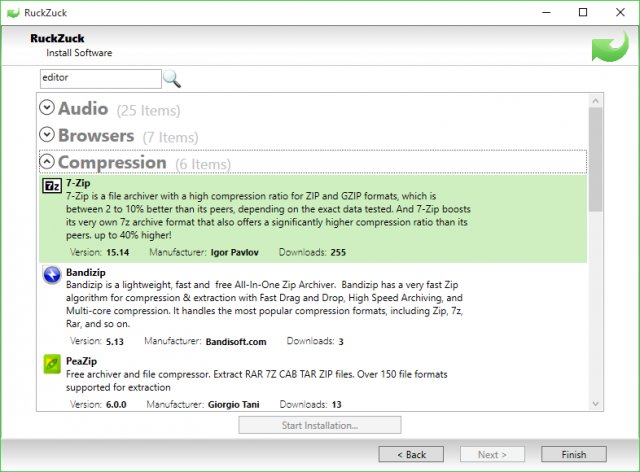
Migrating to a new PC can be a lengthy and tedious business, especially if you have to manually find, download and install all the programs you had on your old system. RuckZuck is an open source package manager which helps you manage the process in a few clicks.
The program is portable, and surprisingly small -- a single 176KB executable -- although that’s partly because it uses PowerShell 4 to do most of the work.
More than 400 packages are supported, and although many are for geeks only, there’s still plenty for everyone else: runtime components (.NET, Java), browsers (Chrome, Firefox, Opera, more), archiving tools (7-Zip, PeaZip, WinRAR, more), key PC essentials (Adobe Reader, VLC, CCleaner, Paint.NET), and assorted other editors, multimedia programs, office applications and others.
On launch RuckZuck checks your installed applications to see if they’re missing any updates. If there are, you’ll be alerted, and can install some or all of these in a click or two.
The main "Install Software" screen organizes RuckZuck’s supported software into various categories: Audio, Browsers, Office, Security and so on. Clicking any category expands it to display each program it contains, along with a brief description.
Select one or more applications, click "Start Installation", and RuckZuck uses PowerShell to download and install everything you’ve chosen. Experienced users may also be able to extend the program to support installing and downloading other applications.
If you’ve used other package managers then RuckZuck won’t impress you with its power, but there’s still more than enough update-checking functionality here to be useful. Check it out.
RuckZuck is a free application for Windows 7 and later.
