Deseat.me helps you delete yourself from the internet with a few clicks
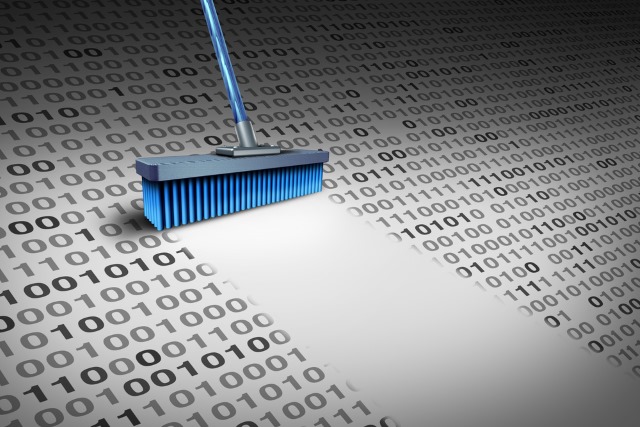
Everyone has a digital footprint these days, and it can be terrifying to think about the amount of personal information stored online in various accounts. You may have resolved to clean up your act and close a few of your accounts, and this is where Deseat.me can help.
The site takes advantage of the fact that many of your online accounts are linked together by a common thread -- Google. By signing into the site with your Google credentials, Deseat.me will find all of your linked accounts and give you the option of wiping them out in one fell swoop.
Pay a visit to Deseat.me and click the 'sign in with Google' button. Enter your Google credentials and give the site permission to access your account -- don’t forget that if you ever get concerned about Deseat.me, you can always revoke access from within Google settings.
You'll be presented with a (probably lengthy) list of other online accounts that have been found to be associated with you. Some of them you may want to keep, some of them you will want to wipe out. Just work your way through the list, indicating whether you want to keep the account or add it to the queue to be deleted.
You can then work your way through the delete queue, and you'll find that you have helpfully been provided with a direct link to the associated site or service's account deactivation page. Follow the guides, and you'll be able to start deleting the online traces you have left behind.
Image credit: Lightspring / Shutterstock
