View, hash, split, join and wipe files with PeaUtils
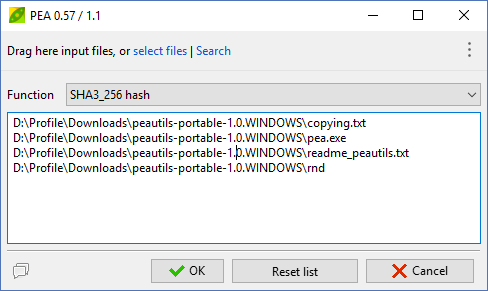
PeaUtils is a simple suite of file processing tools from Giorgio Tani, the developer of PeaZip.
The program can create hashes, process checksums, analyze and report on files, split and join files, display files in a hex view, securely delete confidential data, wipe drive free space, and more.
A simple console enables selecting any target files and launching whatever function you need.
To use the hex viewer, for instance, you would drag and drop a single file onto PeaUtils, select Hex Preview from the function list and click OK. A separate window appears with a simple scrollable hex view.
Drag and drop two files onto PeaUtils and you’re able to use the file compare function, which displays its own report listing byte-level differences between the targets.
An "Analyze files and folders" function produces some basic stats on your target files -- largest file size, smallest file size, total size -- and an unusual touch in a "potential compression" estimate.
A few functions don’t require files. Choose "Secure Delete Free Space", the file selector disappears and you’re asked to select the target drive, instead.
There’s plenty of flexibility here. The program can have multiple windows open at the same time. You could run a file compare operation, then two separate hex views of the individual files to compare them side by side.
The most significant issue we noticed is that files in your "import list" aren’t individually selectable.
If you drag and drop ten files from Explorer, for instance, you might expect that you’d be able to work with that list. Reorder it, delete one or two files, select specific files and perform some actions on those alone.
But what actually happens is the functions just process the list as it is, in the order the files are presented. Choose "Hex preview", say, you’ll see see a hex preview of the first file in the list only. To work with multiple files you’d have to drag in one, click "Hex preview" > OK, click "Reset list", drag in the next and repeat.
That aside, there are some useful features here, more than enough to justify a place in your portable toolkit. Give it a try.
PeaUtils is available for Windows 7 and later.
