Microsoft opens Skip Ahead ring for Insider builds of Windows 10 Redstone 6
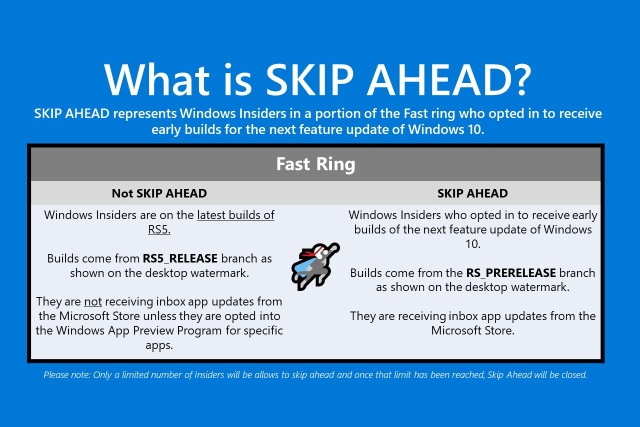
Microsoft has announced that the Skip Ahead ring has been opened for people who want to get the first look at the Windows 10 Redstone 6.
Back with the release of Windows 10 build 17713, Microsoft announced it was "doing a complete reset of Skip Ahead". This is now complete, so you can sign up for the preview ring once again. Spaces are limited, so if you want to take part you're going to have to be quick -- once the maximum number of participants has been reached, Skip Ahead will close once again.
See also:
- How to download offline copies of Windows 10 apps from the Microsoft Store [Update]
- How to install Microsoft Windows Essentials tools -- including Movie Maker -- on Windows 10
- Make Windows 10's Timeline feature actually useful by adding support for Chrome and Firefox
Opting in to the Skip Ahead Ring means getting even earlier access to future builds of Windows 10 than those signed up for the Fast Ring. Builds come from the RS_PRERELEASE branch and with development of Redstone 5 coming to an end, joining Skip Ahead is the fastest way to see what's in store with Redstone 6.
Microsoft announced the opening of the Skip Ahead Ring on Twitter, saying:
Skip Ahead is now open! #WindowsInsiders can now choose to “skip ahead” to the next feature update of Windows 10. Please note: Only a limited number of Insiders will be allowed to skip ahead and once that limit has been reached, Skip Ahead will be closed. pic.twitter.com/Uw1xvPntDf
— Windows Insider Program (@windowsinsider) July 23, 2018
Joining Skip ahead is simple. Open up Settings and head to Update & Security before moving to the Windows Insider Program section. From the drop down menu labelled " What kind of content would you like to receive?", select the "Skip ahead to the next Windows release" option.
