New Google extension for Chrome filters out toxic comments

BetaNews has what we like to call a rather rowdy comments section. Any post to do with Windows 7 and Windows 10 usually sparks a commenting war that can run for weeks and get very heated at times.
We’re far from alone here though. Plenty of sites have similarly unruly comments sections, and the situation has got so bad that a growing number of popular websites have turned off commenting altogether, which is a shame.
While most sites let you flag bad comments or block people you don’t want to hear from, this isn’t always the perfect solution. Now though, there’s another way.
Tune is a brand new Chrome add-on from Jigsaw, one of Google’s sister companies, that aims to use AI to spot toxic comments and give users the ability to "turn down the volume" on them.
The add-on is based on Jigsaw's Perspective -- smart learning technology which the company debuted in 2017 -- and gives users the option of controlling the level of negativity they see, ranging from none, to everything.
Announcing the experimental add-on today, Jigsaw says:
To test the idea of viewership control, today we are releasing an experimental Chrome extension called Tune that lets users customize how much toxicity they want to see in comments across the internet. Tune builds on the same machine learning models that power Perspective to let people set the "volume" of conversations on a number of popular platforms, including YouTube, Facebook, Twitter, Reddit, and Disqus. We hope Tune inspires developers to find new ways to put more control into the hands of readers to adjust the level of toxicity they see across the internet.
Tune lets you turn the volume of toxic comments down for "zen mode" to skip comments completely, or turn it up to see everything -- even the mean stuff. Or you can set the volume somewhere in between to customize the level of toxicity (e.g. attacks, insults, profanity, etc) you’re willing to see in comments.
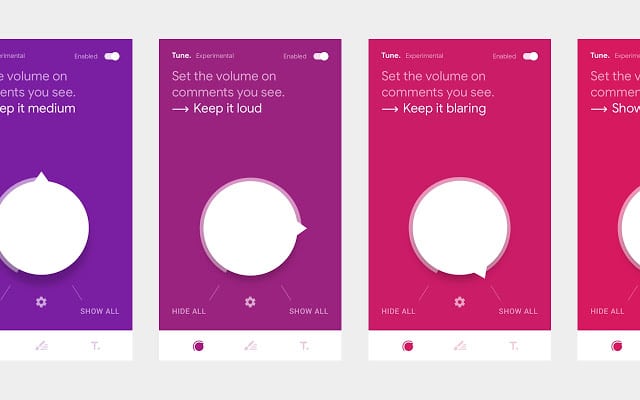
Tune isn’t perfect -- it is still at the experimental stage after all -- so it will miss some toxic comments, and block some harmless posts, but it should get better over time, and users can provide feedback to help.
You can download the add-on from here. Once installed, log into your Google account, choose where you want to use Tune, and then pick the volume level you require. What’s great is you can spin the dial and change the toxicity on the fly -- load up any story with a lot of comments and give it a try.
Photo credit: Richard M Lee / Shutterstock
