Force Windows 10 to always use YOUR choice of browser and search engine

Windows 10 has a number of things that users find annoying about it, not least that it forces you to use other Microsoft products. Type a web query into the Windows search box, or ask Cortana something, and the results you receive will come from Bing.
Microsoft has recently replaced its old Edge browser with a Chromium version, and while this is a big improvement, the software giant has forced it onto users and made it hard (but thankfully not impossible) to remove.
SEE ALSO:
- Microsoft's redesigned Windows 10 Start menu is a big improvement
- How to enable the new Start menu in Windows 10
- Windows 7 returns with the stunning 2020 Edition
If you would rather have control over what browser you use, and what search engine springs into life when you ask a query in Windows, then you need Search Deflector.
This recently updated tool lets you specify which search engine and browser are used by Windows and the first time you run it you’ll just need to enter your preferred choices. It’s very straightforward, but if you run into problems there’s a detailed Search Deflector Wiki here.
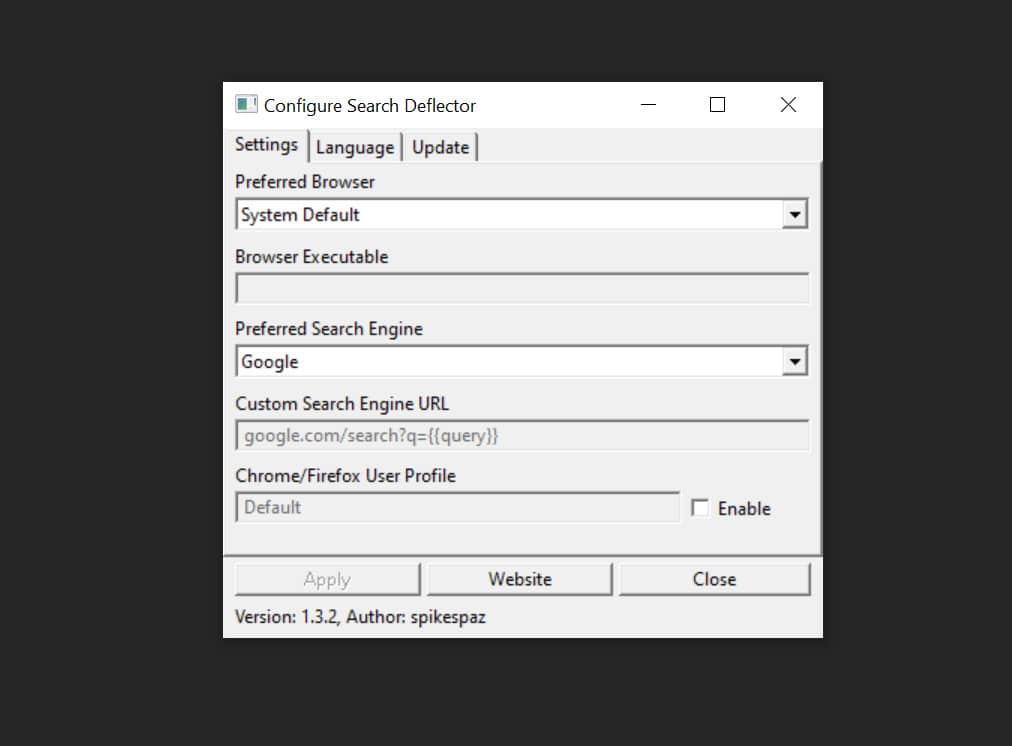
There are free and paid versions of Search Deflector available although both are the same. The free one isn’t signed, however, so may generate a false positive with your antivirus software. That said, it installed just fine for me.
You can download Search Deflector from its GitHub page.
Image Credit: ShotPrime Studio / Shutterstock
