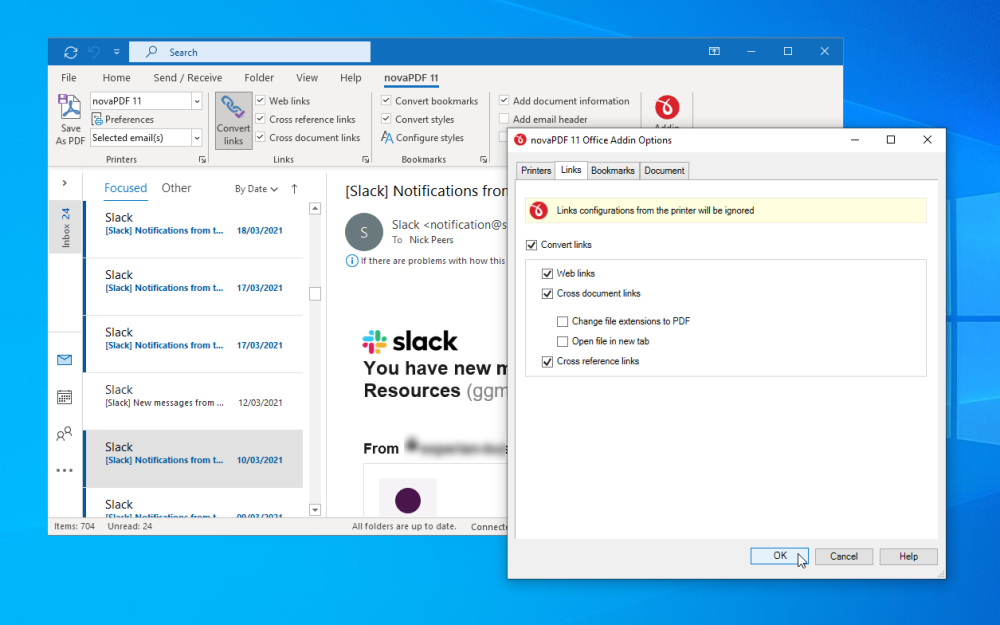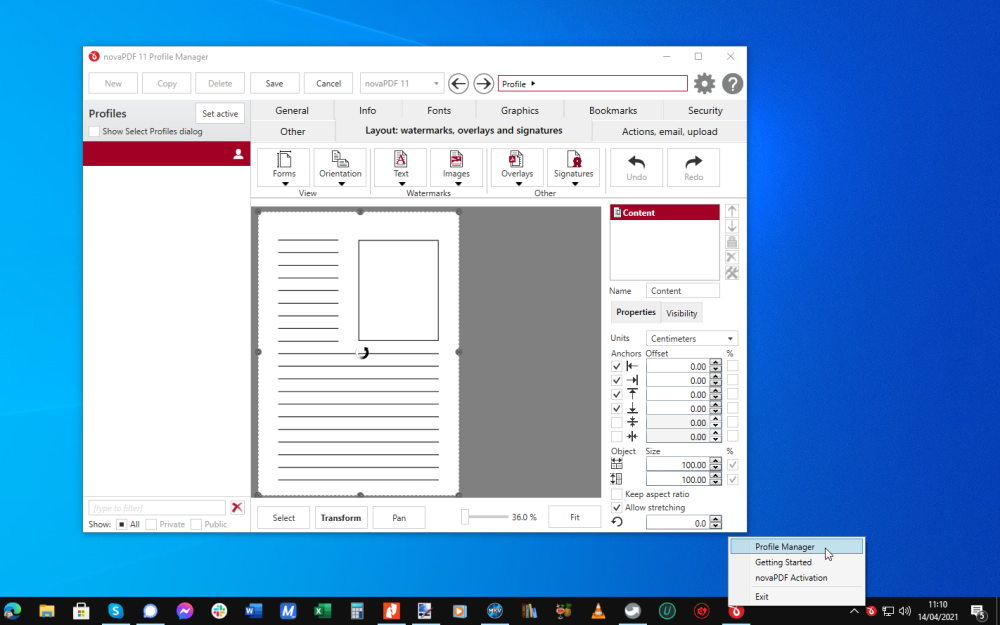Create PDFs quickly, easily and professionally with novaPDF 11
Softland has unveiled novaPDF 11.0, a major new release of its PDF creation tool for Windows PCs. The app makes it easy to create PDFs from any printable document using Windows’ own print command, plus offers plugins for major Office apps as well as a host of tools for editing and improving existing PDFs.
Version 11.0 introduces a new plugin for Microsoft Outlook, widens support for more PDF standards, and introduces a new easily accessible Quick Tray Application to the Taskbar.
The new Outlook plugin works in a similar way to existing plugins for other Microsoft apps -- once installed, a separate tab appears on the Office ribbon from where users can save PDFs directly rather than going through the print dialogue.
novadPDF 11.0 also further develops its existing Outlook integration tools, with added options for setting a default signature, changing email sensitivity and requesting delivery receipts when sending PDFs.
A new Quick Access Tray application makes it easy to launch the program’s toolkit from the Taskbar Notification area. There are new options for pausing and resuming the PDF printing process, and the PDF printer can now detect -- and convert -- telephone numbers to hyperlinks in generated PDFs.
Version 11 also supports the creation of additional compliant PDF types, with existing A-1a and A-1b standards updated and now supplemented with options for creating A-2a/A-2b/A-2u- and A-3a/A-3b/A-3u-compliant PDFs.
Other changes include a tweaked Data Entry Wizard for setting document information, and improvements to the real-time printing monitor dashboard, print history with statuses. Users also benefit from updates to the options on offer for customizing the appearance of PDF links.
Two new printing options have been added that are exclusive to the top-tier Professional edition: N-up page layout options, the ability to print up to 16 pages per sheet and set the page order.
You can download a fully functional trial of novaPDF 11.0 for PCs running Windows 7 or later. Lite, Standard and Professional editions of the software are available, each with perpetual licenses -- a clear breakdown of how they differ can be found here.
We’ve put together two unmissable offers on novaPDF 11 for you. First, you can purchase novaPDF 11 Standard for a mere $14.95 (a saving of 64 percent on the MSRP) -- click here to get the deal.
Alternatively, why not go all-out with the Pro version? Exclusive features include support for password-protected (with AES-256 encryption) PDF files, digital signatures, and additional tools to facilitate the speedy email of generated PDFs. Our special offer means you’ll pay a mere $19.95 for the full package -- that’s a saving of 60 percent on the MSRP.