Hidden settings in Windows 10 unlock new Sun Valley floating menus
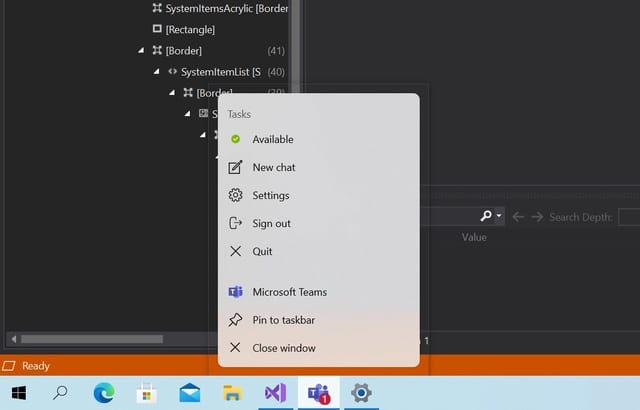
Microsoft has big plans in store for Windows 10 with its upcoming Sun Valley overhaul. There are many interesting visual changes on the horizon in Windows 10 21H2, including the introduction of rounded corners and floating menus -- and, possibly, a floating Start menu too.
So far, however, the new aesthetic that the arrival of Sun Valley will bring has been limited to design mockups. But now this changes. Experimental flags in the latest builds of Windows 10 gives us our first exciting glimpse of what's to come -- and you can (with a little effort) enable the floating menus for yourself.
See also:
- How to view Wi-Fi passwords in Windows 10
- Microsoft issues emergency update to fix game performance problems caused by KB5000842 and KB5001330
- [UPDATED] NVIDIA has a simple, possibly inadvisable, solution for poor game performance caused by problematic Windows 10 updates
The new floating design applies to taskbar jumplists at the moment -- the context menus that appear when you right click taskbar buttons -- but it should apply to other areas of Windows 10 eventually, including the Start menu. While unlocking the new look is possible in the latest Insider preview build of Windows 10, it's not something that everyone will be able to do as it requires Visual Studio.
The flag in question is JumpListRestyledAcrylic in ShellExperienceHost.exe, and it needs to be toggled to be visible.
Software engineer Dan was among the first to discover the floating menus and share details on Twitter. He also noticed that Microsoft appears to be bringing some of the visual elements of Windows 10X to Windows 10:
It shouldn't be too long before we know more about the future of Windows 10 direct from Microsoft at Build next month.
Image credit: Dan
