O&O Defrag 25 adds SMART monitoring support, taskbar activity icons
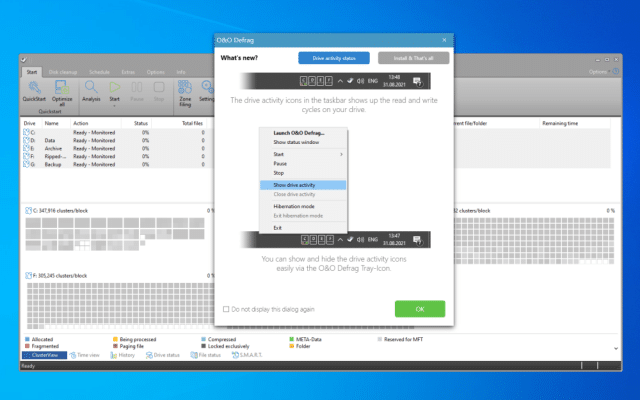
Berlin software developer O&O Software has released O&O Defrag 25 Professional, a major new release of its extremely configurable defrag tool.
The major new feature is built-in S.M.A.R.T. functionality, enabling the program to monitor the health of a system’s hard drives and provide alerts. It’s accompanied by a new drive activity display in the Windows taskbar, and a revamped user-interface design.
The program’s main new feature is the incorporation of S.M.A.R.T. monitoring into the user interface. S.M.A.R.T. (Self-Monitoring, Analysis and Reporting Technology) is built into virtually all hard drives and is designed to provide an early-warning system of imminent drive failure. However, access to S.M.A.R.T. data is usually delivered through third-party tools.
In O&O Defrag 25’s case, if problems are spotted -- such as high temperatures or drive errors -- O&O Defrag will alert the user via the Windows Notifications system.
The app also now comes with 'Install & That’s All' functionality, whereby the program will configure itself automatically to determine the best course of action for each disk, then work fully automatically in the background with minimal system impact. Users can, of course, still configure the program manually if required.
A new optional 'deskband' has been added that displays drive activity in the Windows taskbar, and O&O Defrag 25 also adds support for Windows Compact OS, which allows Windows to compress system files to free up drive space where required. Rounding things off is another user interface refresh.
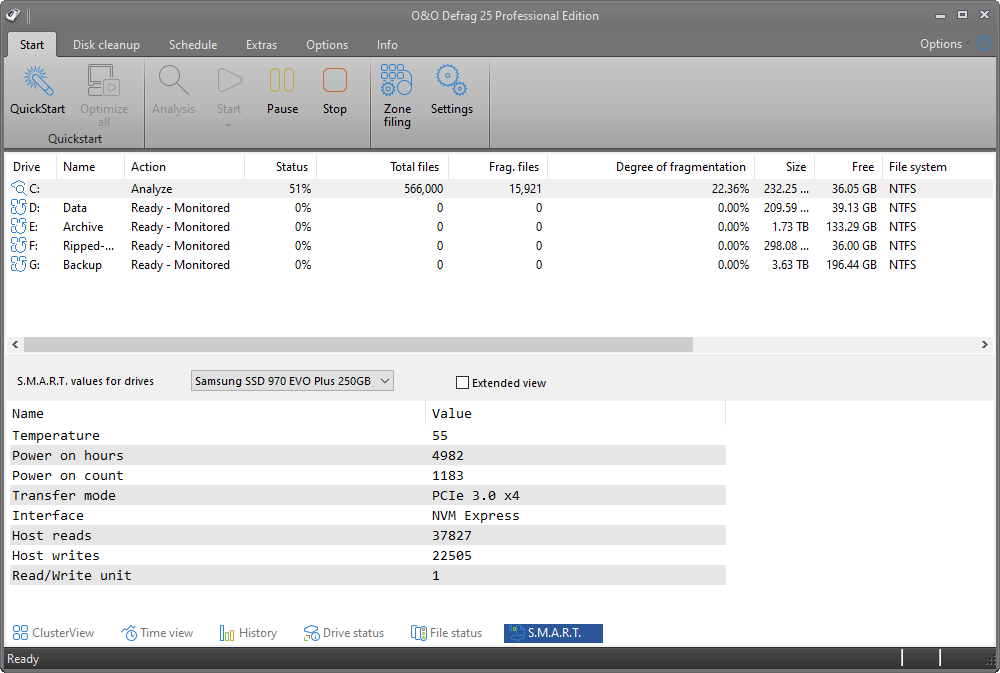
O&O Defrag 25 Professional can be downloaded as a free 30-day trial now for PCs running Windows 8, 8.1 and 10, with Windows 11 support guaranteed (a free update may be required). The full version can be purchased for $29.99 for a single PC, or $49.90 for five PCs. All licenses are perpetual.
