Microsoft releases Windows 11 Build 25169 with new lockdown feature and Windows Spotlight theme
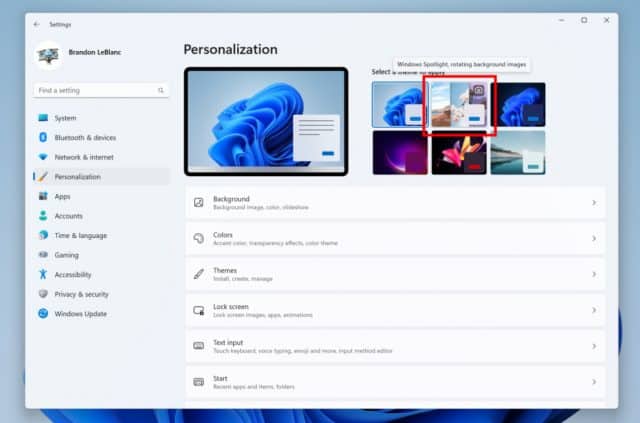
Arriving a day later than usual, this week’s updated Windows 11 Insider build has some new features for Dev Channel Insiders to play around with.
The first of these new additions is a lockdown feature for IT administrators that allows certain apps to run while blocking other OS functionalities.
SEE ALSO: How to quickly view and recover forgotten Wi-Fi passwords in Windows 10 and Windows 11
This Multi-app kiosk mode lets users create multiple different apps and access configurations for different user types. Microsoft provides the following usage examples:
- Limiting access to Settings, except selected pages (e.g., Wi-Fi and screen brightness)
- Lock down the Start menu to show only allowed apps.
- Block toasts and pop-ups that lead to unwanted UI.
The other main new addition in this build, which will appeal to a lot of users, is a Windows Spotlight theme that lets you enable Spotlight on the desktop. To make use of it, go to Settings > Personalization and Settings > Personalization > Themes.
Users can also make their own themes with Windows Spotlight’s rotating images.
Other changes and improvements include:
[Input]
- Microsoft has updated the U.S. English (EN-US) handwriting model to be faster and more accurate. Use the updated Handwriting Panel for ink-to-text and let Microsoft know what you think.
[Settings]
- Settings now supports managing apps which were earlier only supported from Control Panel. This includes uninstallation of apps which have inter-dependencies (e.g., Steam and gaming apps running on Steam), repair and modifying of Win32 apps.
[Windows Security]
- The Windows Security app version is now displayed in Windows Security settings under About.
Fixes in this new build include:
[File Explorer]
- Fixed an issue leading to the Azure Information Protection context menu entry unexpectedly showing with the name Microsoft.Azip.RightClick after an upgrade.
[Taskbar]
- Fixed an explorer.exe crash that was preventing taskbar from loading when launching Microsoft Teams meetings sometimes.
- Fixed a couple explorer.exe crashes some Insiders were experiencing related to taskbar overflow.
[Start]
- Fixed an issue that was removing the "More" button in Start’s Recommended section.
[Settings]
- Fixed an issue where after using the reveal password button in the Wi-Fi section of Quick Settings, the text field might unexpectedly lose focus.
[Input]
- Made a small tweak to improve the key repeat rate for the traditional touch keyboard layout, as well as the default touch keyboard layout, so it feels more responsive. Now it has the rate of 20 keys per second (for example, when holding down the delete key).
[Other]
- Fixed an issue believed to be the root cause of some Insiders experiencing bug checks when opening and copying files from network locations recently.
- Fixed an issue which could cause desynced audio when recording game play with the Xbox Game Bar.
- Fixed an issue leading to error code 0x80004005 when using the network troubleshooter.
- Made some adjustments to fix an issue where the scrollbar in certain places (like File Explorer) was unexpectedly wide when using high DPI scaling.
- Fixed an issue believed to be the root cause of Windows Security saying standard hardware security wasn’t supported on devices where it was actually supported, as well as showing a warning in the taskbar but not showing any issues when Windows Security was launched. Please note, due to timing of the payload, these issues may come back after the next Windows Security update. It will go away again after a future Windows Security update.
NOTE: Some fixes noted here in Insider Preview builds from the Dev Channel may make their way into the servicing updates for the released version of Windows 11.
Known issues are:
[General]
- Microsoft is investigating reports that SQL Server Management Studio is failing to launch for some Insiders.
- Some games that use Easy Anti-Cheat may crash or cause your PC to bugcheck.
[File Explorer]
- The up arrow is misaligned in File Explorer tabs. This will be fixed in a future update.
- Microsoft is working on a fix to address reports that launching File Explorer in certain ways when using dark mode (for example, from the command line) is showing the body of File Explorer unexpectedly in light mode.
[Widgets]
- Notification badge number may appear misaligned on the taskbar.
- In some cases, the notification banner for some badging will not appear in the widgets board.
- Microsoft is working on the fix for an issue causing Widgets preferences (temperature units and pinned widgets) to unexpectedly get reset to default.
