Install the latest Microsoft Edge and get two taskbars in Windows!
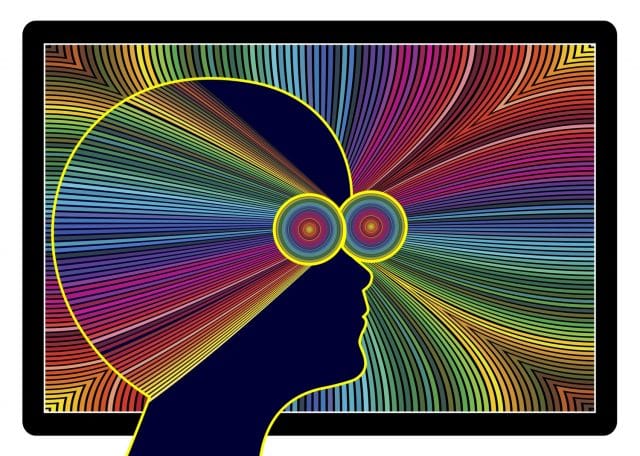
For anyone who has made the jump from Windows 10 to Window 11, there is a lot of disappointment with the taskbar -- primarily that it is immovable. But whether you have upgraded to Windows 11 or stuck with Windows 10, there is a way to double the number of taskbars available to you. Sort of.
With the very Canary build of Microsoft Edge, there is a new optional sidebar that can be detached from the browser and pinned to the desktop. So if you feel like getting taskbar double vision, here's what you need to know.
See also:
- Microsoft is changing the function of the Print Screen key in Windows 11
- Microsoft is making it easier to terminate unresponsive apps in Windows 11 with new End Task option
- Microsoft bows to feedback and reverses Quick Access Toolbar changes in Office
While this new functionality does not really mean that you have two Windows taskbars, it does mean that you now have an easy way to pin certain tools to the side of your screen and access them no matter what you're doing -- no need to switch to your browser first.
As spotted by GeekerMag, this new sidebar can be found in the most recent Canary build of Microsoft Edge. To see if for yourself, you just need to update to Microsoft Edge Canary version 114.0.1789.0 and then click the Detach from Edge option in the sidebar.
If you want to see the sidebar in actin before you commit to a potentially unstable version of Edge, you can check it out in the video below:
This side taskbar is a great way to access a range of online tools, services and websites, but there is one limitation that may irritate some users. Just as the Windows 11 taskbar can only be positioned at the bottom of the screen, so the Edge sidebar can only be on the right. This may change, but it's hard to say for sure one way or the other.
Image credit: sangoiri / depositphotos
