New tiny11 build shrinks Windows 11 23H2 smaller than ever and gives you Copilot... if you want it
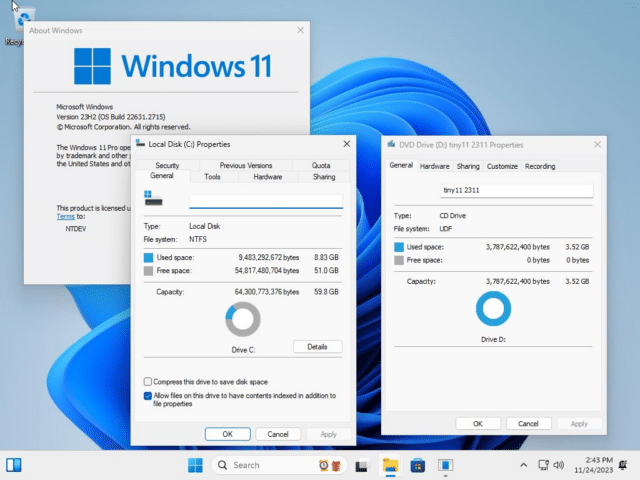
Windows 11 is many things, but small it ain't. This is something that tiny11 exists to address, and we've covered this stripped-back version of Windows 11 before. Now it has been updated with new features and a smaller footprint than ever.
The latest version of tiny11 is based on Windows 11 23H2 and has been shrunk by a massive 20 percent from the previous version. There is a new naming system that makes much more sense (this is tiny11 2311), the software is updatable to future cumulative updates, and Copilot is available as an option. And that's just scratching the surface.
See also:
- Microsoft warns that a key accessibility feature is broken in Windows 11 23H2
- Microsoft releases Copilot to Windows 10 users
- Windows 11 is finally making it easier to refresh the Wi-Fi network list
We've seen a 23H2-based release of tiny11 already, but this is the first one to be based on the final code. The fact that there is support for Microsoft's update means that the developers are justified in describing tiny11 2311 as "fully serviceable".
The headline news, apart from the use of Windows 11 23H2, is that tiny11 is much, much smaller than before. Features such as Edge, Copilot and more are completely optional, helping to slash the install size.
Developer NTDEV shared news of the update on X:
NETDEV says:
With a new, easier to understand naming scheme and a number of major improvements, tiny11 2311 is finally here! Based on the *actual* 23H2 release of Windows 11, the new release is a whopping 20% smaller than the old tiny11 23H2 image it replaces, while being even more functional
Apart from being based on the latest Windows 11 update, tiny11 2311 is also fully updateable to the next cumulative updates of Windows! The issues that affected this ability should now be fixed. This means that tiny11 2311 is fully serviceable.
You can also enjoy from the new Windows 11 23H2 features like Copilot, but only if you want to have them! You just have to install Edge using Winget and voila, you have Copilot on tiny11!
It's all about choice!
Just like with the previous release, components like the Xbox functionality have been stripped only to their bare bones, but by installing an Xbox game it can be brought to full functionality. You can also add .net 3.5 or new languages!
Overall, tiny11 2311 fixes most, if not all of the nagging issues with previous releases of tiny11, all while being smaller and even more flexible.
You can grab the latest build of tiny11 here.
