PortableApps Platform 29.0 adds new license filter for app store
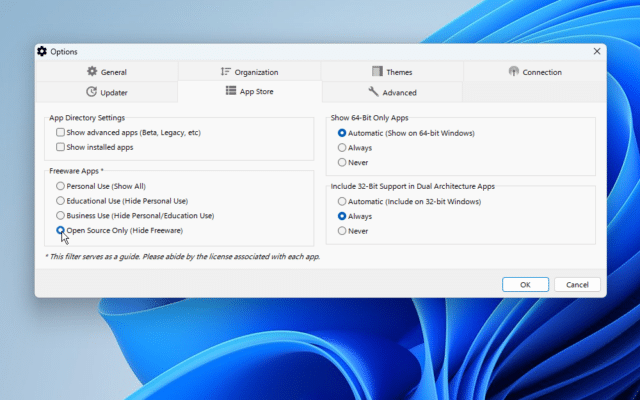
The best portable apps launcher just got a major upgrade with the release of PortableApps Platform 29.0. This latest release -- the third major update in as many months -- continues to refine the platform’s app selection tool with the addition of a user-specified filter to target apps by license type.
Users can access the new license filter via the Platform’s Options screen -- switch to the App Store tab where a new 'Freeware Apps' section is available. Users can opt to show all apps (Personal Use) or apply one of three filters: Educational, Business and Open Source Only.
The filter joins other filters introduced in other recent builds -- version 28.0 unveiled filters for hiding unwanted 32-bit and 64-bit versions of apps where applicable, for example.
Version 29.0 also improves another feature introduced in version 28, which was released just before Christmas -- the ability for the app store to filter out incompatible apps based on the operating system the Platform is being run on. Aimed at older versions of Windows, it allows users to retain access to the last compatible version of an app on their specific system, whether by OS version (such as Windows XP) or type (32-bit or 64-bit).
Version 29 adds a specific compatibility edge case for apps that have been updated for Windows 7 or later, but not Windows 8.0. The release also includes updated translations for no fewer than 41 languages from Afrikaans to Vietnamese.
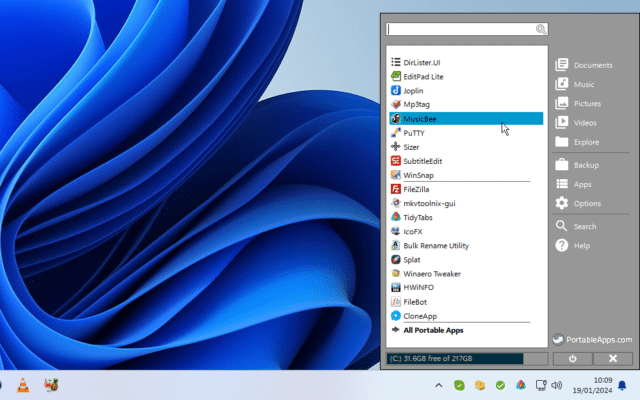
The PortableApps Platform is a great way for users to build a toolkit of useful applications that can be transported between computers via USB; it also gives users the ability to run apps directly from their hard drive without having to tie them into the underlying OS, allowing them to easily survive reinstalls and transfers to new machines.
The platform comes with an app store offering over 450 portable versions of well-known apps; users can also manually add portable apps not carried in the store.
PortableApps Platform 29.0 is available now as a freeware download for Intel and ARM-based PCs running Windows XP or later, can also be installed on Linux (via Wine) and MacOS (CrossOver, Wineskin, WineBottler or PlayOnMac).
